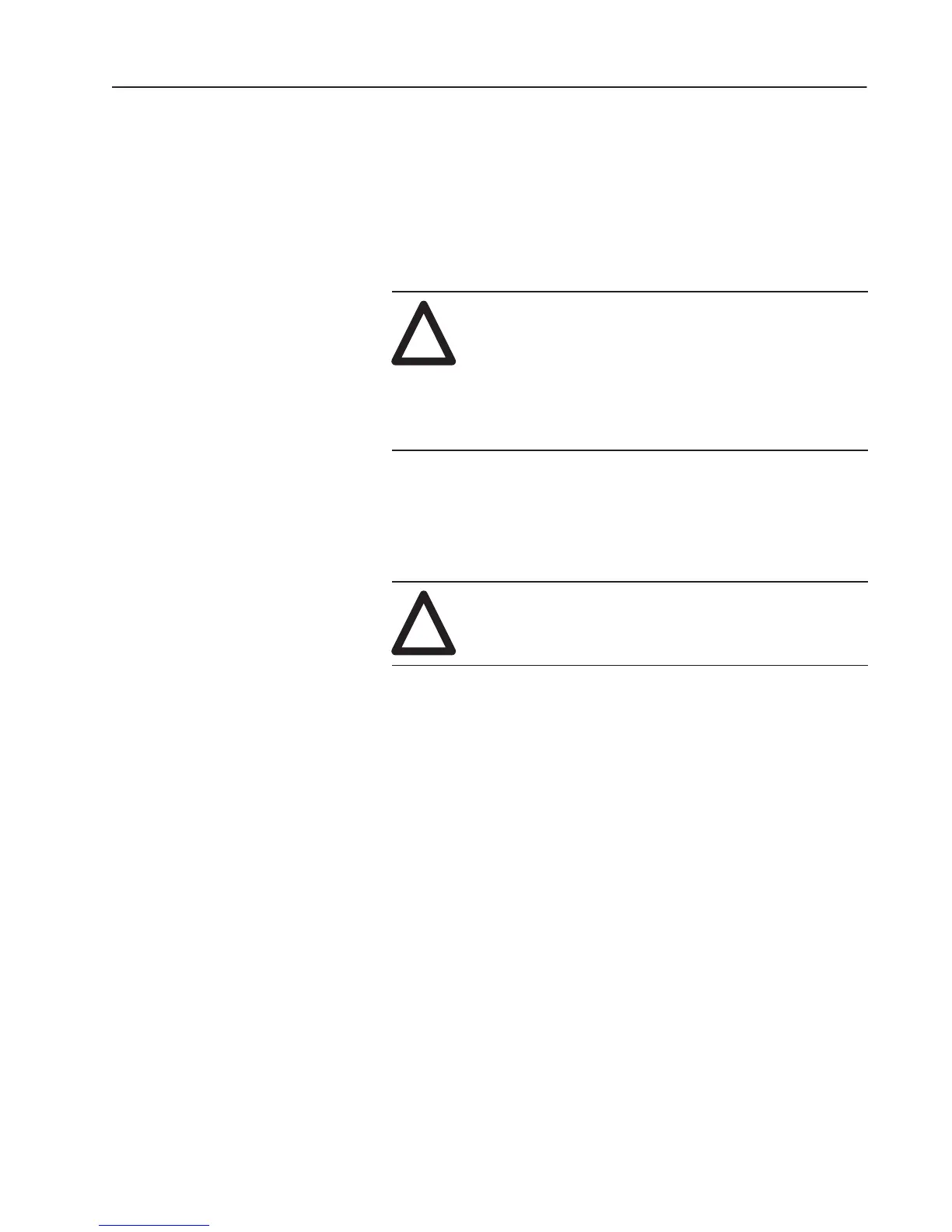3–19Disassembly and Access Procedures
Publication 1336 IMPACT-6.2 – March 1998
Installation
1. Remove the screws and nuts fastening the negative (–) bus bar to
the old Snubber Board.
2. Fasten the bus bar to the new Snubber Board.
3. Pass the wires from TB1 terminals T3 (W) and T1 (U) through
their respective LEMs.
!
ATTENTION: The wire from TB1 terminal T3 (W)
passes through the lower LEM located on the back of
the Snubber Board. The wire from TB1 terminal T1
(U) passes through the upper LEM located on the back
of the Snubber Board. During assembly, pass these
wires through their respective LEMs to prevent damage
to the equipment.
4. Align the screw holes in the Snubber Board with the holes on the
Transistor Modules and Input Rectifier.
5. Install the Snubber Board in reverse order of removal.
!
ATTENTION: Replace all guards and insulators
before applying power to the drive. Failure to replace
guards may result in death or serious injury.
Accessing Chassis Power Components
To access the power components located on the chassis, refer to
Removing the Gate Driver Board in this chapter.
