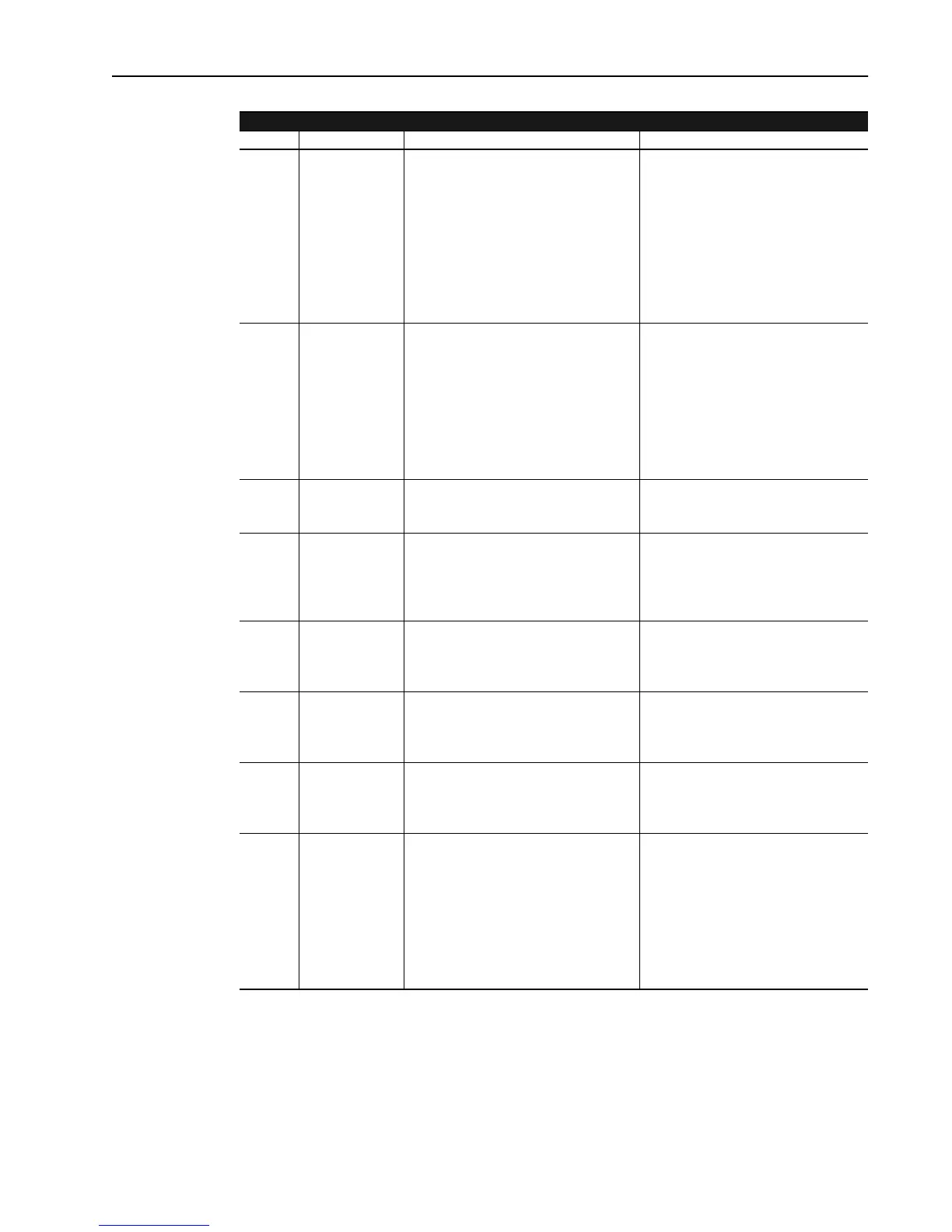Malfunctions with Indications 2-11
SP-62 Processor PB
Hard (Hard)
The Port B Adapter Processor has been
detected as being in a Hard Fault state and
is non-operational. A controlled motor stop
will be initiated. This fault usually occurs
when the Adapter’s processor has failed
power-on diagnostics or has experienced a
major interruption of operation.
Check the Fault Queue to see if the
Adapter’s processor fault may have been
recorded. These faults should be
corrected before further operation.
Execute System RESET or cycle power
and attempt normal operation. If the fault
reoccurs, replace the Port B Adapter.
Check TE & PE grounding, if the fault
continues to reoccur, replace the Main
Control Board.
SP-63 Processor PA
Hard (Hard)
The Port A Adapter Processor has been
detected as being in a Hard Fault state and
is non-operational. A controlled motor stop
will be initiated. This fault usually occurs
when the Adapter’s processor has
malfunctioned during power-on diagnostics
or has experienced a major interruption of
operation.
Check the Fault Queue to see if the
Adapter’s processor fault may have been
recorded. These faults must be corrected
before further operation. Execute System
RESET or cycle power and attempt
normal operation. If the fault reoccurs,
replace the Port A Adapter. Check
grounding, if the fault occurs again,
replace the Main Control Board.
SP-64 VP/CP Flt Mode,
No Status (Soft)
Internal processor communication error
detected. A controlled motor stop will be
initiated.
Execute a Clear Fault and continue
operation. If the fault reoccurs, replace
Main Control Board.
SP-65 PB Flt Mode, No
Status (Soft)
Internal communication between the
System Processor and the Port B Adapter
has malfunctioned. A controlled motor stop
will be initiated.
Execute a Clear Fault and attempt
normal operation. If the fault reoccurs,
replace the Port B Adapter. If the fault
occurs again, replace the Main Control
Board.
SP-66 PA Flt Mode, No
Status (Soft)
Internal communication between the
System Processor and the Port A Adapter
has malfunctioned. A controlled motor stop
will be initiated.
Execute a Clear Fault and attempt normal
operation. If the fault reoccurs, replace
the Port A Adapter. If the fault occurs
again, replace the Main Control Board.
SP-83 Diag EEPROM
(Soft)
The EEPROM checksum calculated during
power-on diagnostics is incorrect. This
usually indicates that data contained in the
EEPROM has been corrupted.
Execute a Clear Fault. Re-initialize
EEPROM again, re-load program and
clear fault If the fault reoccurs often, then
replace the Main Control Board.
SP-85 Diag VP Mbus
(Hard)
Internal processor error occurred during
power-up diagnostics.
Execute System RESET or cycle power
and attempt normal operation. Check
grounding, if the fault reoccurs, replace
Main Control Board.
SP-86 Diag Adapter B
Mbus (Hard)
An internal communication error between
the System Processor and the Port B
Adapter board has occurred during
power-on.
Execute System RESET or cycle power
and attempt normal operation. Check the
ribbon connector that plugs into J6 on the
Main Control Board and the Adapter
Board, replace if damage is suspected. If
the fault reoccurs check grounding first,
then replace the Adapter Board. If the
fault persists, replace the Main Control
Board.
System Processor Faults
No. Name Description Recovery
Aotewell Ltd industry-mall.net
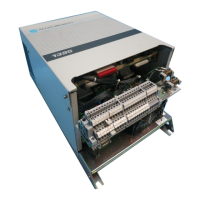