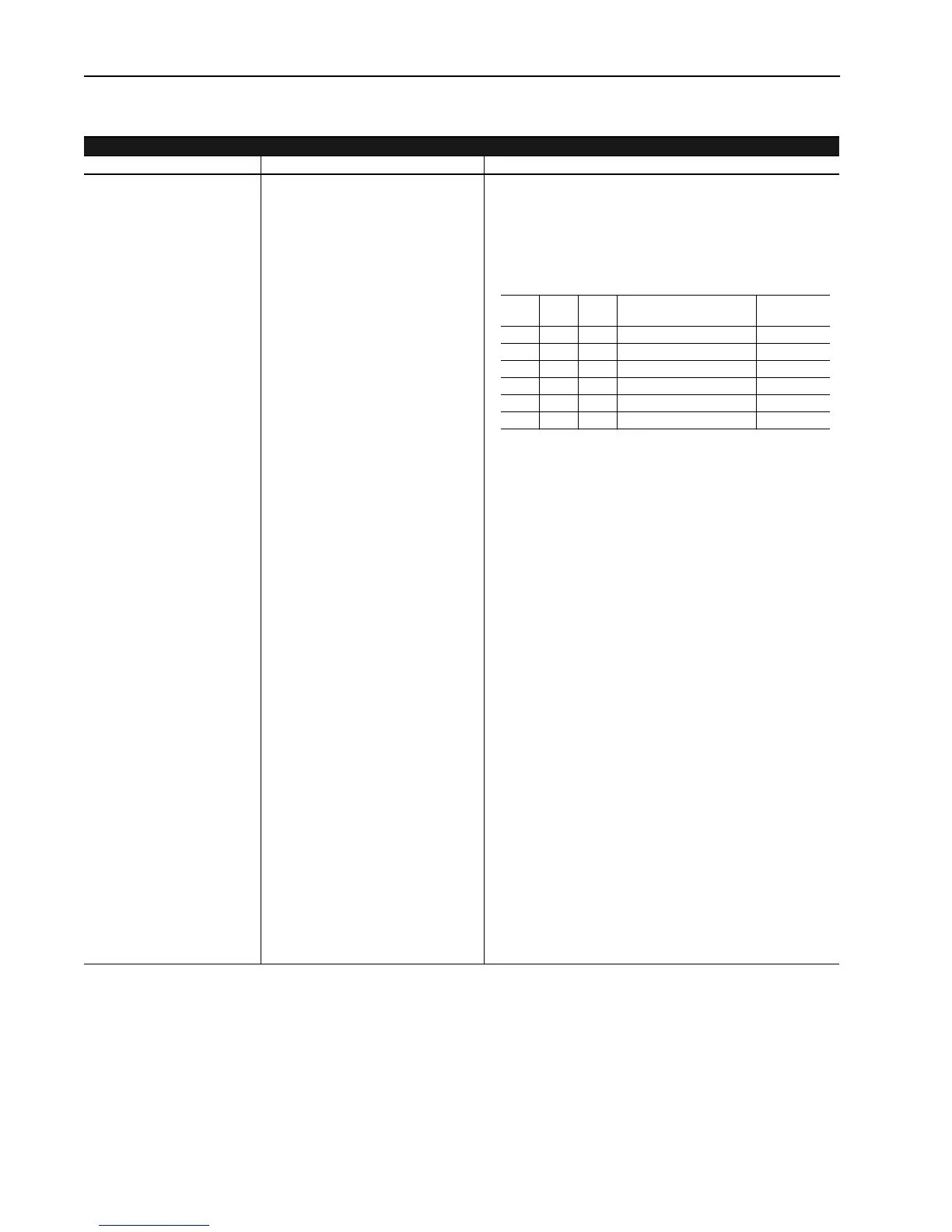3-4 Malfunctions Not Indicated by a Fault
Velocity Control Malfunctions
Malfunction Symptom Solution
The motor is rotating at the
wrong velocity.
The motor velocity is incorrect, but
remains constant during varying loads.
• The velocity reference selected is incorrect. The initial velocity
reference to the drive is selected in the Logic Command word.
Bits 0-2 select the reference to be used. Control of the
reference selection is made in the active Logic Command
word. Logic Command Velocity Reference Selection is shown
in the table below.
• The External Velocity Reference is correctly selected, but the
value reflected in the configuration parameter 154 “Vel Ref
Whole” is incorrect. The user supplied reference from one of
the adapter boards must be correctly linked to parameter 154.
• Verify that the configuration links are correctly entered. If
parameter 154 is linked to an analog input parameter on the
Discrete Adapter, verify that the scaling and offset parameters
are properly calibrated for that analog input channel. Also
verify that the analog signal being input to the board is correct.
For more information refer to the Discrete Adapter
Malfunctions section of this chapter.
• If the Preset speed value is correct, verify that the velocity
limits are not clamping the reference. Parameter 608 “Fwd
Speed Lim” determines the forward velocity reference clamp
and parameter 607 “Rev Speed Lim” determines the reverse
velocity clamp. The velocity reference, parameter 102, will be
clamped at these limits even if the preset or external velocity
reference is higher.
• If parameter 106 “Velocity Fdbk” does not reflect the actual
motor velocity as measured by a hand tach or other
independent measuring device. The scaling of the velocity
feedback is incorrect. Verify that parameter 621 “Fdbk Device
Type” reflects the proper velocity feedback device being used.
0 = Encoder Feedback Selected
1 = Armature Voltage Feedback Selected
2 = Analog Tachometer Selected
3 = No Feedback Device Selected
• If Encoder Feedback is selected, verify that parameter 609
correctly reflects the pulses/rev rating of the device being used.
Bit 2 Bit 1 Bit 0 Definition
Associated
Parameter
0 0 0 External Velocity Reference 154
0 0 1 Preset Speed 1 633
0 1 0 Preset Speed 2 634
0 1 1 Preset Speed 3 635
1 0 0 Preset Speed 4 636
1 0 1 Preset Speed 5 637
Aotewell Ltd industry-mall.net
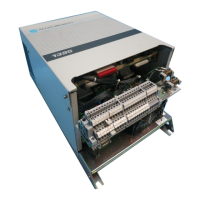