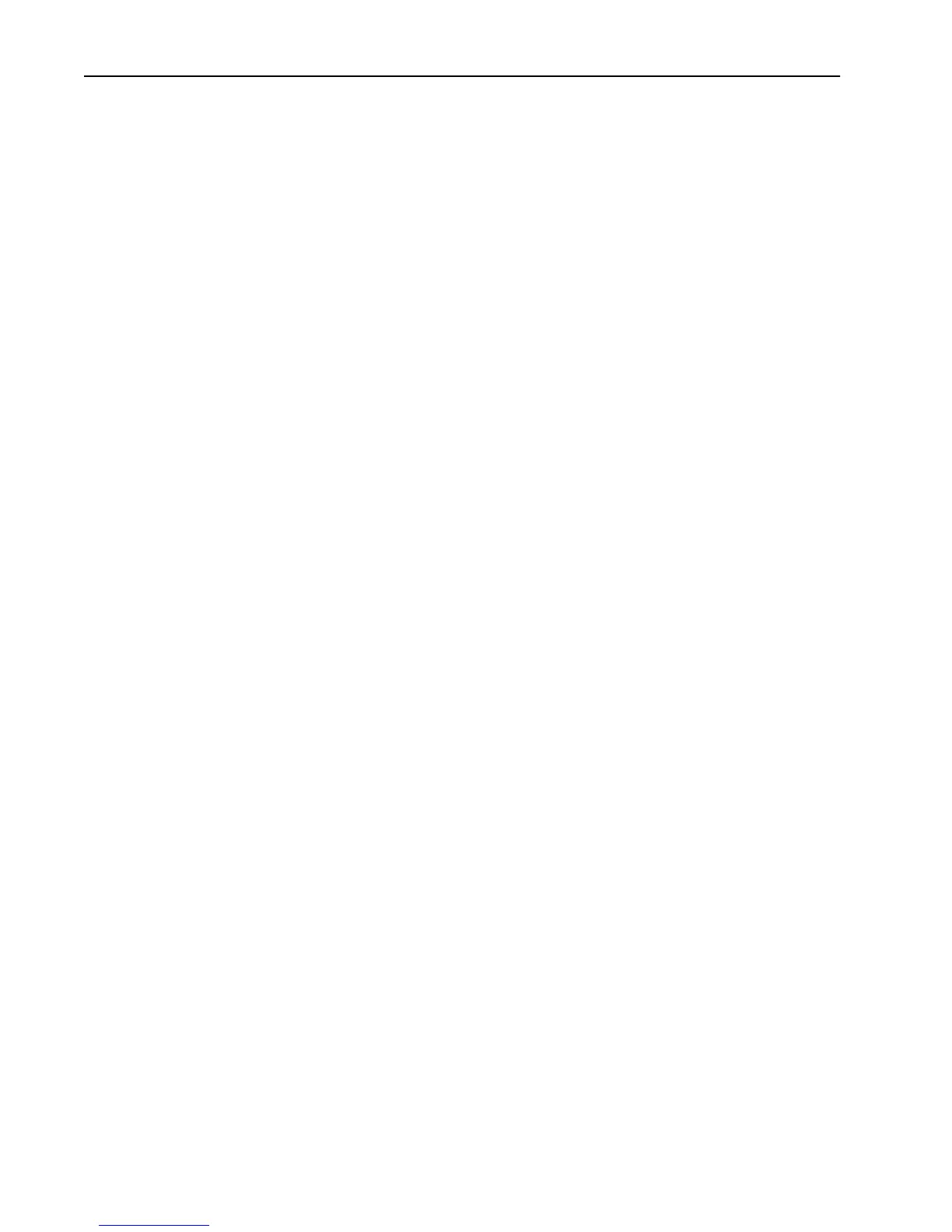4-2 Using Trending to Aid Troubleshooting
Less Than <.LT> - Compares the signed value of the parameter specified in
Parameter 910 to the signed value of the parameter specified in Parameter
911. If the result of the comparison is negative, the trigger will occur.
Equal <.EQ.> - Compares the signed value of the parameter specified in
Parameter 910 to the signed value of the parameter specified in Parameter
911. If the result of the comparison is zero, the trigger will occur.
Not Equal <.N E.> - Compares the signed value of the parameter specified
in Parameter 910 to the signed value of the parameter specified in Parameter
911. If the result of the comparison is a non-zero value, the trigger will
occur.
And <.AND.> - Compares the bit(s) of a 16 bit parameter specified in
Parameter 910 to the 16 bit(s) of the parameter specified in Parameter 911.
If all of the SAME bit(s) are set to one in BOTH parameters, the trigger will
occur. This is useful for triggering the trend based on the status bits of bit
coded parameters such as Parameter 100 “Logic Status”, Parameter 101
“Drive Fault”, etc.
Negated And <.NAND.> - Compares the bit(s) of a 16 bit parameter
specified in Parameter 910 to the 16 bit(s) of the parameter specified in
Parameter 911. If all of the SAME bit(s) are set to zero in BOTH
parameters, the trigger will occur. This is useful for triggering the trend
based on the status bits of bit coded parameters such as Parameter 100
“Logic Status”, Parameter 101 “Drive Fault”, etc.
Or <.OR.> - Compares the bit(s) of a 16 bit parameter specified in
Parameter 910 to the 16 bit(s) of the parameter specified in Parameter 911.
If any or all of the same bit(s) are set to one in BOTH parameters, the
trigger will occur. This is useful for triggering the trend based on the status
bits of bit coded parameters such as Parameter 100 “Logic Status”,
Parameter 101 “Drive Fault”, etc.
Nor <.NOR.> - Compares the bit(s) of a 16 bit parameter specified in
Parameter 910 to the 16 bit(s) of the parameter specified in Parameter 911.
If any or all of the same bit(s) are set to zero in BOTH parameters, the
trigger will occur. This is useful for triggering the trend based on the status
bits of bit coded parameters such as Parameter 100 “Logic Status”,
Parameter 101 “Drive Fault”, etc.
Parameters 900 to 909 provide a convenient place to program trigger
operand values. Signed values are programmed in parameters 900 to 903
“Trend Sign Val” and can range from 0 to +/-32767. Parameters 904 to 907
“Trend Logic Val” provide a bit adjustable parameter field for use with 16
bit parameter values. Parameters 908 and 909 “Trend Unsign Val” can range
from 0 to 65535 for use in unsigned operations.
The sample rate for data sampling can be programmed through Parameter
913 “Tr1 Sample Rate”. It is programmable from 4ms to 30 seconds. The
sample rate and the rate at which the trigger is evaluated are the same, up to
40ms. If the sample rate is longer than 40ms, the trigger will be evaluated
every 40ms, but the data will be captured based on the sample rate.
Aotewell Ltd industry-mall.net