5-2 Manually Tuning the 1395 Drive
4. Start Drive & Accel to Base Speed while observing current feedback on
the oscilloscope.
5. Increment or Decrement the current limit values until just continuous
current is observed. Continuous current is the point where the current
feedback does not sit at zero for any period of time between current
pulses. Once continuous current is reached, note the value of parameter
110 (Torque Command) and stop the Drive. Note the value of parameter
110.
6. Take the value from Step #5 and multiply it by the ratio of the values of
parameter 611 and 615 and then multiply by 1024.
Parameter 110 x (Parameter 611/Param615) x 1024.
This decimal number will represent the percentage of rated motor
current where continuous current is reached. Enter this number in
Parameter 734K_Discontinuous.
7. Calculate: Kp parameter 735 = 746000/K Disc. Enter this value in the
Programming Terminal.
Calculate: Ki parameter 736 = 137000/K Disc. Enter this value in the
Programming Terminal.
8. Initial values must be entered for the armature voltage and A.C. line
sensing scaling.
For 150-300 Input Voltage:
Parameter 739 (K ARM Volts) = 6414
Parameter 740 (K AC Volts) = 7473
With line voltage applied, monitor the incoming voltage with a DVM
and fine tune parameter 740. Parameter 740 should be trimmed so
parameter 116 (AC Line Voltage) matches the value read on the DVM.
With the drive running the motor at some constant speed (preferably
greater than 1/2 of base speed), monitor the armature voltage with a
DVM and fine tune parameter 739 so parameter 105 (Arm Voltage Fdbk)
matches the value read on the DVM.
9. With the Drive in a stopped state, delete any changes to the Drive
configuration (through Drive set-up) and return the Drive set-up to its
original configuration (torque mode parameter 625 and external torque
reference, link 157 to 401).
Perform an EEPROM burn and verify the above parameter changes have
been successfully stored.
Aotewell Ltd industry-mall.net
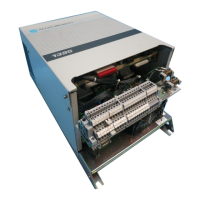
