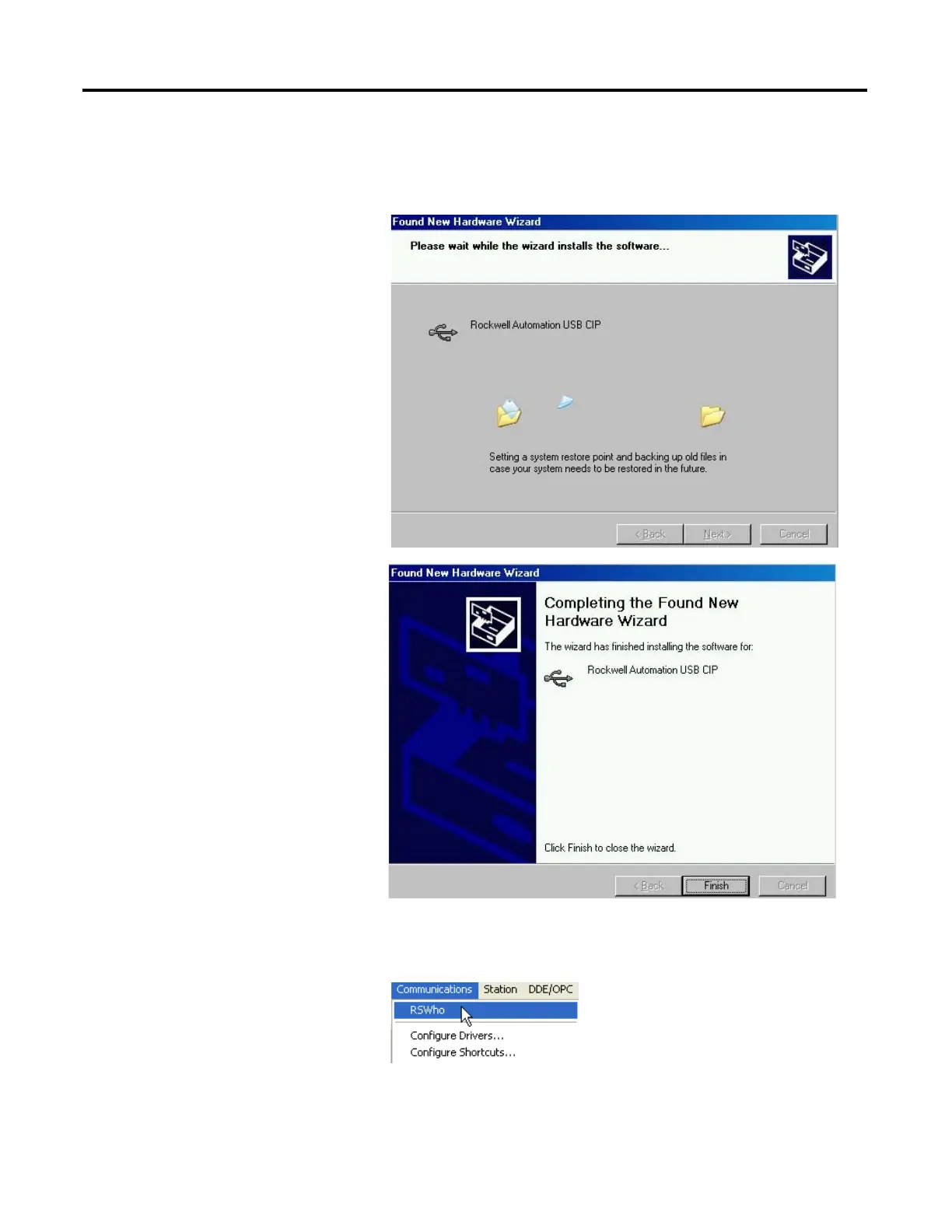34 Rockwell Automation Publication CNET-IN005A-EN-P - May 2011
Chapter 4 USB Communication
2. Click Install the Software Automatically (Recommended), and then click
Next.
The following dialog boxes appear consecutively.
3. Click Finish to set up your USB driver.
4. To view modules in RSLinx software, from the Communications pull-
down menu, choose RSWho.
