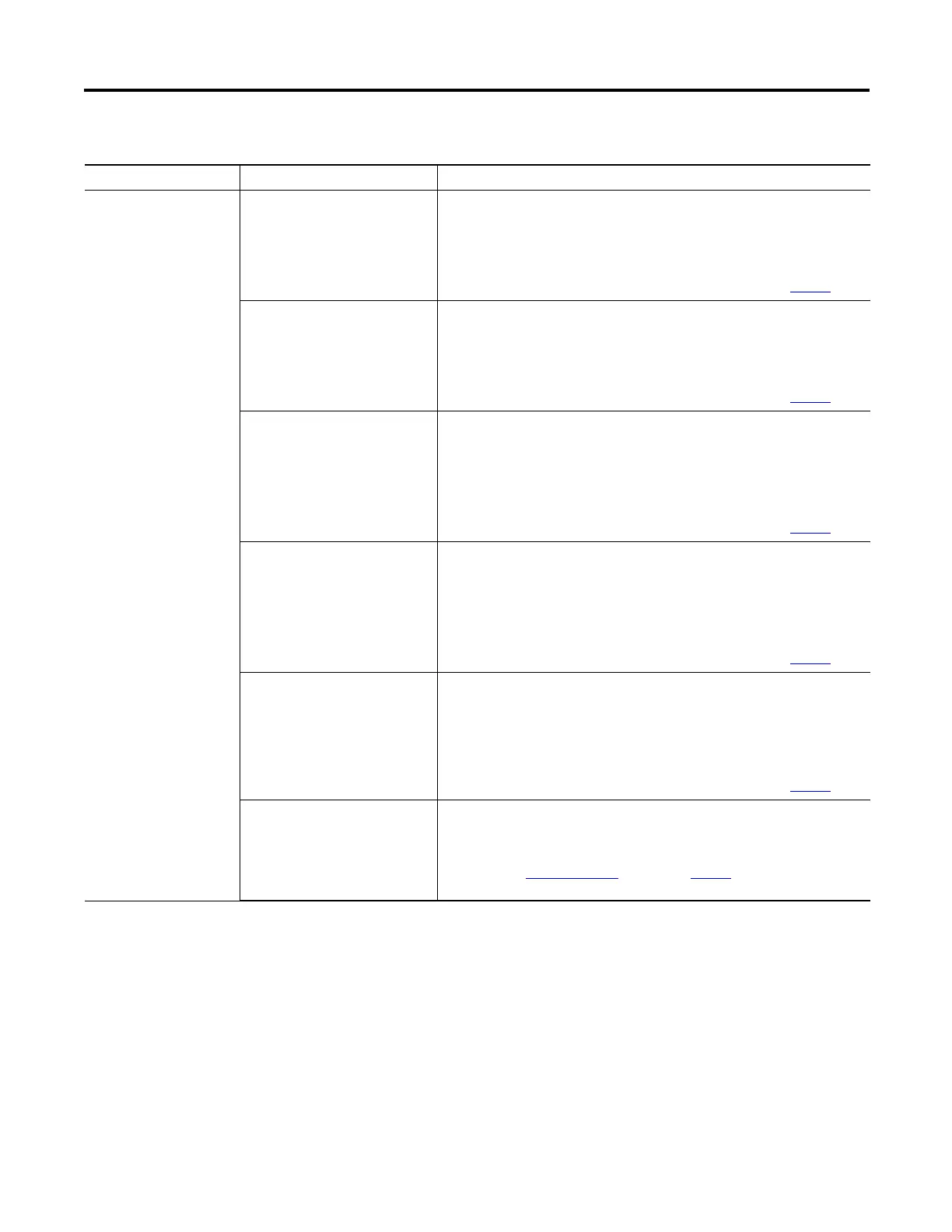Rockwell Automation Publication CNET-IN005A-EN-P - May 2011 41
1756 ControlNet Status Indicators Appendix A
Any Keeper: Unconfigured The network configuration data maintained in memory by the keeper object has
been erased or corrupted.
Do any of the following:
• Use RSNetWorx software to download or update the keeper object in the
module.
• Reset the module to the original factory settings, as described on page 12
.
Keeper: Unconfigured (data format
changed)
The network configuration data maintained in memory by the keeper object is in a
format incompatible with the current revision of firmware.
Do any of the following:
• Use RSNetWorx software to download or update the keeper object in the
module.
• Reset the module to the original factory settings, as described on page 12
.
Keeper: Unconfigured (slot changed) After the keeper object’s network-configuration data was downloaded, the module
was moved to a different spot in the rack.
Do any of the following:
• Return the module to the proper slot.
• Use RSNetWorx software to download or update the keeper object in the
module.
• Reset the module to the original factory settings, as described on page 12
.
Keeper: Unconfigured (net address
changed)
The network address switches on the module have been changed since the keeper
object’s network-configuration data was downloaded.
Do any of the following:
• Return the network address switches to their original setting.
• Use RSNetWorx software to download or update the keeper object in the
module.
• Reset the module to the original factory settings, as described on page 12
.
Keeper: Signature Mismatch The network configuration data maintained in memory by the keeper object does
not match the current network configuration.
There is a valid active keeper on the network.
Do any of the following:
• Use RSNetWorx software to download or update the keeper object in the
module.
• Reset the module to the original factory settings, as described on page 12
.
Keeper: None Valid on Network The network configuration data maintained in memory by the keeper object does
not match the current network configuration, and there is no valid active keeper on
the network.
Use RSNetWorx software to download or update the keeper object in the module.
Important: The Install the Module
procedure on page 12 will not work because
there is no valid active keeper from which to crossload data.
(1) ControlLogix enhanced redundancy systems only.
Table 1 - OK Status Indicator and Display
Status Display Description
