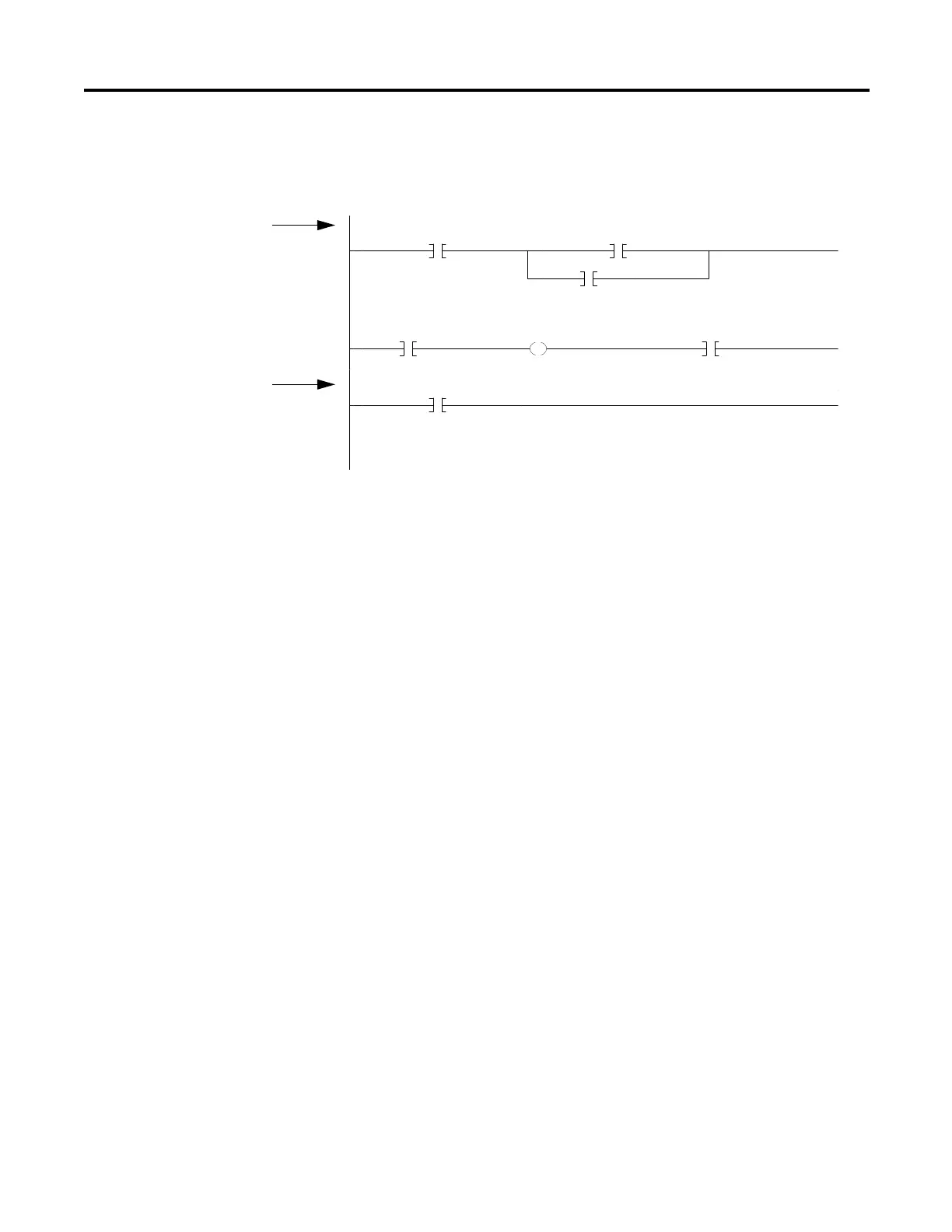Rockwell Automation Publication 1756-PM004D-EN-P - September 2012 49
Organizing Tags Chapter 2
The following logic was initially programmed by using descriptive tag names,
such as stop and conveyor_on. Later, the tags were converted to aliases for the
corresponding I/O devices.
42351
Display Alias Information
Follow these steps to show (in your logic) the tag to which an alias points.
1. From the Tools menu, choose Options.
2. Click the Ladder Display tab.
3. Check Show Tag Alias Information.
4. Click OK.
stop
<Local:2:I.Data.1>
start
<Local:2:I.Data.0>
machine_on
machine_on
drill_1_on
<Local:0:O.Data.2> drill_1.part_advance
conveyor_on
<Local:0:O.Data.0>
stop is an alias for Local:2:I.Data.1 (the
stop button on the operator panel)
conveyor_on is an alias for
Local:0:O.Data.0
The starter contactor for the conveyor
motor)
