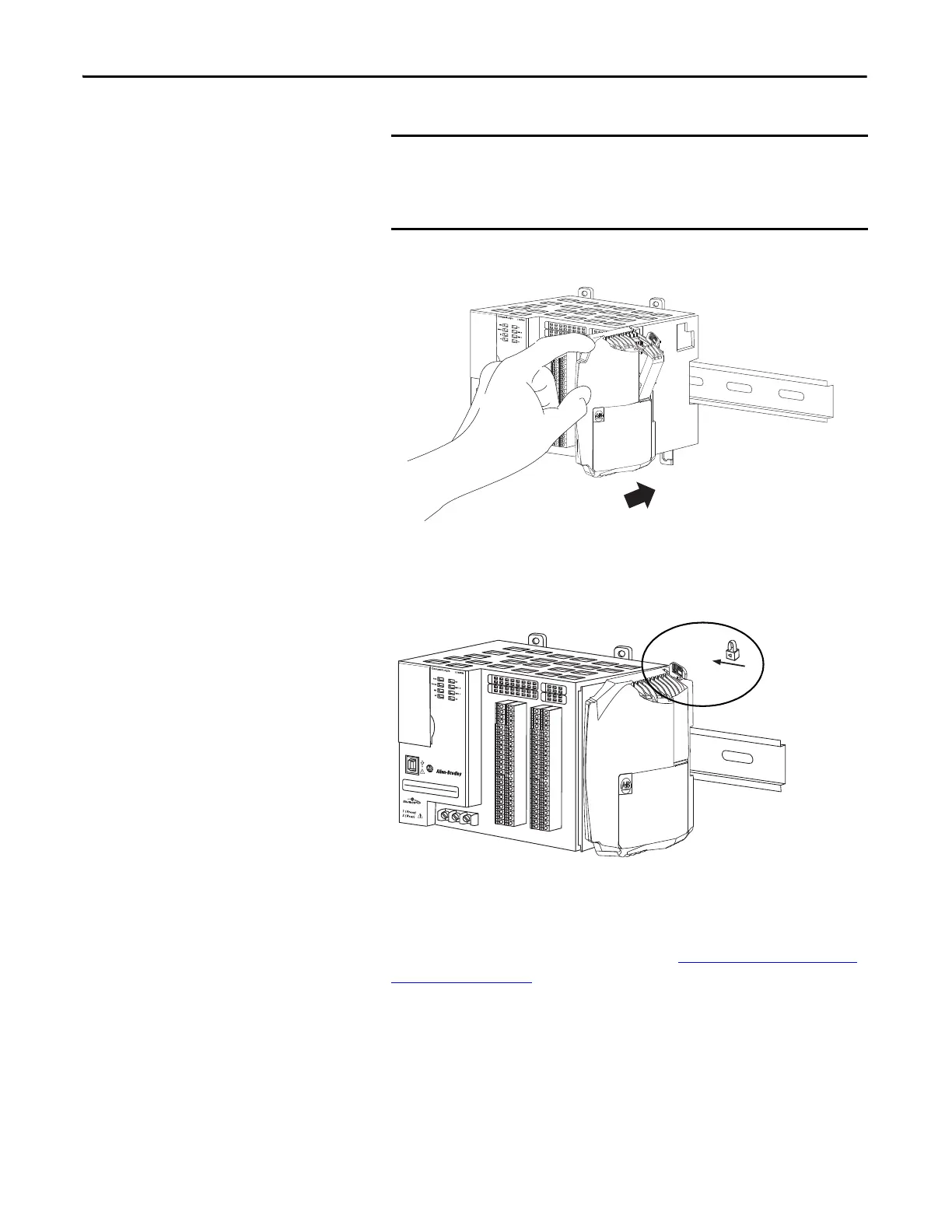48 Rockwell Automation Publication 1769-UM021G-EN-P - October 2015
Chapter 2 Install the CompactLogix 5370 L2 Controller
7. Push the end cap locking mechanism to the right to lock it onto
the controller.
If you are using local expansion modules, see Local Expansion Modules -
Optional on page 214 for more information on how to install them in a
CompactLogix 5370 L2 control system.
You must install an end cap onto the right side of the
CompactLogix 5370 L2 controller system either at the end of the
controller or at the end of any local expansion modules that can be
installed onto the controller.
