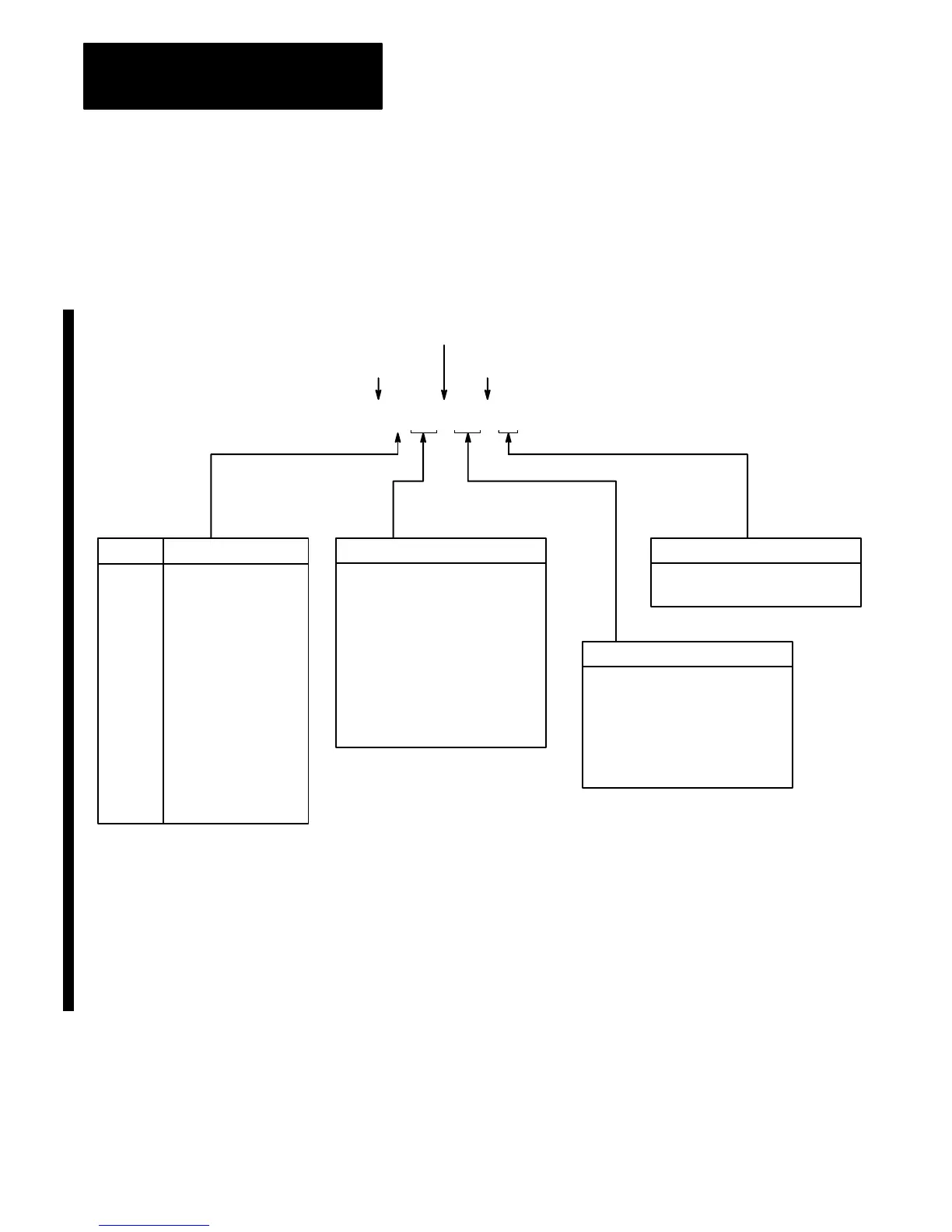Addressing Reference
1785 PLC-5
4
Figure 2 illustrates the general format for logical addressing in the data
table of the 1785 PLC-5 memory.
Figure 2
General
Format for Logical Addressing
Identifier
File
Type
B Binary
F Floating-point
N Integer
R Control
T Timer
C Counter
I
Input
O Output
S Status
D BCD (for display only)
A ASCII (for display only)
BT Block-transfer
MG Message
PD PID
SC SFC Status
ST ASCII String
File Number
0 Output (do not enter)
1 Input (do not enter)
2 Status (do not enter)
3 Binary (default)
4 Timer (default)
5 Counter (default)
6 Control (default)
7 Integer (default)
8 Floating-point (default)
9–999 Any file type except
Output, Input, or Status
Bit Number
0 – 17 Octal for I/O files
0 – 15 Decimal for other files
Structure/word Number
0 – 277 Octal for I/O files
0 – 128 Decimal for status file
0 – 77 Octal for token data files
0 – 584 Decimal for message files
0 – 398 Decimal for PID files
0 – 779 Decimal for ASCII-string files
0 – 999 Decimal for all other file types
Logical
Address Identifier
File Separator
Bit Separator (if addressing a bit)
$ B 123 : 123 / 15
17392–I
Note:
BT
, MG, PD, SC, and ST files are not available on PLC-5/10, -5/12, -5/15, and -5/25 processors.
In addition, since the output, input, and status files are automatically assigned files numbers 0, 1, and 2
respectively
, do not enter a file number for these files.
Note that throughout this publication we use $ as the logical address
identifier. This is an entry for INTERCHANGE software. It is also an entry
for 6200 software in sending a message from some other stations to a
PLC-5 station. It is not used in 6200 software for internal addressing.
Figures 3 through 23 show specific formats for logical addressing of
various areas of the 1785 PLC-5 data table.
General Format for Logical
ASCII Addressing
