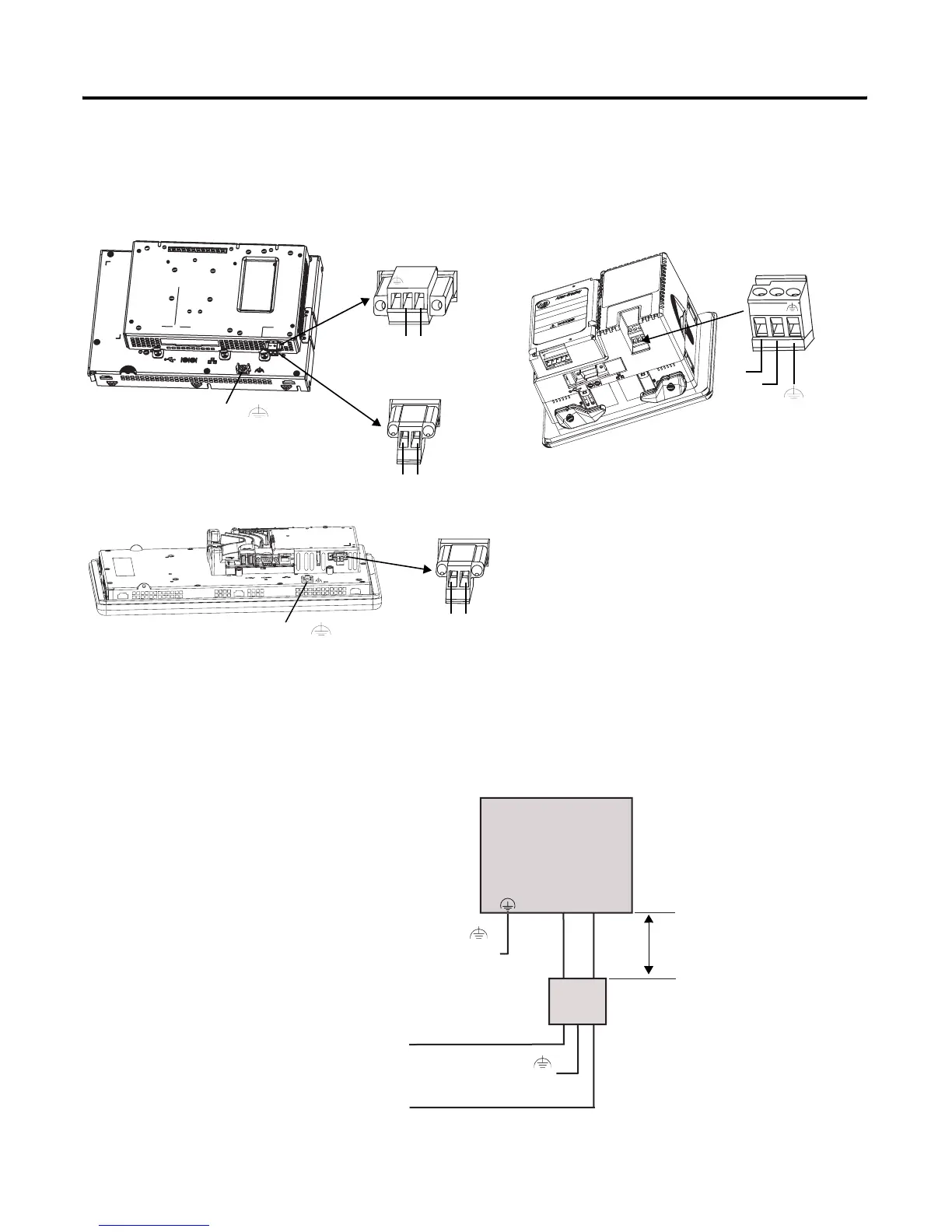Rockwell Automation Publication 2711P-TD001D-EN-P - February 2011
16 Wiring and Grounding Guidelines for PanelView Plus Terminals
4. Apply 24V DC power to the terminal.
Figure 7 - DC Power Connections
Using Isolated DC Logic Modules in Marine Applications
Isolated DC logic modules that are marine certified require a line filter for use in
marine applications. Use Corcom 6VW1 or equivalent filter type.
2-position Terminal Block
(Series E or Later Logic Modules)
3-position Terminal Block
(Series A - D Logic Modules)
+
–
–
+
Earth/Ground to Ground Bus
DC -
DC +
DC -
DC +
DC +
DC -
Functional Earth
to Ground Bus
PanelView Plus 700 to 1500 or
PanelView Plus Compact 1000 DC Terminals
PanelView Plus 400/600 or
PanelView Plus Compact 400/600 DC Terminals
GND
–
+
Earth/Ground to Ground Bus
GND
2-position Terminal Block
Series A or Later Logic Module
+
–
DC -
DC +
PanelView Plus 6 DC Terminals (700 to 1500)
PanelView Plus Terminal
With a Marine-certified
Logic Module
Line
Filter
GND
DC- DC+
DC-
DC+
1 m (39 in.) maximum
Earth/Ground
GND to Ground Bus
Earth/Ground
GND to Ground Bus
