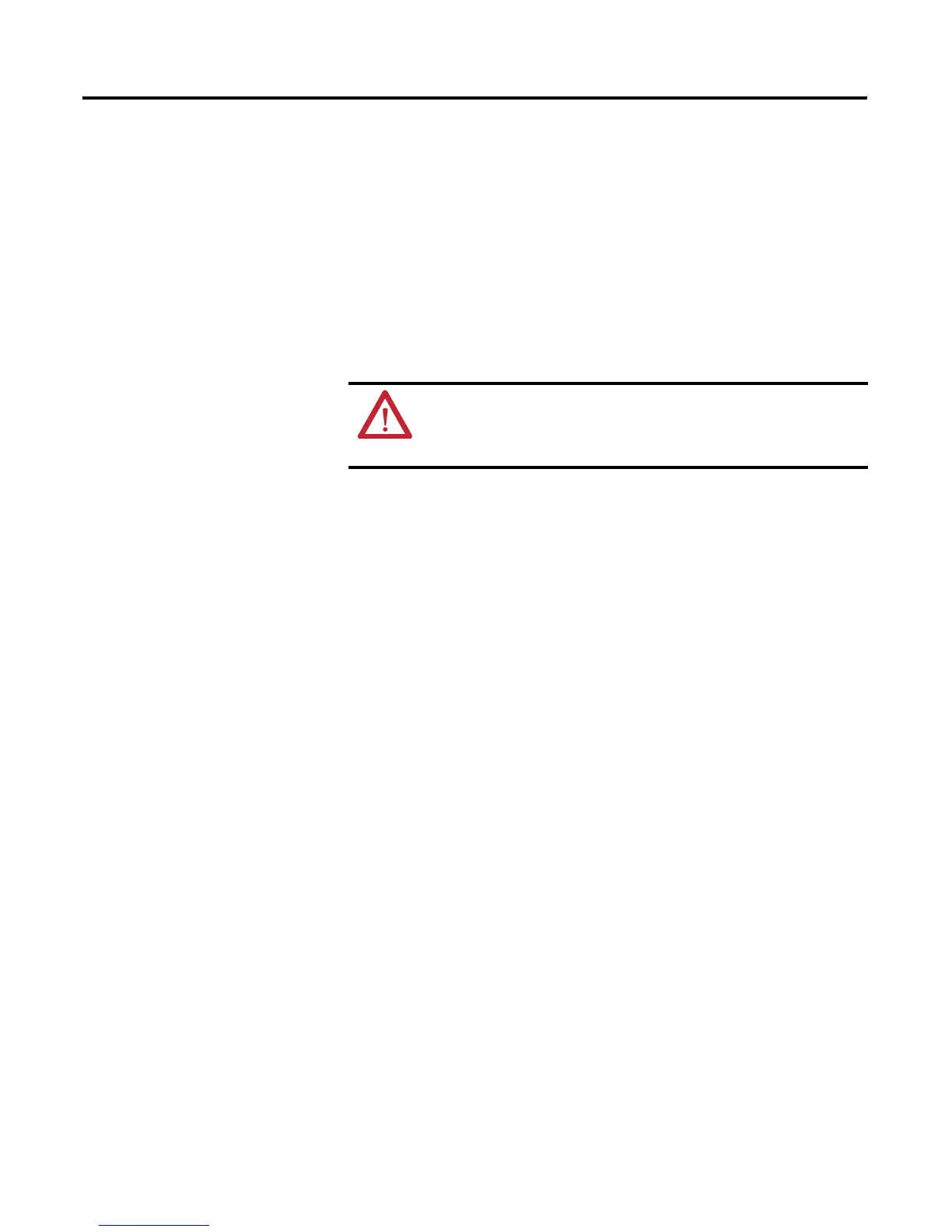Rockwell Automation Publication 2711P-TD001D-EN-P - February 2011
22 Wiring and Grounding Guidelines for PanelView Plus Terminals
Ethernet Cable
To comply with European Union 89/336/EEC EMC Directive and Marine
emission limits, use these Ethernet components with the PanelView Plus 700 to
1500 terminals:
• Belden 7921A shielded Ethernet Cat 5E cable according to TIA 568-B.1
• RJ45 connector according to IEC 60603-7
The recommended RJ45 connector is available from Sentinel Connector
Systems, Inc. as part number 106S08080058C34.
The maximum cable length between the Ethernet port and a 10/100 Base-T port
on the Ethernet hub (without repeaters or fiber) is 100 m (328 ft).
WARNING: Do not connect or disconnect any communication cable with
power applied to this device or any device on the network. An electrical
arc could cause an explosion in hazardous location installations. Be sure
that power is removed or the area is nonhazardous before proceeding.
