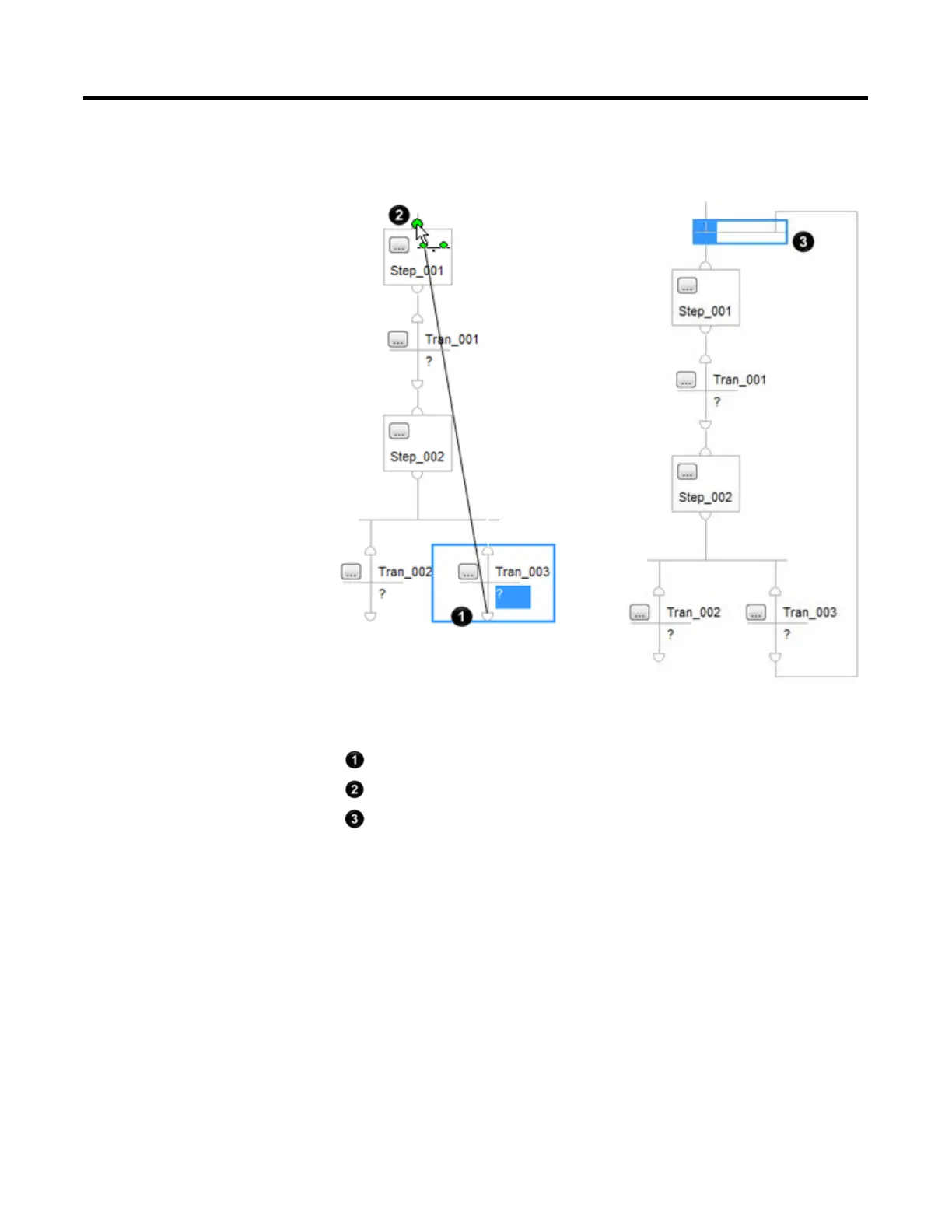Program a sequential function chart
Rockwell Automation Publication 1756-PM006I-EN-P - February 2018 65
You may have to reposition a wire after you connect it to a step. This example
shows how to go to Step_001 from Tran_003.
Click the lower pin of the transition that signals the jump.
Then click the top pin of the step to which you want to go. A green dot shows a valid connection point.
To make the jump easier to read, drag its horizontal bar above the step to which the jump goes. You may also
have to reposition some of the SFC elements.
Connect a wire to the step
