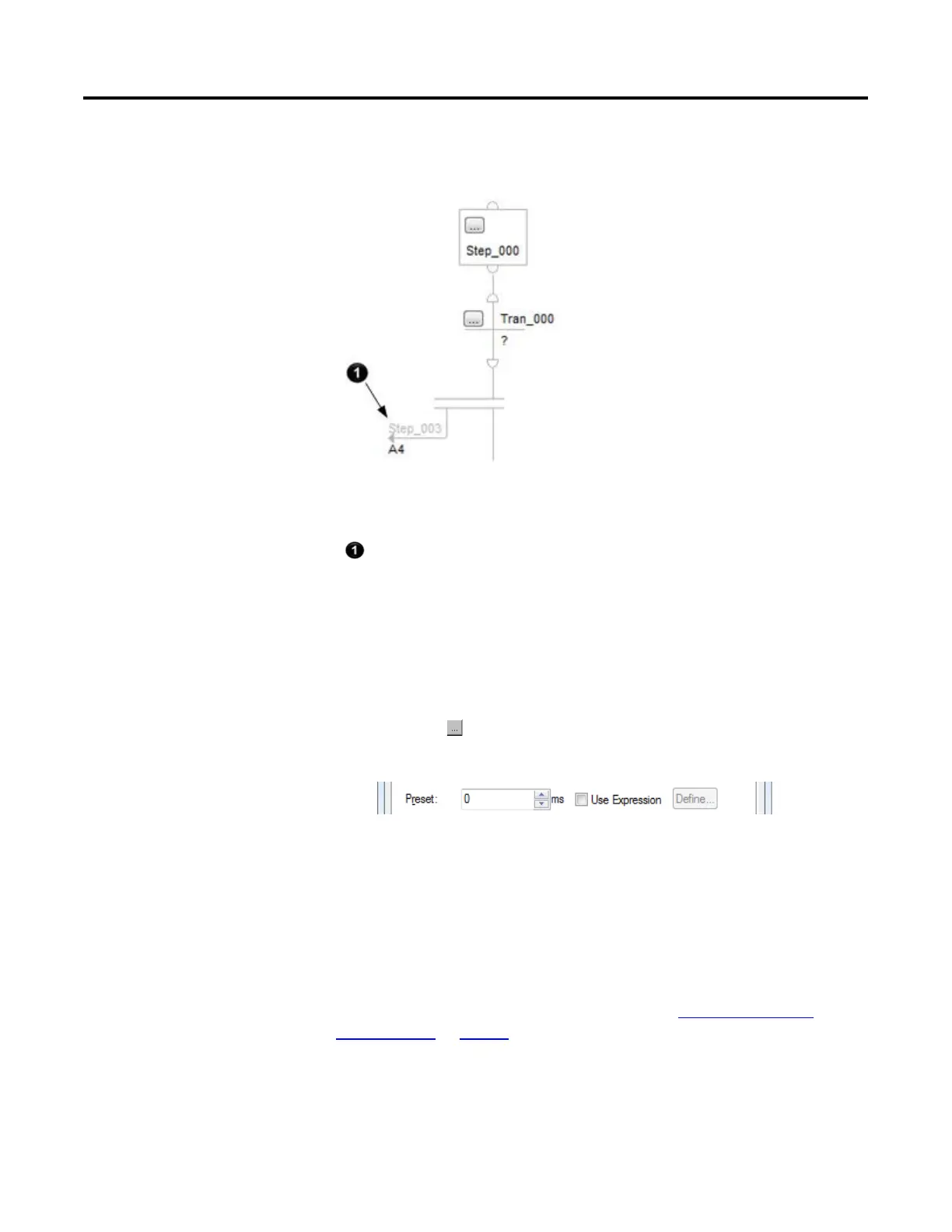Program a sequential function chart
66 Rockwell Automation Publication 1756-PM006I-EN-P - February 2018
If a wire gets in the way of other parts of your SFC, hide the wire to make the SFC
easier to read. To hide a wire, right-click the wire and select Hide Wire.
To see the SFC element to which the wire goes, click the grid location on the wire.
Location to which the wire goes
Follow the instructions in this section to configure a step.
1. Click the button of the step.
2. In the Step Properties dialog box, on the General tab, in the Preset box,
enter the time for the step, in milliseconds.
3. Click OK.
When the step is active for the preset time (Timer = Preset), the DN bit of the
step turns on.
To calculate the preset time for a step at runtime, see
Use an expression to
calculate a time on page 67.
Assign the preset time for a
step
