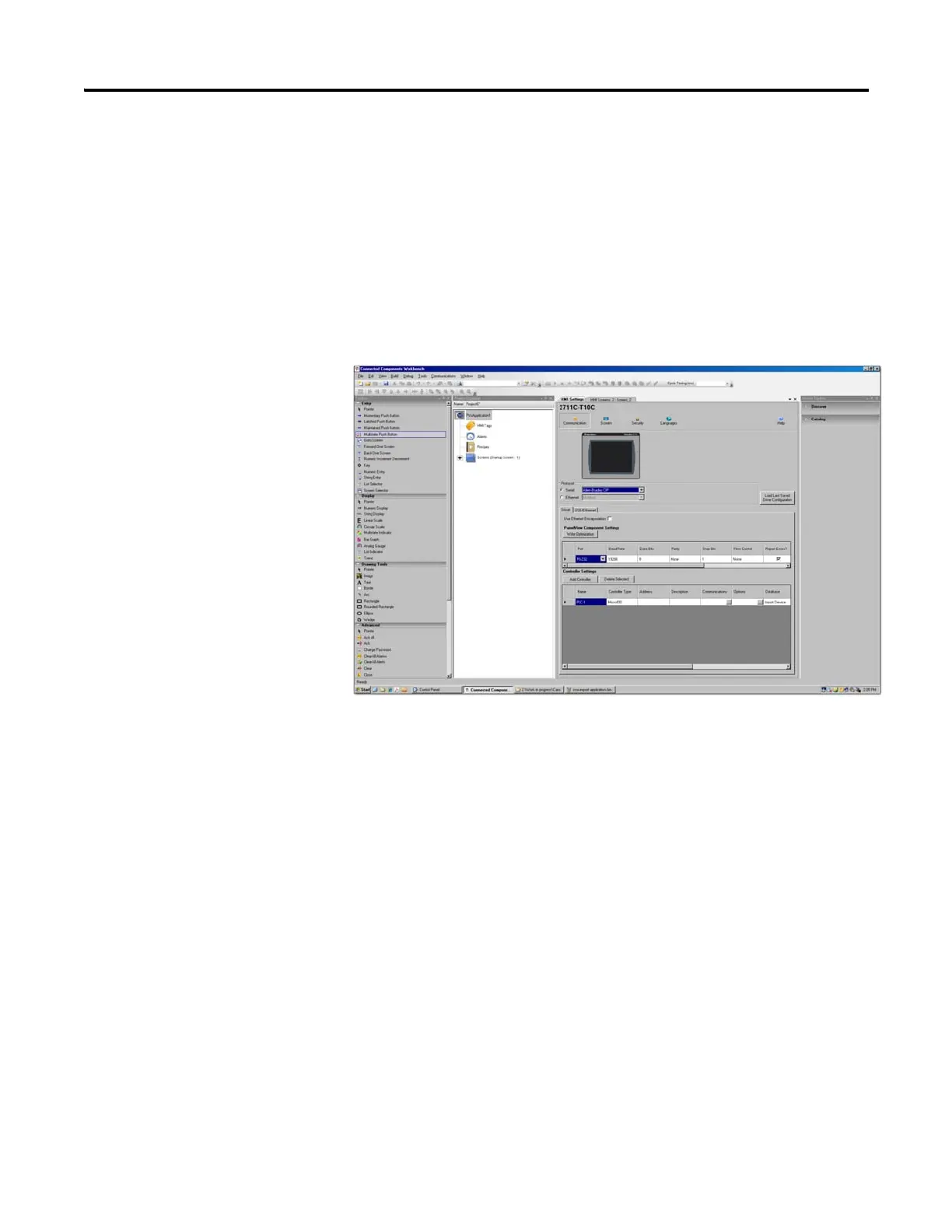120 Publication 2711C-UM001I-EN-P - July 2014
Appendix D PanelView Component DesignStation
In PanelView Component DesignStation, the following features are not yet
implemented:
• validation
•test mode
•run mode.
PanelView Component DesignStation only supports Internet Explorer 7 and 8.
No other Internet browsers are supported at this time.
About PanelView
Component
DesignStation 3.0
In PanelView Component DesignStation, the following features are not yet
implemented:
• validation
•test mode
•run mode
PanelView Component DesignStation in Connected
Components Workbench
PVc DesignStation can be launched from within Connected Components
Workbench™ and runs as a tab window.
You can develop PVc applications from within Connected Components
Workbench but you can only run the application on a physical terminal. PVc
applications created from within Connected Components Workbench can be
transferred to the target PanelView Component terminals using a USB flash or
SD storage card.
