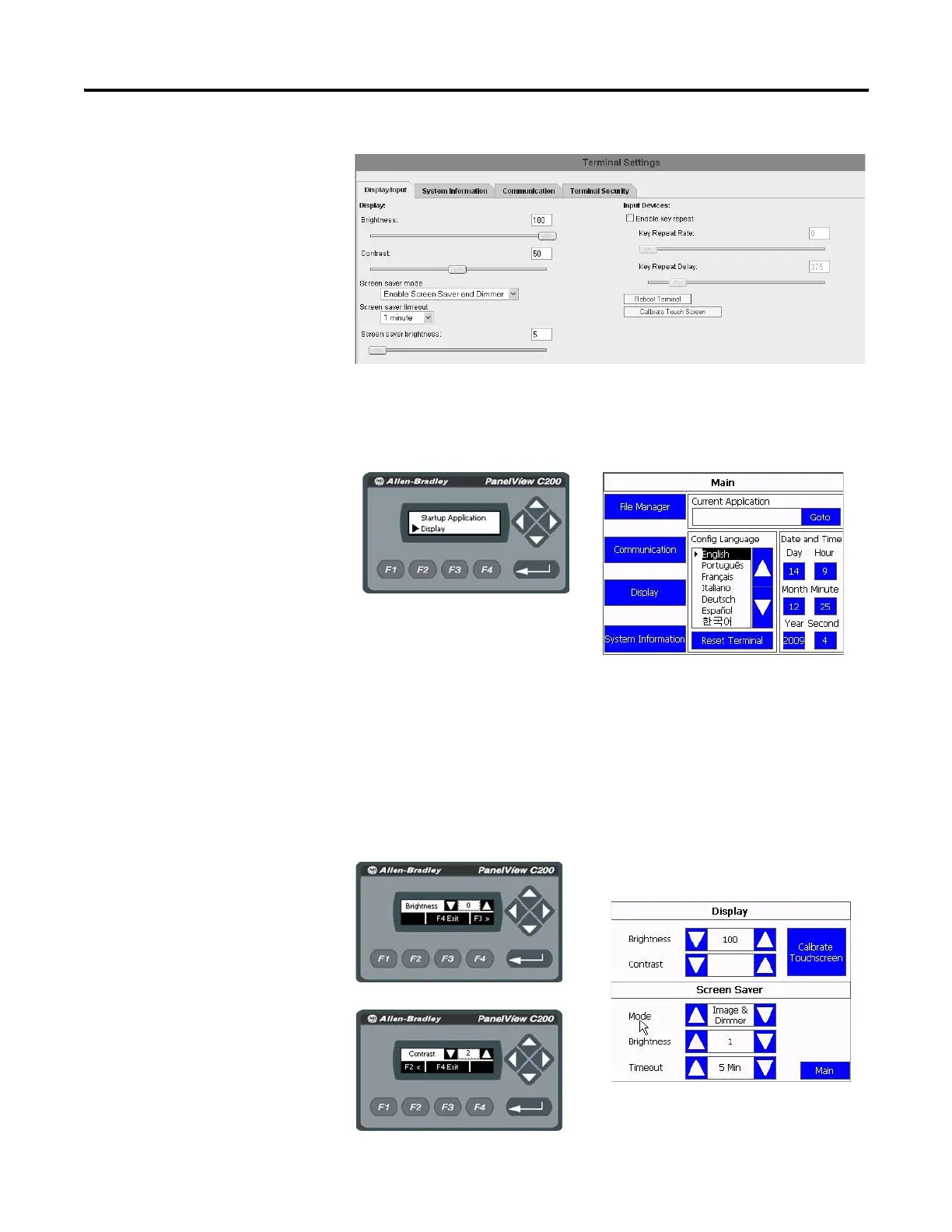26 Publication 2711C-UM001I-EN-P - July 2014
Chapter 2 Configuration Mode
Follow these steps to change the display brightness or contrast from the terminal.
1. Click Display on the menu list.
2. Use the arrow keys to adjust the brightness or contrast up or down.
On the C200 and C300 terminals, press F3 to go to the contrast
adjustment screen. The change takes effect immediately.
The C400 (2711C-T4T), C600 (2711C-T6T) and C1000 have only a
brightness control.
C200, C300
C400, C600, C1000
C200, C300 Brightness
C400 and C600 Brightness and Contrast
C200, C300 Contrast
