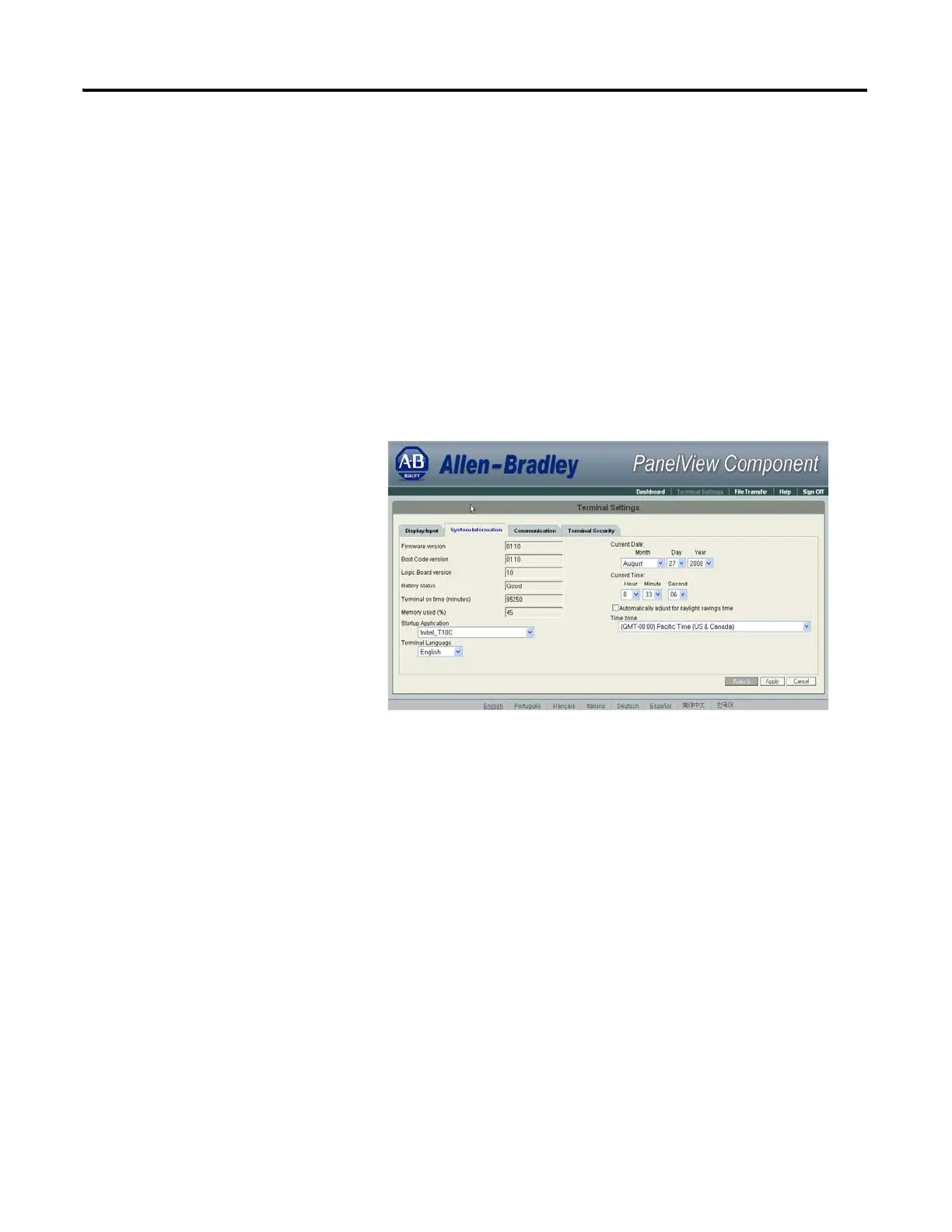Publication 2711C-UM001I-EN-P - July 2014 47
Configuration Mode Chapter 2
View System Information
You can view system information about your terminal including information
about the firmware, boot code, logic board, battery status (if applicable), terminal
on time, and memory used.
Follow these steps to view system information using the PanelView Explorer
Startup window.
1. Go to the PanelView Explorer Startup window.
2. Click the Terminal Settings link.
3. Click the System Information tab.
