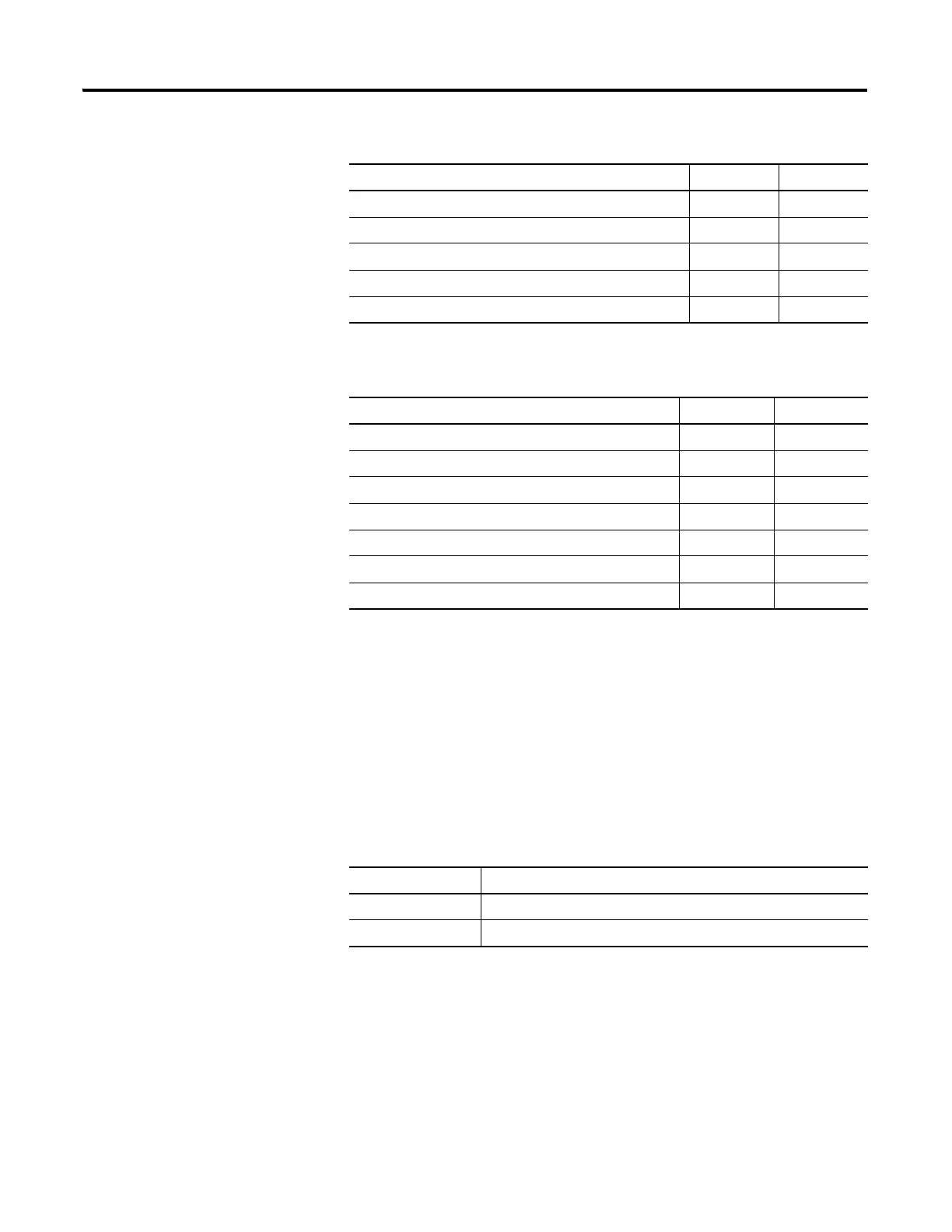Publication 2711C-UM001I-EN-P - July 2014 91
Troubleshoot the System Chapter 6
POST errors are fatal and most likely due to failed hardware. A fatal error during
firmware installation and loading is most likely recoverable by installing the
appropriate firmware.
Interpret the Status Indicators at Startup
The C400 terminal has a Power indicator on the front of the unit to identify the
system status. The table shows system indicator status.
The C400, C600 and C1000 terminals have indicators on the back of the unit to
isolate operating problems.
• Comm indicator for communication
• Fault indicator for hardware faults
Firmware Image Validation (CRC/Format) Failure Fatal 1E
Firmware Image Compatibility Failure Fatal 1F
Firmware Write to Flash error Fatal A5
Firmware Read-After-Write Verify Fatal D2
Invalid or missing Firmware Image Fatal 0A
Other Commonly Observed Status Codes
Message State Code
Boot Loader connects to PC via USB Device AutoTest 0A
Boot Loader loads Firmware Image into RAM AutoTest E6
Boot Loader jumps to Operating System AutoTest FF
Operating System start up Boot G0
Operating System Initialize Init I1…J0
Application Registration and Initialize Init N1…N3
Application Load and Execute Load N4…N6
System Status LED Indicator
LED Indicator Description
Green System is running and display is switched on.
Red System is running and display is in screen saver mode.
Firmware Installation and Loading
Message State Code
