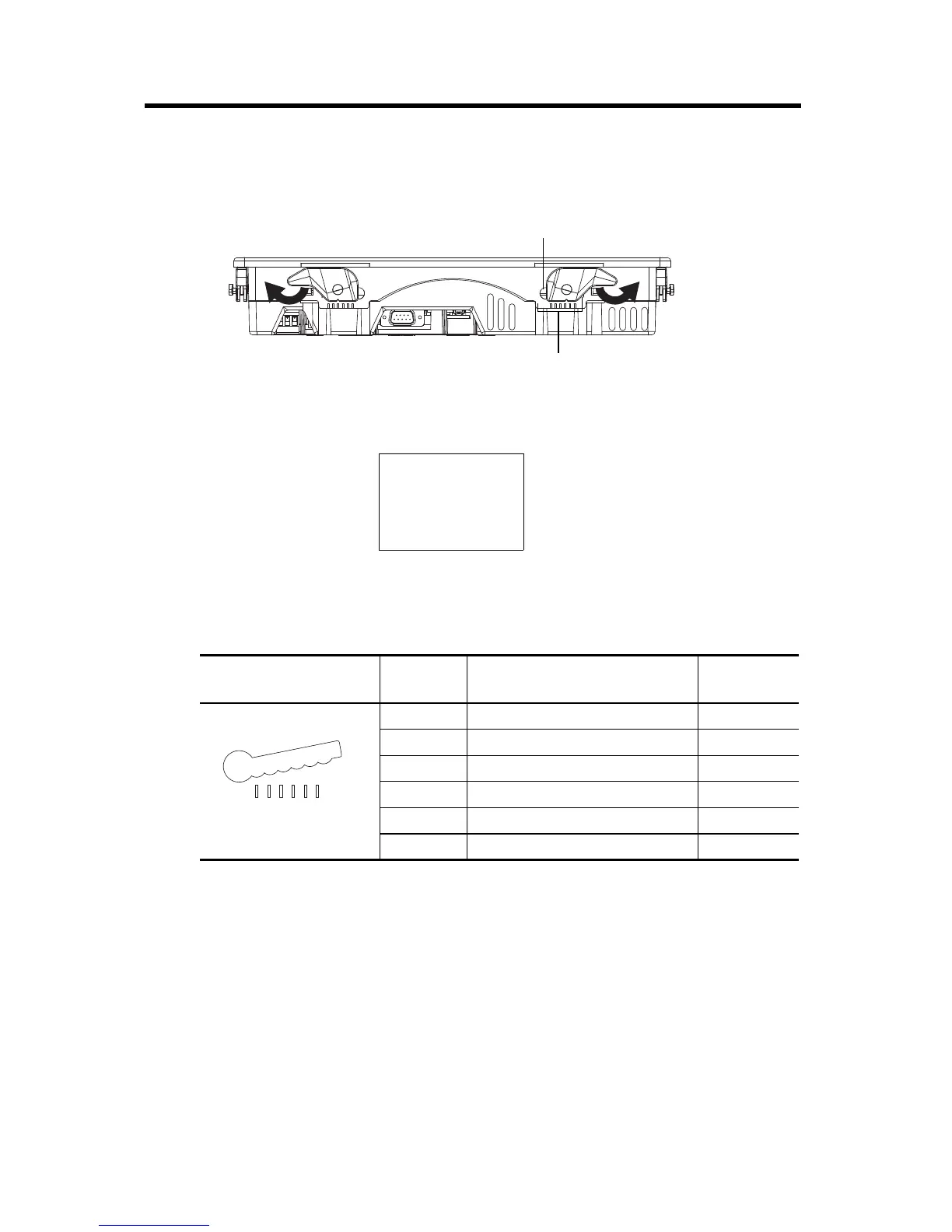PanelView Component HMI Terminals 17
Publication 2711C-IN001H-EN-P - July 2014
Follow the latching sequence for the optimum terminal fit.
Use this table as a guide to provide an adequate gasket seal between the terminal and the
panel.
Terminal Markings for
Alignment
Lever
Position
Panel Thickness Range
Typical
Gauge
1 1.52…2.01 mm (0.060…0.079 in.) 16
2 2.03…2.64 mm (0.08…0.104 in.) 14
3 2.67…3.15 mm (0.105…0.124 in.) 12
4 3.17…3.66 mm (0.125…0.144 in.) 10
5 3.68…4.16 mm (0.145…0.164 in.) 8/9
6 4.19…4.75 mm (0.165…0.187 in.) 7
Rotate until notch in lever aligns with
proper alignment mark on terminal.
Notch
Six alignment marks
44880
Latching sequence for the six levers:
14
3
6
5
2