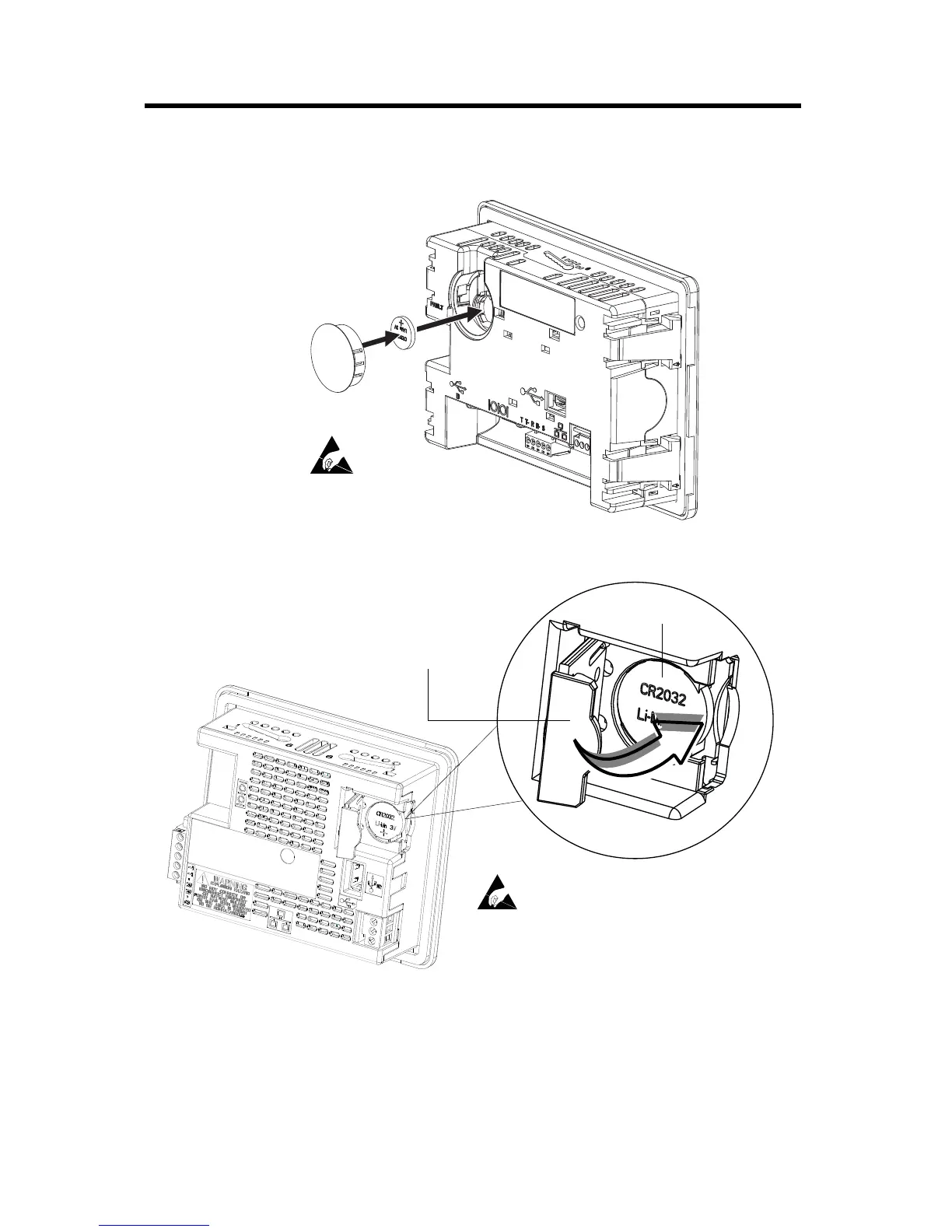PanelView Component HMI Terminals 29
Publication 2711C-IN001H-EN-P - July 2014
The battery is on the back of the terminals. No special tools are required to remove the battery cover and
replace the battery.
Battery Cover
Battery
44888
This equipment is sensitive to electrostatic discharge (ESD)
Follow ESD prevention guidelines when handling this equipment.
C600/C1000 Battery
Battery Cover
Battery
This equipment is sensitive to electrostatic
discharge (ESD). Follow ESD prevention
guidelines when handling this equipment.
C400 Battery
