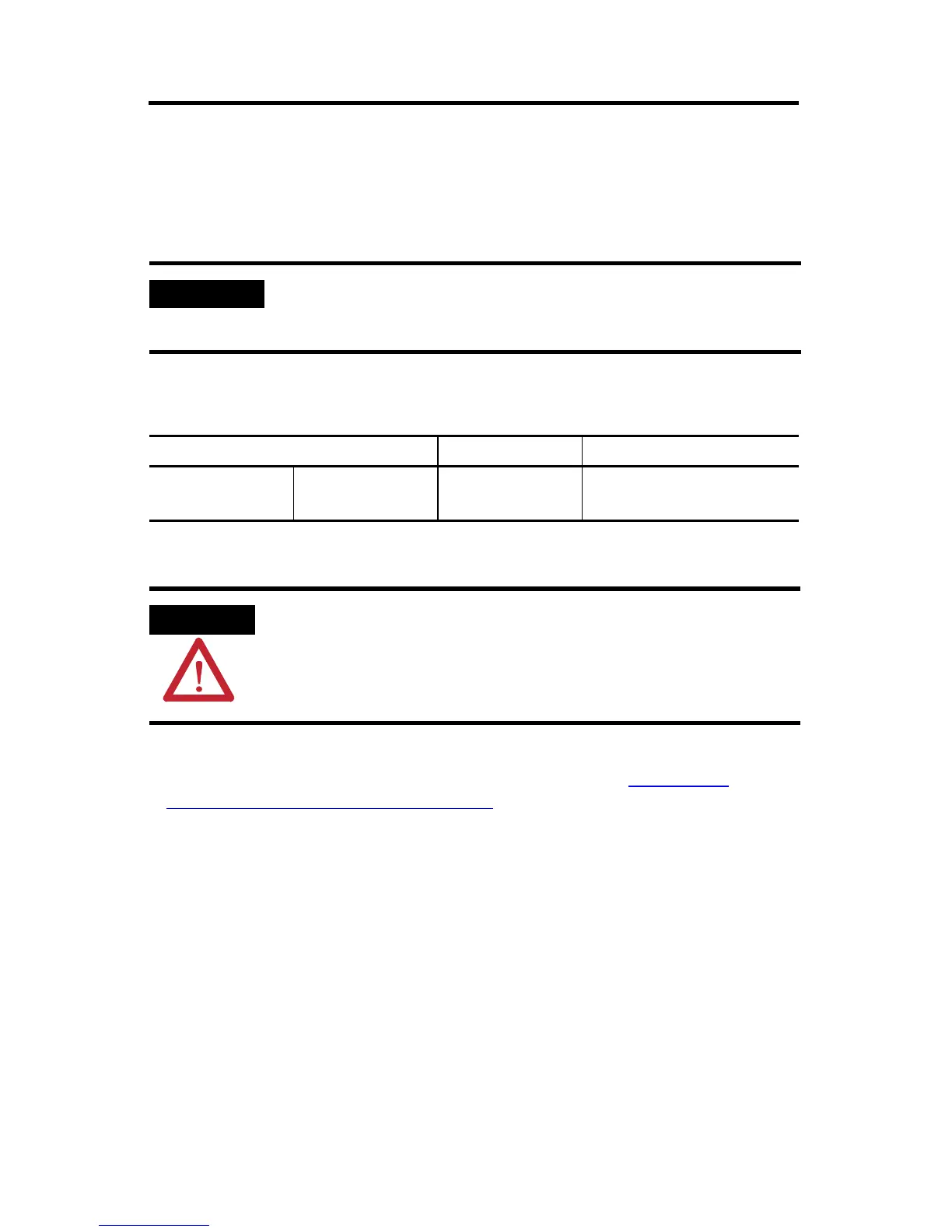PanelView Plus and PanelView Plus Compact 400 and 600 Terminals 17
Publication 2711P-IN002G-EN-P - November 2009
Functional Earth Connection
PanelView Plus devices with a DC power input have a functional earth terminal that you must
connect to a low-impedance earth ground. The functional earth connection is on the power
input terminal block.
The functional earth terminal wiring requires a minimum wire gauge.
On most PanelView Plus devices, the functional earth terminal is internally connected to the
DC- terminal within the product.
The PanelView Plus devices have isolated and nonisolated communication ports.
For more information on wiring and grounding, refer to publication 2711P-TD001
available
at http://www.literature.rockwellautomation.com.
IMPORTANT
The functional earth connection to ground is mandatory. This connection is required for
noise immunity, reliability, and Electromagnetic Compliance (EMC) with the European
Union (EU) EMC directive for CE-mark conformance.
Functional Earth Wire Specifications for DC Power
Wire Type Wire Gauge Terminal Screw Torque
Stranded or solid Cu 90 °C (194 °F)
2.08... 3.31 mm
2
(14…12 AWG)
0.45…0.56 N•m (4…5 lb•in)
ATTENTION
Damage or malfunction can occur when a voltage potential exists between two separate
ground points. Make sure the terminal does not serve as a conductive path between
ground points at different potentials.
AB Parts
