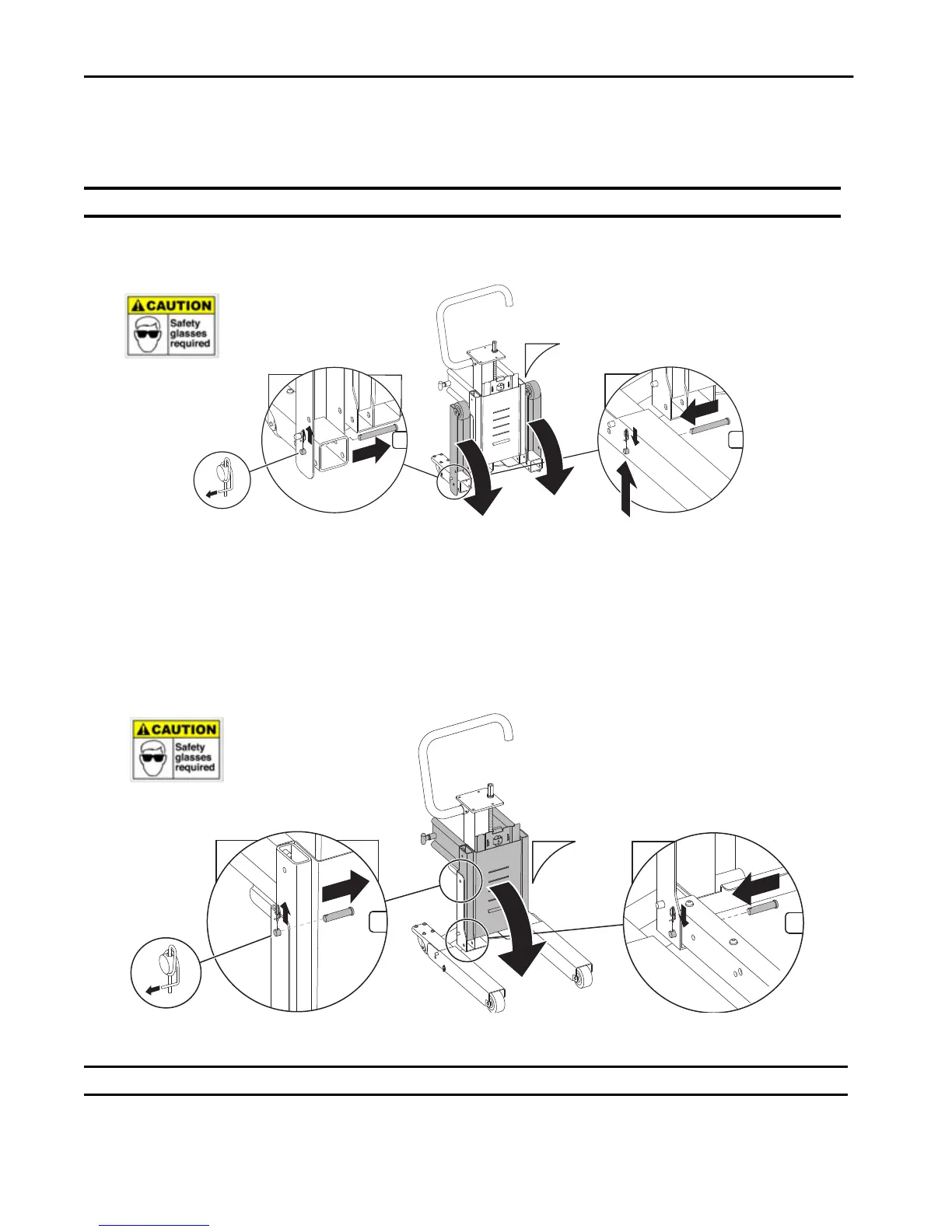6 Rockwell Automation Publication 750-IN105D-EN-P - June 2018
PowerFlex 750-Series Service Cart and DC Precharge Module Lift
Extend the Undercarriage
Perform the following steps to extend the undercarriage. Complete the steps for one side and then the other.
Follow these steps to extend the undercarriage.
1. Remove the cotter pins from each of the lower wheel mounts on the undercarriage.
2. Remove the wheel mount clevis pins.
3. Lower the undercarriage wheel mount to its horizontal position.
4. Insert the wheel mount clevis pin through the forward holes of the undercarriage wheel mount and secure with the cotter pins.
Extend the Carriage Assembly
Follow these steps to extend the carriage assembly.
1. Remove the cotter pins from the upper clevis pins that secure the bridge span and carriage assembly to the carriage trolley.
2. Remove the clevis pins.
3. Lower the bridge span and carriage assembly to its horizontal position.
4. Insert the clevis pins through the lower holes of the carriage trolley and secure with the cotter pins.
IMPORTANT Only cotter pins that have clevis pins are removed. If a cotter pin does not have a clevis pin, do not remove it.
IMPORTANT Insert cotter pins from the inside to avoid interference with carriage operation.
4
1
2x
2x
3
2
To align the holes, pull the wheel mount up.
To remove, pull the cotter pin toward you and up.
1 2
2x
4
2x
3
Pull the cotter pin toward you then up to remove.
