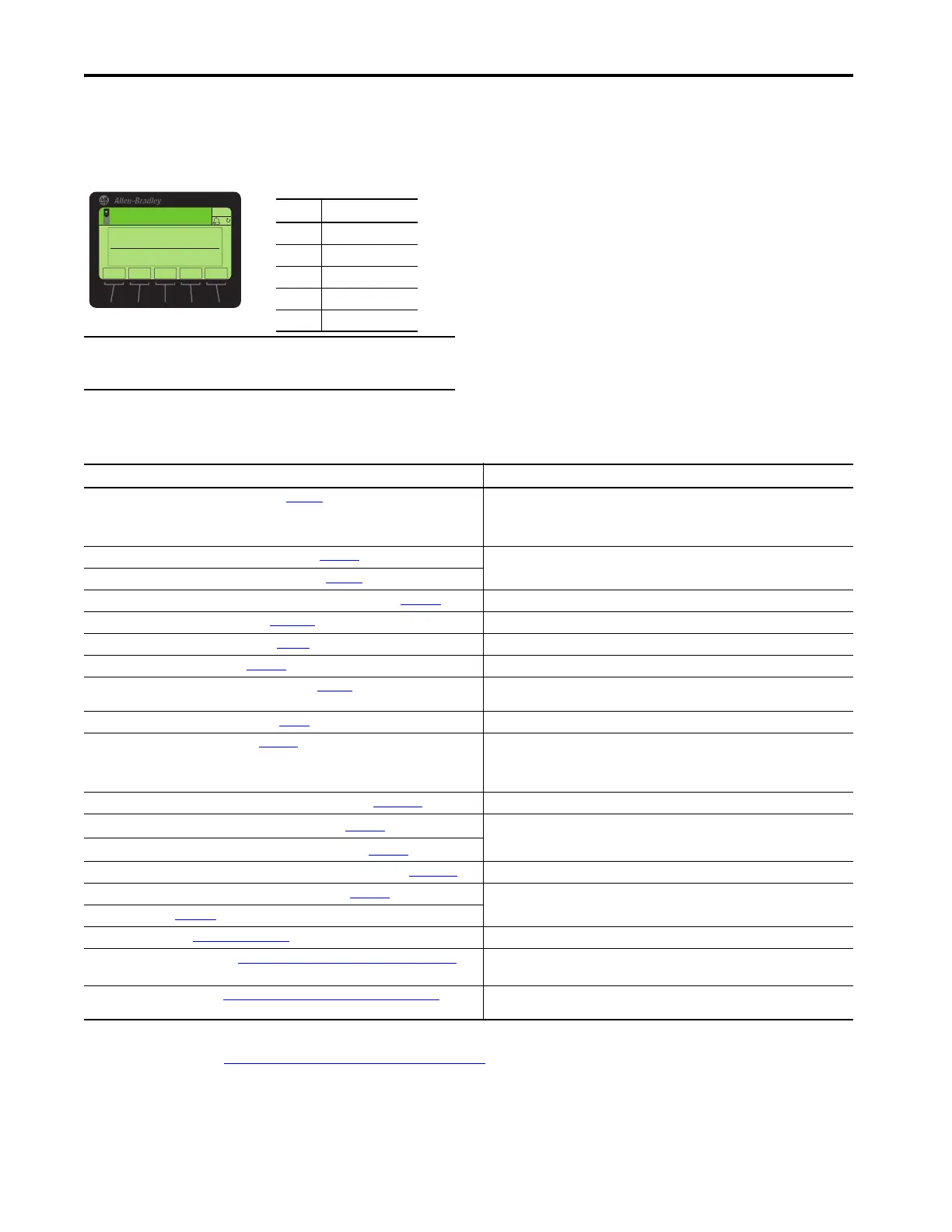PowerFlex 755 On-Machine Packaged Drive 9
Rockwell Automation Publication 750-PC004B-EN-P - April 2019
Setting the Data Rate
By default, the adapter is set to autodetect, so it automatically detects the data rate and duplex setting that is used on the network.
If you must set a specific data rate and duplex setting, use the Parameter 50 - [Net Rate Cfg] value.
This value determines the Ethernet data rate and duplex setting that the adapter uses to communicate.
1. Set the value of Parameter 50 - [Net Rate Cfg] to the data rate at which your network is operating.
2. Cycle power to the drive to reset the adapter or by using the Reset Device function of the HIM located in the DIAGNOSTIC folder for the drive.
Additional Resources
These documents contain additional information concerning related products from Rockwell Automation.
You can view or download publications at http://www.rockwellautomation.com/global/literature-library/overview.page.
IMPORTANT Auto detection of communication rate and duplex works only if the device (usually a
switch) on the other end of the cable is also set to detect the baud rate/duplex. If one
device has the baud rate/duplex hard-coded, the other device must be hard-coded to
the same settings.
Resource Description
PowerFlex 750-Series AC Drives Technical Data, publication 750-TD001 Provides detailed information on:
• Packaged drive specifications
• Option specifications
• Fuse and circuit breaker ratings
PowerFlex 755 On-Machine Packaged Drive User Manual, publication 750-UM006
These publications provide detailed information on how to install, configure, and operate the PowerFlex 755
On-Machine Packaged Drive.
PowerFlex 755 On-Machine Packaged Drive Technical Data, publication 750-TD003
Bulletin 140G Flexible Cable Oper Mech-140G-G, 140G-H, 140G-I, 140G-J, 140G-K, publication140G-IN128 Installation instruction for Flex Cable Operator for 140G-G…140G-K.
PowerFlex 7-Class Enhanced Remote HIM, publication 20HIM-IN005
Provides dimensions and installation instructions for a 20HIM.
PowerFlex 750-Series Fan Replacement Kits, publication RA-IN027
Provides instructions on replacing a PowerFlex 750-Series fan kit.
1321-M055 Common Mode Choke, publication 1321-IN002
Provides instruction on replacing a common mode choke in a PowerFlex 750-Series frame 1…7.
PowerFlex 750-Series AC Drives Installation Instructions, publication 750-IN001
This document explains the basic steps for mechanical installation and for connecting incoming power, the
motor, and basic I/O to the PowerFlex 750-Series Adjustable Frequency AC drive.
Industrial Automation Wiring and Grounding Guidelines, 1770-4.1
Provides general guidelines for installing a Rockwell Automation industrial system.
PowerFlex 750-Series Drive Programming Manual, 750-PM001
Provides detailed information on:
• I/O, control, and feedback options
• Parameters and programming
• Faults, alarms, and troubleshooting
PowerFlex 20-HIM-A6/-C6S HIM (Human Interface Module) User Manual, publication 20HIM-UM001
Provides detailed information on HIM components, operation, and features.
PowerFlex 755/755T Integrated Safety Functions Option Module, publication 750-UM005
These publications provide detailed information on how to install, configure, and operate the 750-Series
safety option modules.
PowerFlex 755/755T Integrated Safety - Safe Torque Off Option Module, publication 750-UM004
Preventive Maintenance Checklist of Industrial Control and Drive System Equipment, publication DRIVES-TD001 Provides preventative maintenance checklists and recommendations for PowerFlex drives.
PowerFlex 755 Drive Embedded EtherNet/IP Adapter User Manual, publication 750-UM001
Provides detailed information on setting the IP address using the 1783-ETAP.
Ethernet Tap, publication 1783-PC011
Product Certifications website, http://rok.auto/certifications Provides declarations of conformity, certificates, and other certification details.
Connected Components Workbench website http://www.ab.com/support/abdrives/webupdate/software.html
, and
online help
(1)
(1) The online help is installed with the software.
The Connected Components Workbench software tool. Includes a link for free software download.
Product Compatibility Download Center https://compatibility.rockwellautomation.com/Pages/home.aspx
The Product Compatibility and Download Center (PCDC) can help you find product-related downloads
including firmware, release notes, associated software, drivers, tools, and utilities.
Value Data Rate
0 Autodetect (default)
1 10 Mbps Full
2 10-Mbps Half
3 100 Mbps Full
4 100-Mbps Half
ESC
ENTER
Stopped
0.00 Hz
AUTO
F
▲
▼
Edit Net Rate Cfg
Autodetect0
0<<4
