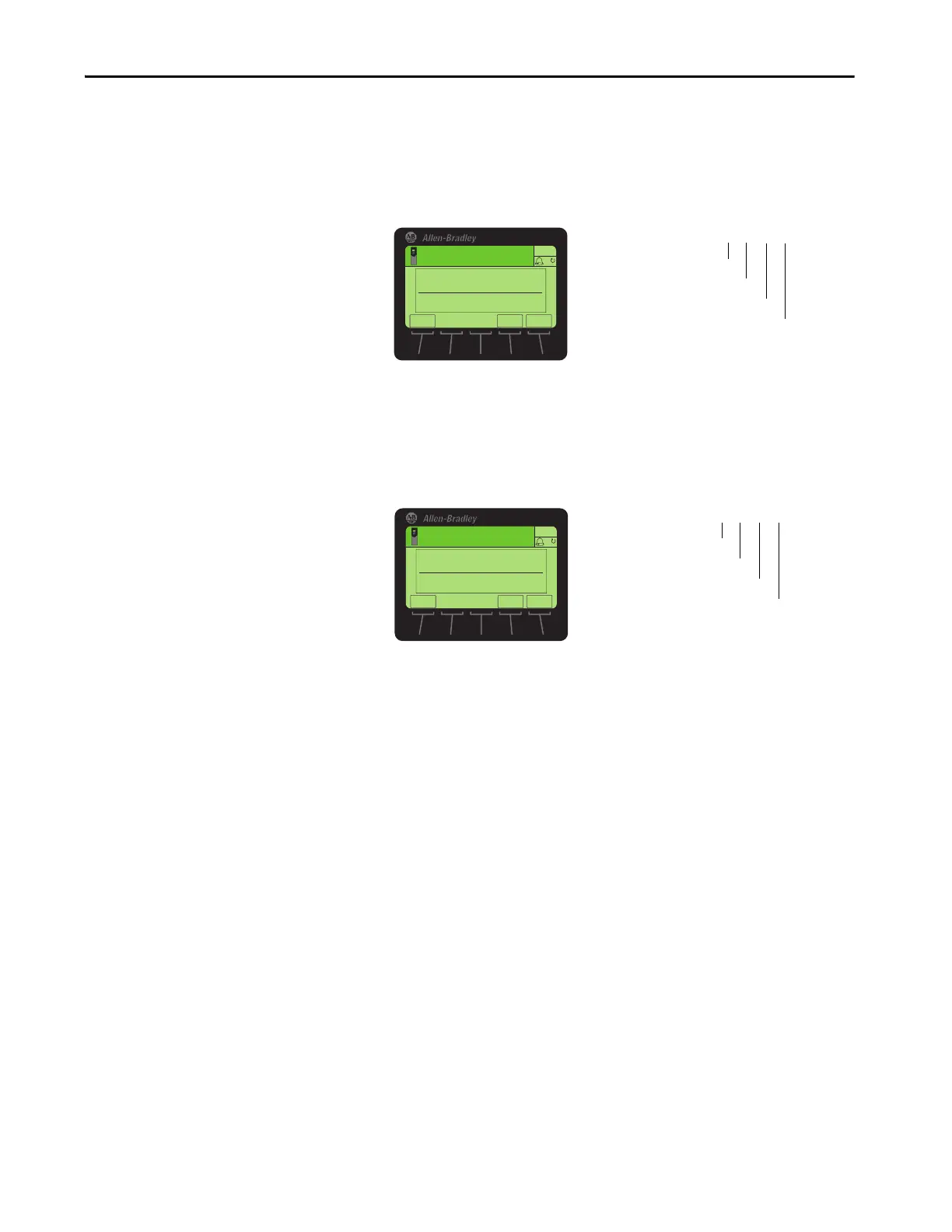Rockwell Automation Publication 750COM-UM009A-EN-P - May 2017 35
Configure the Interface Chapter 2
Set the IP Address
1. Verify 0:300 - [Net Addr Sel] is set to ‘1’ (Parameters).
2. Set the value of 0:302 - [IP Addr Cfg 1] … 305 - [IP Addr Cfg 4] to a
unique IP address.
Set the Subnet Mask
1. Verify 0:300 - [Net Addr Sel] is set to ‘1’ (Parameters).
2. Set the value of 0:306 - [Subnet Cfg 1] … 309 - [Subnet Cfg 4] to the
desired value for the subnet mask.
• The PowerFlex 755T subnet mask cannot be 0.0.0.0.
• The PowerFlex 755T gateway address can be 0.0.0.0. If the gateway
address is 0.0.0.0, the PowerFlex 755T can only communicate with
devices on the same subnet as the drive. It is not able to communicate
with devices on other subnets.
• If the PowerFlex 755T gateway address is not set to 0.0.0.0, then it must
be set to an address that is on the same subnet as the drive's IP address.
Default = 0.0.0.0 255.255.255.255
[IP Addr Cfg 1]
[IP Addr Cfg 2]
[IP Addr Cfg 3]
[IP Addr Cfg 4]
Edit IP Addr Cfg 1
0
0 << 255
ESC
ENTER
Stopped
0.00 Hz
AUTO
F
Default = 0.0.0.0 255.255.255.255
[Subnet Cfg 1]
[Subnet Cfg 2]
[Subnet Cfg 3]
[Subnet Cfg 4]
Edit Subnet Cfg 1
0
0<<255
ESC
ENTER
Stopped
0.00 Hz
AUTO
F
