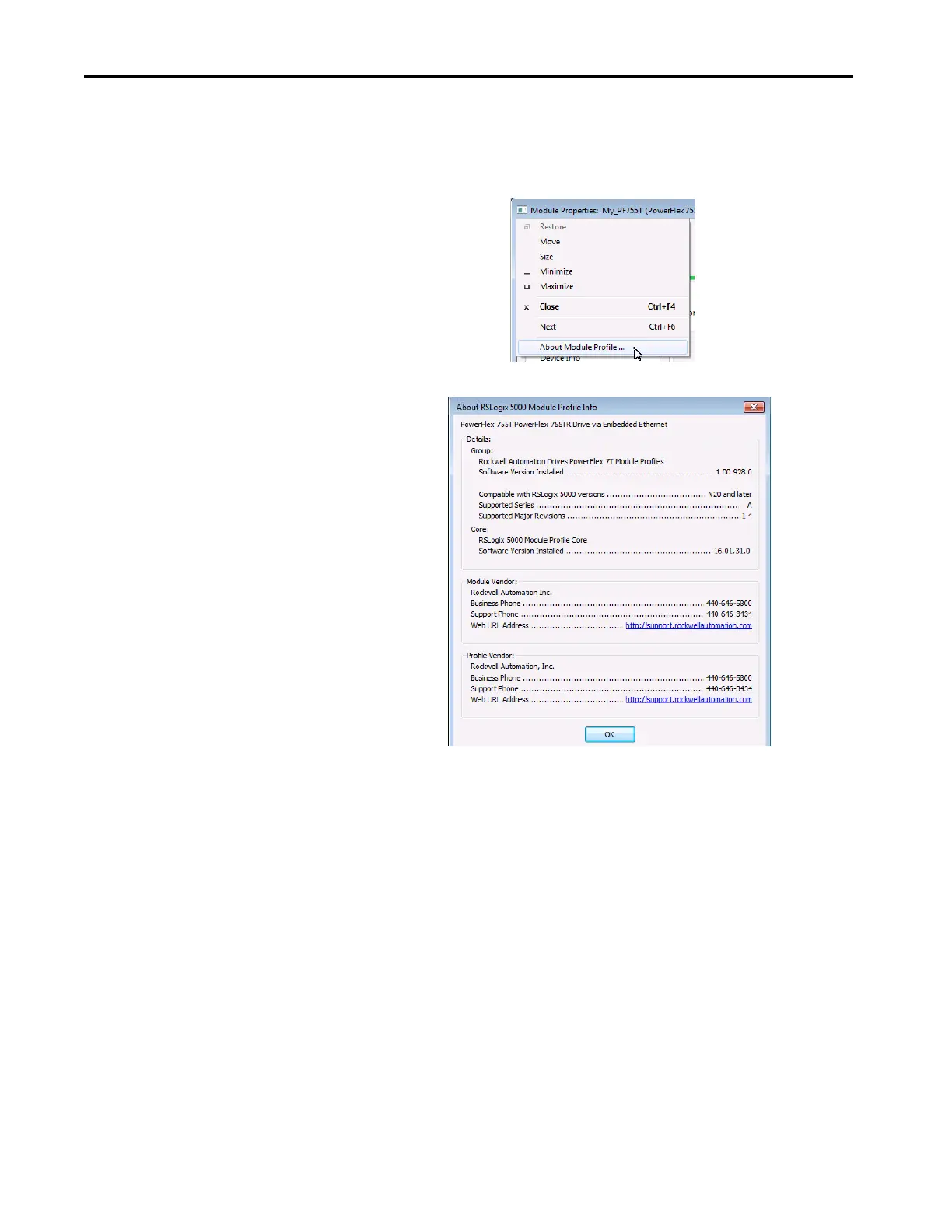66 Rockwell Automation Publication 750COM-UM009A-EN-P - May 2017
Chapter 3 Configuring the Drive in a Logix System
To determine your AOP version:
1. Left-click on Module Properties icon in the upper left-hand corner of
the AOP.
2. Display the AOP version by selecting About Module Profile.
The drive AOPs are shipped with the latest drive and peripheral database files.
However, new firmware revisions can be released at any time. All available
firmware revisions for a drive are displayed in the Revision field in the Module
Definition window. If you are missing a firmware revision, click the Need more
options? link in the Device Definition window.
