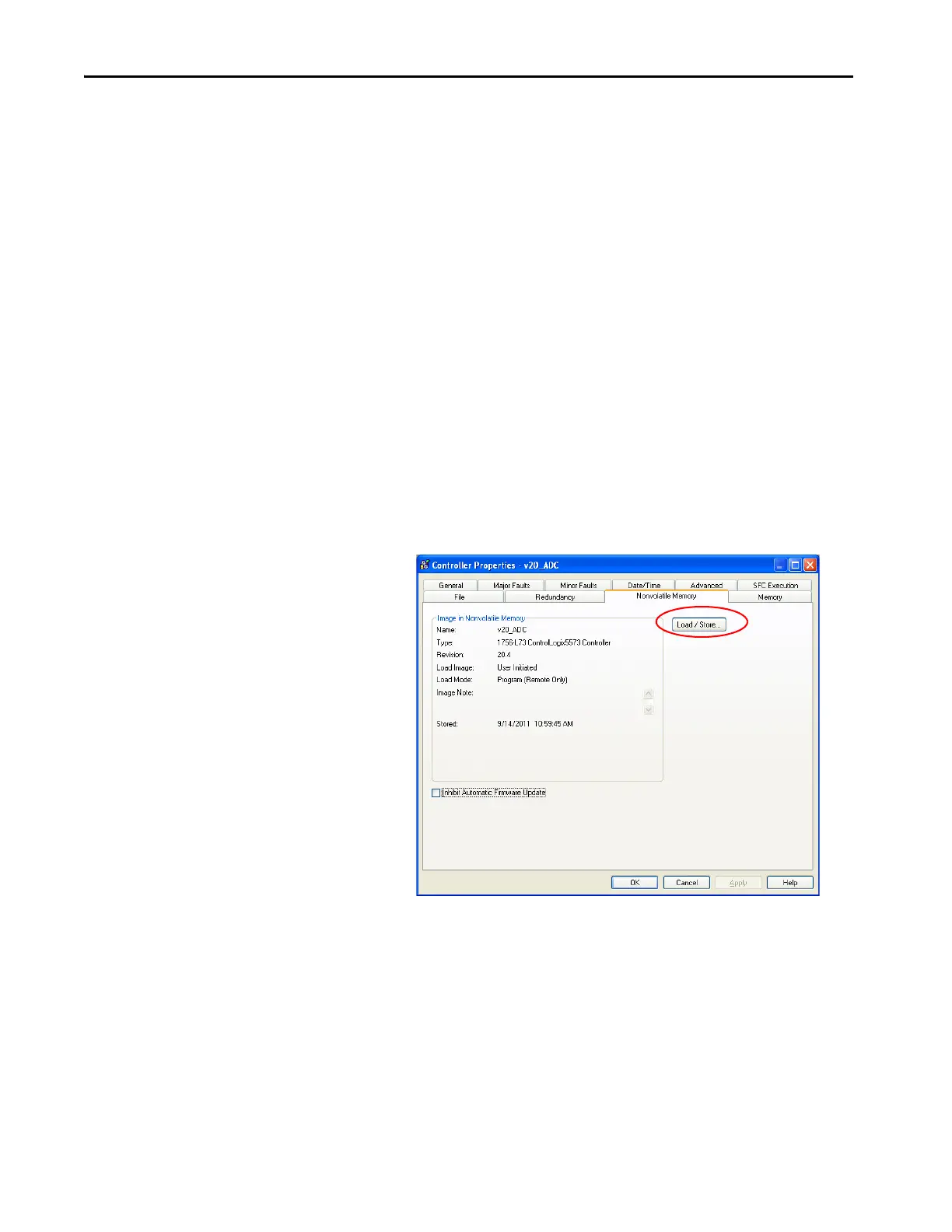70 Rockwell Automation Publication 750COM-UM009A-EN-P - May 2017
Chapter 3 Configuring the Drive in a Logix System
1. Verify that ‘Exact Match’ keying is selected in the drive and peripherals’
properties dialog boxes.
a. View the drive keying by clicking the General tab.
b. Right-click each peripheral on the Drive tab.
c. View the keying of the peripheral by choosing Properties.
2. Verify that ControlFLASH firmware kits for each revision of firmware
for each device that must be stored in the controller is installed on the
computer that runs the programming software.
3. Verify that a CompactFlash or other storage card is installed in the
controller.
4. Use the programming software to go online with the controller in
Program mode.
5. Download your program if you have not done so already.
6. In the tree view, right-click the controller folder at the top of the
Controller Organizer.
7. Choose Properties.
8. On the Controller Properties dialog box, click the Nonvolatile Memory
tab.
