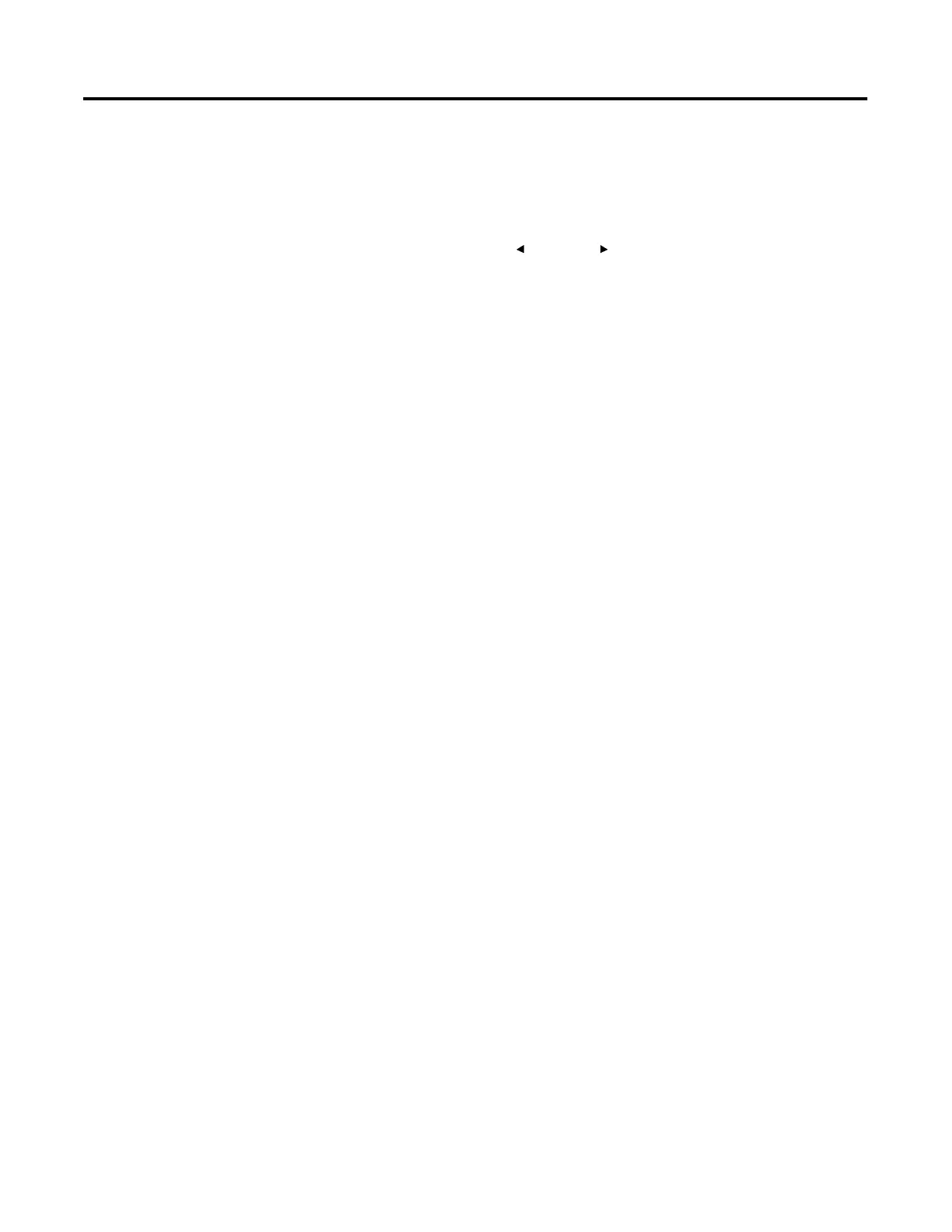Publication 2711-UM014B-EN-P
Running Applications 5-7
To enter a cursor point:
1. Select the cursor point by:
• touching the object (touch screen terminal only)
• pressing the associated function key
• press the Left or Right arrows until the cursor point
shows a vertical bar
2. Press Enter
↵ or type the first digit of the number you want to
enter.
The scratchpad opens.
3. Enter the value using the terminal keypad and press Enter
↵.
To enter a value using the keypad enable button:
1. Press the keypad enable button.
The scratchpad opens.
2. Enter the value using the terminal keypad and press Enter
↵.
To change an entry on a scratchpad:
1. Press the backspace
← key to delete one character at a time.
2. Enter a new value and press Enter
↵.
To cancel a scratchpad:
1. Press the Backspace
← key to delete one character at a time.
When pressing the Backspace
← key in an empty scratchpad
