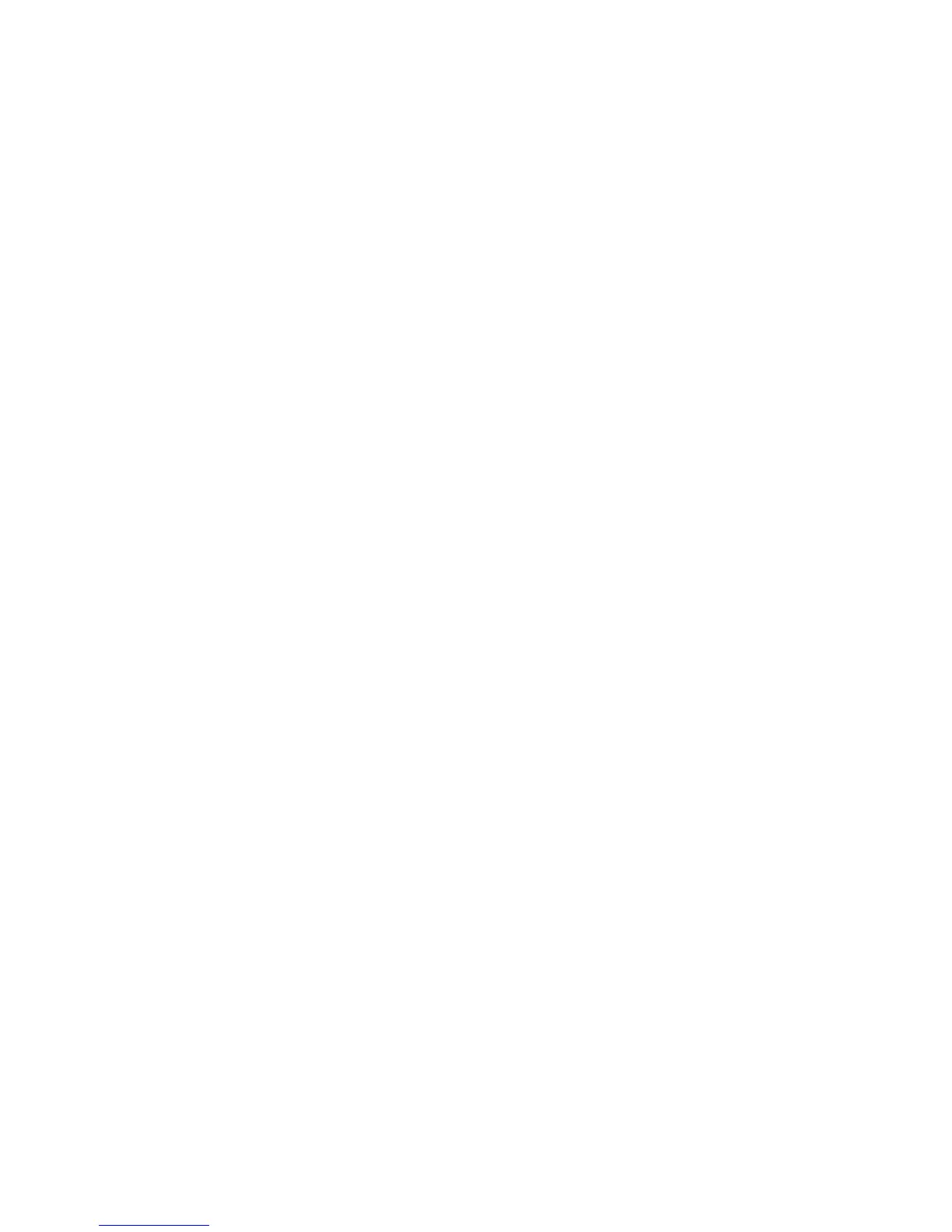x900 Series Switch and SwitchBlade
®
x908
20
Using the AlliedWare Plus Operating System GUI
Follow this procedure to establish a connection to an x900 or x908 series
switch, so you can use the GUI to configure the switch.
1. Select a PC to use and identify its subnet.
You can browse to the switch from any PC running a supported operating
system with a supported browser with JavaScript enabled. You may need to
install and run the latest Java Runtime Environment that you can download
from the Sun site so your browser can support the GUI Java applet.
2. Connect the PC to the switch.
Use an Ethernet cable to connect an Ethernet card on the PC to any of the
switch ports. You can browse to the router through any VLAN as long as
you give it an IP address. These instructions assume you are using vlan1. All
switch ports belong to vlan1 by default.
3. Access the CLI from the PC as described in “Using the AlliedWare Plus
Operating System CLI” on page 17.
4. Assign an IP address to connect to the GUI using these CLI commands:
awplus>enable
awplus#configure terminal
awplus(config)#interface vlan1
awplus(config-if)#ip address <address/mask>
where <address/mask> is an IP address and mask in slash notation, for
example 192.168.242.242/24.
5. Configure your switch with a default gateway using these CLI commands:
awplus(config-if)#exit
awplus(config)#ip route 0.0.0.0/0 <gateway-address>
where <gateway-address> is an IP address for your gateway device.
Note that you do not need to define a default gateway if you browse to the
switch from within its own subnet.
6. Create a user account to log into the GUI using the below CLI command:
awplus(config)#username <username> privilege 15
guiuser password <password>
Note that you can create multiple users to log into the GUI. See the
AlliedWare Plus Software Reference for information about the username
command and all other AlliedWare Plus CLI commands shown here.
