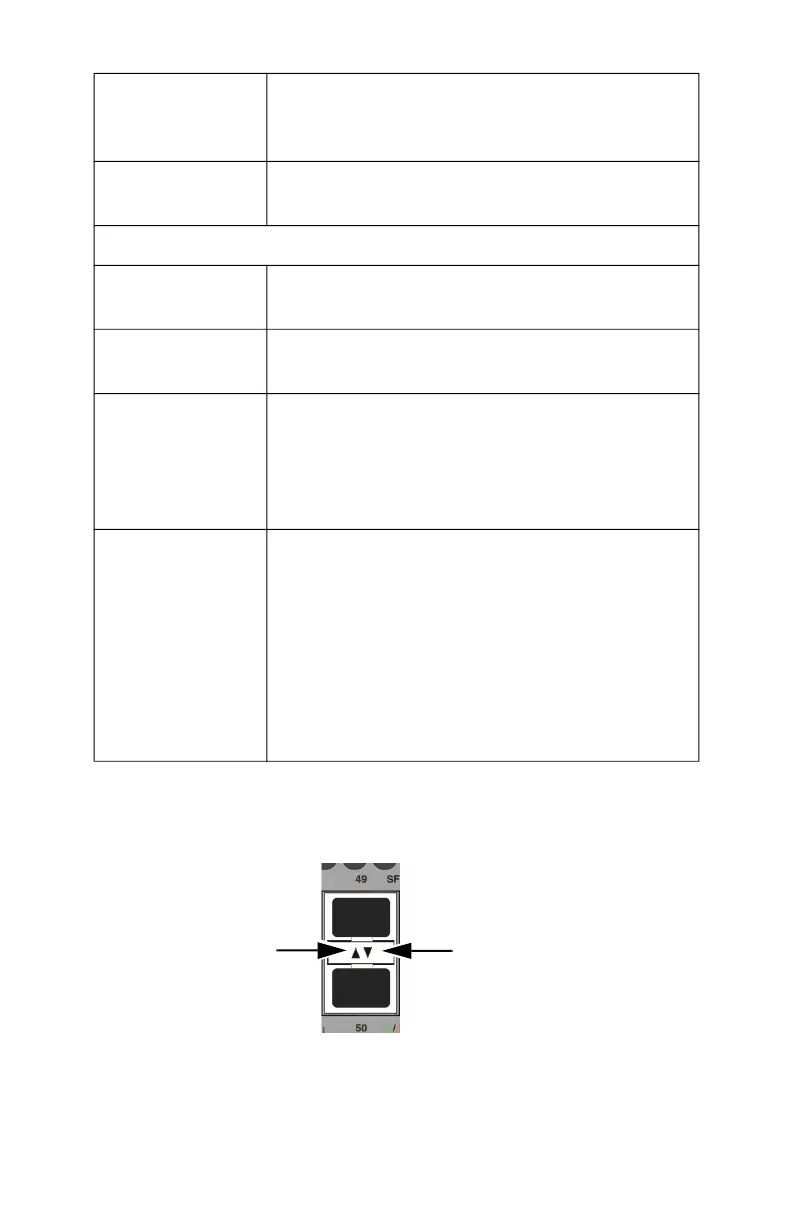CentreCOM GS970M Series Quick Installation Guide 17
SFP Port LEDs
The SFP port LEDs are described here.
Solid Amber The port is operating in half-duplex mode at 10
or 100Mbps. (Half-duplex mode does not
apply to 1000Mbps.)
Flashing Amber The port is encountering collisions in half-
duplex mode.
PoE+ LEDs
Solid Green The port is delivering power to a powered
device.
Solid Amber The switch shut down PoE+ on the port
because of a fault condition.
Flashing Amber The switch has detected a powered device on
the port but cannot supply power to it because
it is already providing its maximum power to
other devices. The maximum power budgets
are listed in “PoE+ Power Budgets” on page 4.
Off This LED state can result from the following
conditions:
- The port is not connected to a powered
device or the device is powered off.
- The port is disabled in the management
software.
- PoE+ is disabled on the port.
- The LEDs are turned off. To turn on the
LEDs, use the eco-friendly button.
LED for Bottom
SPF Port
LED for Top
SPF Port
