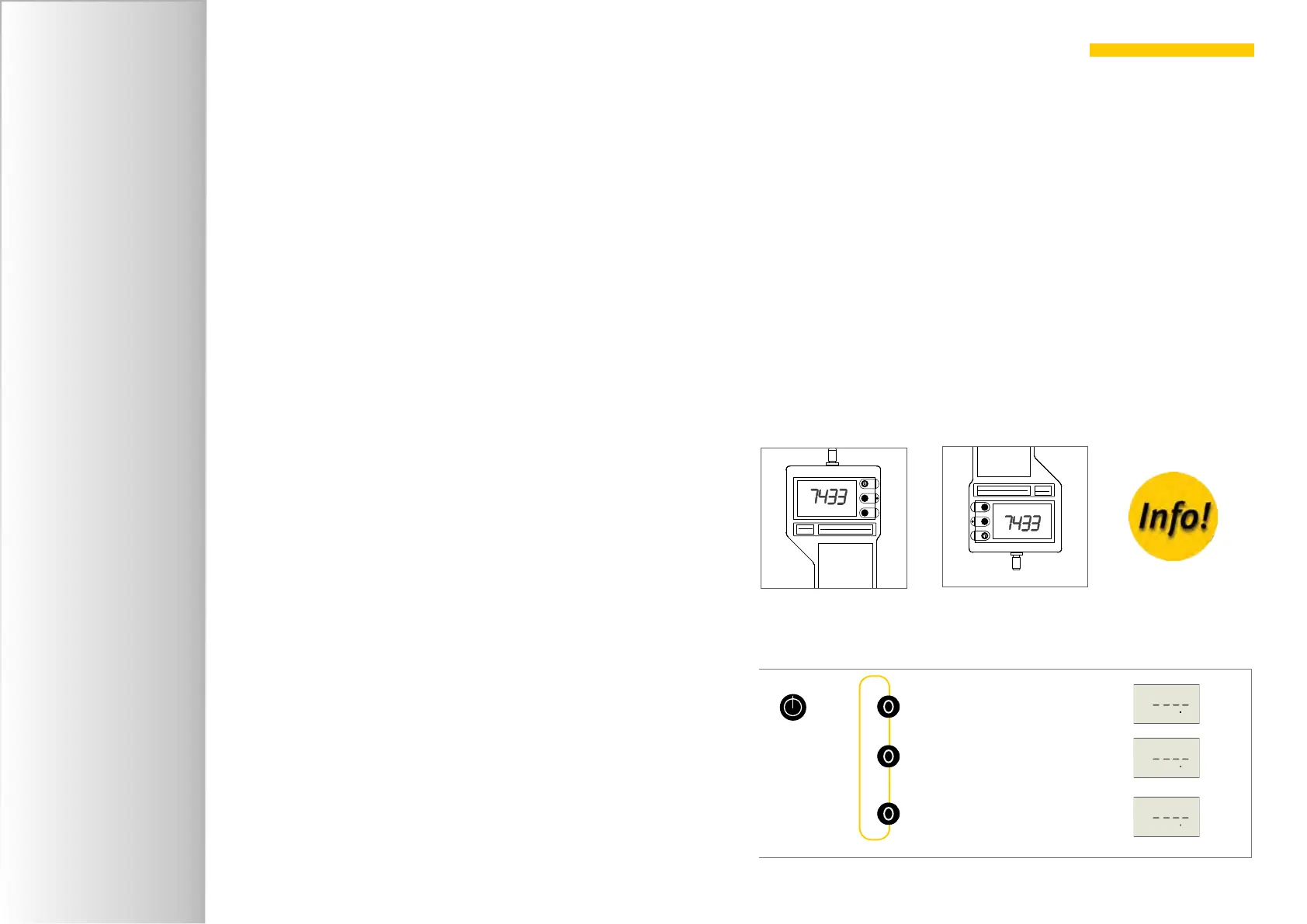FMI-B
FMI-S
Bedienungsanleitung
Operation manual
Notice d’utilisation
Instrucciones de servcio
Istruzioni per l’uso
www.alluris.de
Page 9 of 34
differs with the position of the instrument. At the same time the
temperature offset is readjusted.
To turn the instrument off press the I-key.
If no external energy source is connected to the instrument, measu-
rements can be automatically stopped after a defined period of time
(see p. 17 chapter 4.2.4 Automatic measuring stop – Auto-Stop for
FMI-S (P14)).
After five minutes of inactivity the auto-off function will turn the instru-
ment off automatically if no external energy source is connected. You
may adjust the period of time to your own needs (see p. 18 chapter
4.2.6 Auto-Off function (instrument off) (P15)).
Force gauges with LiPo-battery (series FMI-B) measure upon each start
the remaining capacity. If it is less than about 4 hours „bat.2“ is dis-
played on the screen. In this case charge the battery by connecting the
instrument via USB-cable to the supplied AC charger or to a PC .
3.2.1. Autoreverse display
If the force gauge is mounted head-down (e. g. for test stand moun-
tign) the display adapts automatically with a 180° screen rotation
upon start.
3.2.2. Selecting measuring units
If the instrument is idle you can select the desired measuring unit by
pressing the O-key.
500 N
FMI-S50 Force ++
max.
displacement gauge
Stop
<>
Peak
Data
Unit
Clear
Start
>
<
O
S
<>
Autoreverse display
Display rotates when mounted head-down
Stop
<>
Peak
Data
Unit
Clear
S
Start
> <
O
S
<>
FMI-S50 Force ++
displacement gauge
500 N
max.
Stop
<>
Peak
Data
Unit
Clear
Start
<>
FMI-S50 Force ++
displacement gauge
Selecting the measuring unit
On / Off
N
N
kg (g)
kg
lb (oz)
lb
>
<
>
<
>
<