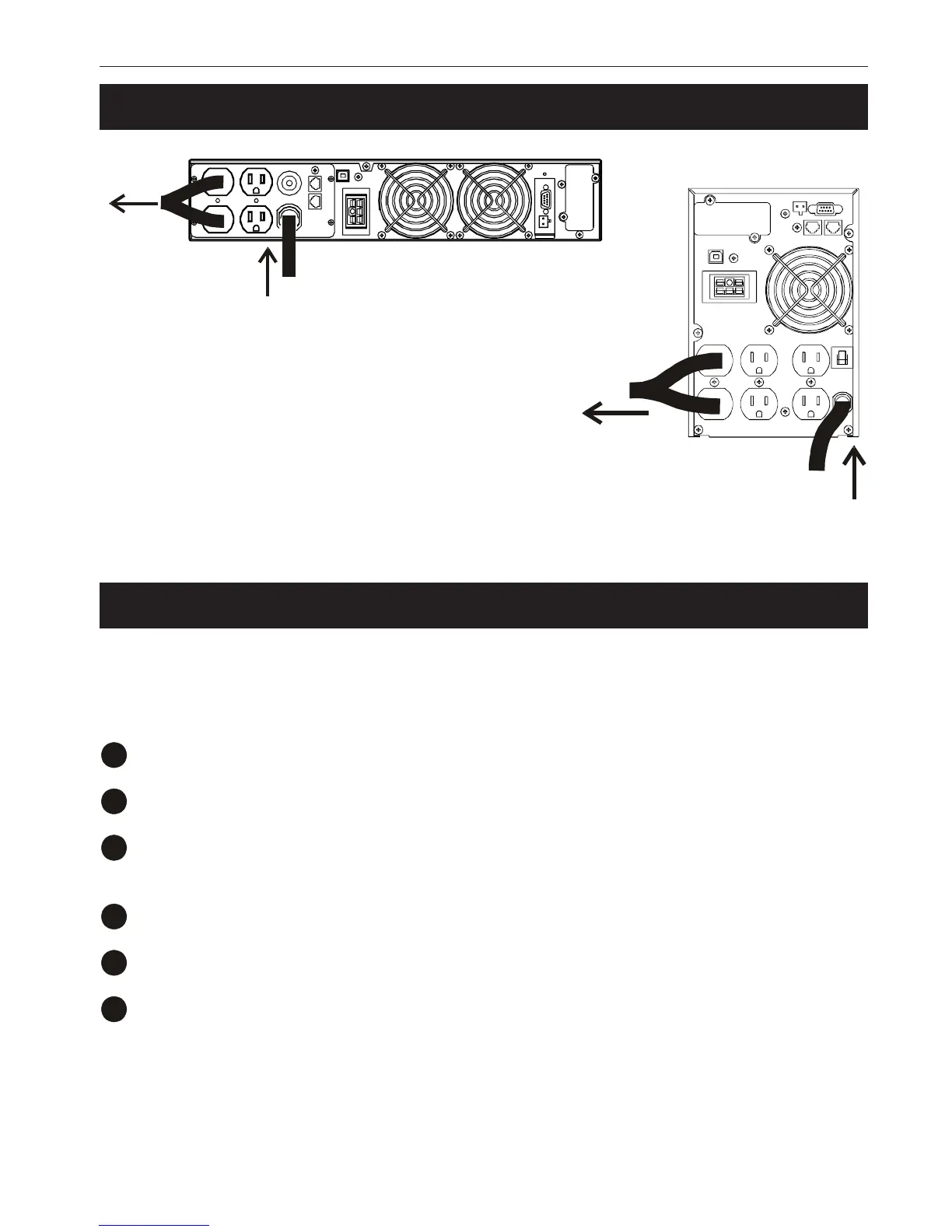11 2 Installation
Alpha Technologies
Line In
To Loads
2.2 Wiring the Unit (Continued)
To Loads
From Line
Figure 2.1
Input/Output Wiring
2.3 Connecting External Battery Packs
Up to 2 external battery packs can be connected. Place them next to the unit.
Procedure:
1
Turn off the unit (Section 3.1).
2
Disconnect the unit from the line and the load(s).
3
Connect the cable from the battery pack to the unit (Figure 2.2). If used, connect the second
battery pack to the first pack.
4
Connect the loads to the unit.
5
Connect the line to the unit.
6
Turn on the unit (Section 3.1).
Battery Pack Connection Finished