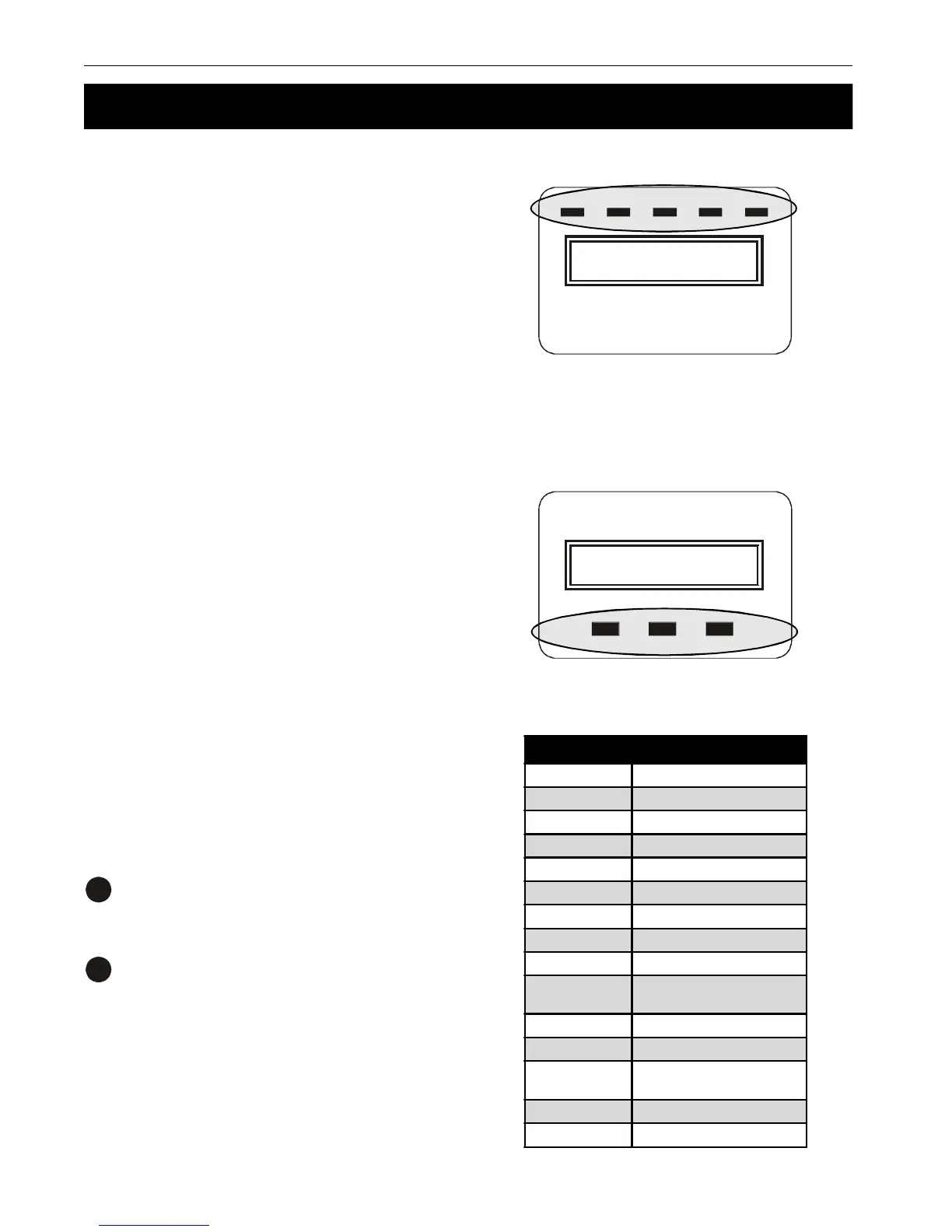3 Operation
16
Alpha Technologies
ON
BYPASS FAULT
Line Mode
3.2 Using the Control Panel
LEDs:
• ON: The unit is on.
• ON-LINE: Line power is provided to the
loads.
• ON-BATT: Backup battery power is
provided to the loads.
• BYPASS: Line power is provided to the
loads via the unit’s bypass circuit.
• FAULT: The unit has a fault. Do trouble-
shooting (Section 3.5). Press any push
button to turn off the alarm.
Push Buttons:
• ON/OFF: This turns the unit on and off.
• ENTER: This sets the parameter you
have selected.
• FUNC: This scrolls through the menus.
If no action is taken in 10 seconds, the LCD
returns to its original status.
Meter Display:
Measurements are made with the display
panel. These read only items are listed in the
table to the right.
To make a measurement:
1
Press FUNC for 5 seconds.
“O/P Volt” appears.
2
Press FUNC to move down the list.
If no action is taken in 10 seconds, the LCD
returns to its original status.
LCD Shows Description
O/P VOLT The AC voltage output
O/P FREQ The output frequency
I/P VOLT The input AC voltage
I/P FREQ The input frequency
BAT VOLT The battery voltage
O/P LOAD The % loading
O/P Watt The output in watts
O/P VA The output in VA
O/P CURR The output current
BACKUP TIME
Estimated backup time in
minutes
BAT CHARG The % battery charge
TEMPERATURE The ambient temperature
BAT PACK NUM
The number of external
battery packs
RATING The UPS's power rating
CPU VERSION The CPU used in this unit
FUNC ENTER
Line Mode