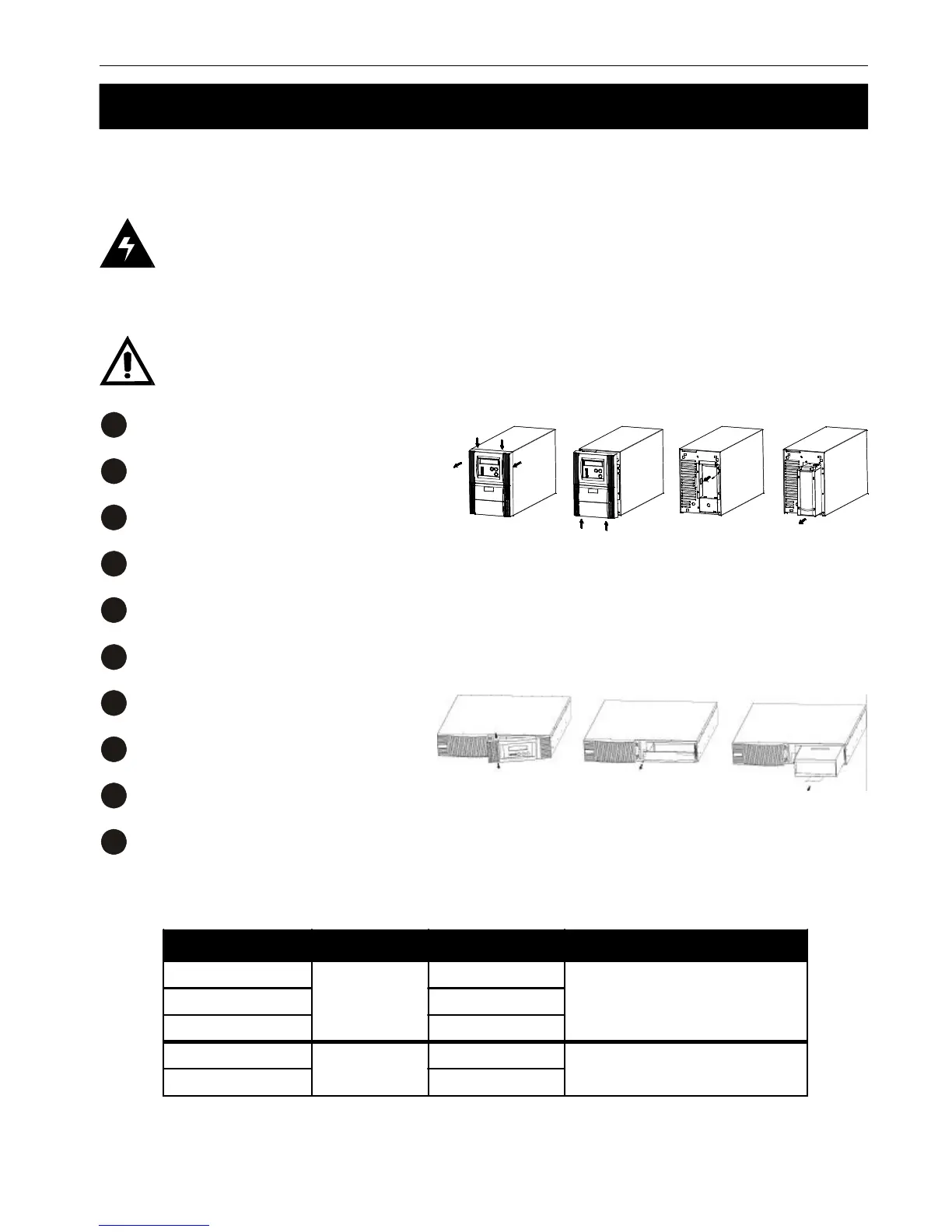21 3 Operation
Alpha Technologies
3.6 Battery Replacement
The batteries are replaced without shutting off the unit or the loads. Replace them with the same
quantity and type as the originals.
DANGER: Make sure you have read the safety instructions in the front of this manual.
Only qualified personnel should change them.
Procedure
WARNING: Do not replace the batteries when the ON-BATT LED is on.
1
Enable the manual bypass (Section 3.4).
2
Pop off and remove the front cover..
3
Unscrew and remove the battery cover..
4
Remove the battery cartridge from the unit. Take note of the battery configuration and wiring.
5
Replace the batteries with any of the qualified batteries listed in Figure 3.4.
6
Push the cartridge with the new batteries back into the unit.
7
Reinstall the battery cover..
8
Reinstall the front cover..
9
Disable the manual bypass (Section 3.4)
10
Do a self test (Section 3.3).
Battery Replacement Finished
Model Battery Type # of Batteries Manufacturer
Pinnacle Plus 700
12V, 7.2 AH
2
CSB-GP1272
Panasonic LC-R127R2P
Hitachi HV7-12F2
Pinnacle Plus 1000 3
Pinnacle Plus 2000 6
Pinnacle Plus 1500
12V, 9.0 AH
3
CSB HR1234W F2
Pinnacle Plus 3000 6
Figure 3.4
Qualified Replacement Batteries