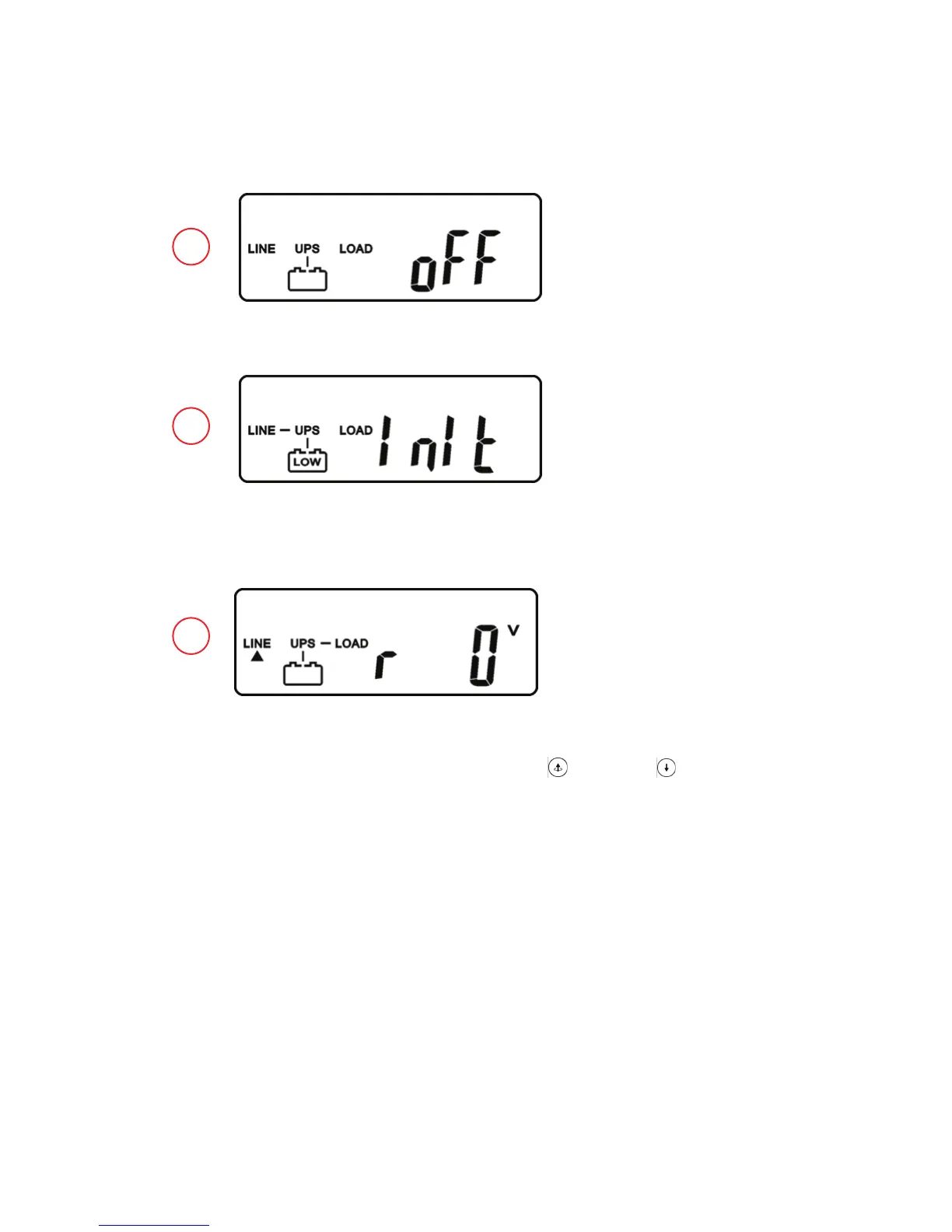23
0170009-J0 Rev B
5.2.2 Start-up in Battery Mod e (C old St art)
1. Make sure the UPS has been installed complete with batteries.
2. Press and hold the UPS ON button for 3 seconds. The buzzer sounds twice. The LCD displays
screen F.
F
3. Press and hold the UPS ON button for 3 seconds until the LCD display changes from screen F to
screen G.
G
H
4. The UPS automatically runs a self-test. In about a minute, the UPS supplies power to the output and
the LCD updates to screen H.
If this process fails, the UPS will switch off in 10 seconds.
5.2.3 Check Measured Values and Figures (detected by UPS)
To check the measured values and messages, use the UP and DOWN keys.
When you scroll with the DOWN key, the LCD shows in sequence:
• Screen E (Input Voltage)
• Screen J (Input Frequency)
• Screen K (UPS Output Voltage)
• Screen L (UPS Output Frequency)
• Screen M (UPS Output Load percentage)
• Screen N (UPS Battery Voltage)
• Screen O (UPS inner temperature)