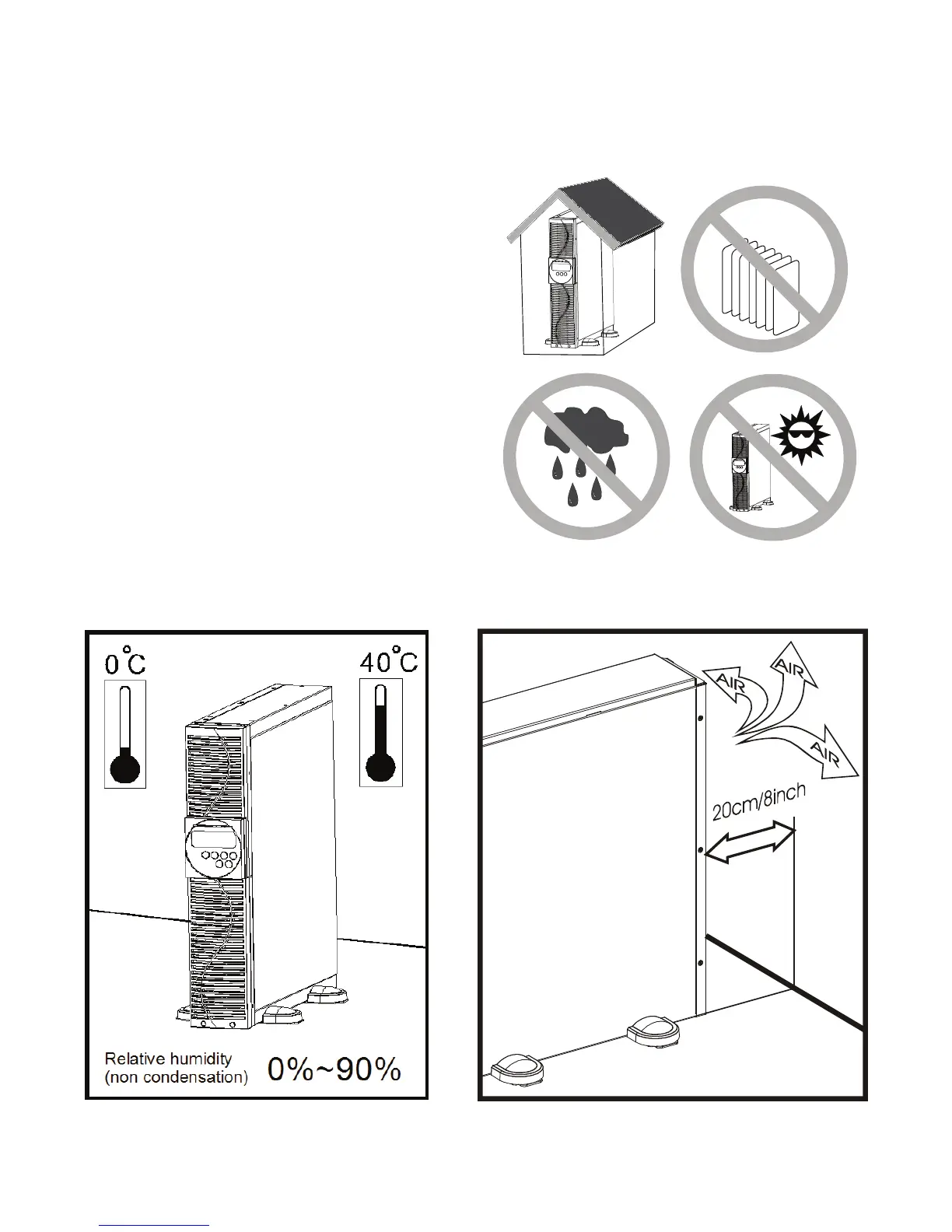7
0170009-J0 Rev B
The UPS contains a microprocessor, which
must be installed in a well-ventilated and
humidity controlled environment. Select an
environment that minimizes the possibility of
damage to the UPS and extends the life of the
UPS. Follow the instructions below:
1. Ensure there is at least 20 cm (8 inches)
of clearance between the rear panel of the
UPS and the wall or other obstructions.
2. Do not block the air-flow to the ventilation
openings of the unit.
3. Ensure that the environmental conditions of
the installation site are within the specified
temperature and humidity limits. Avoid
excessive heat and moisture.
4. Do not place the UPS in a dusty or
corrosive environment or near any
flammable objects.
5. This UPS is not designed for outdoor use.
3.4 Selecting an Installation Location