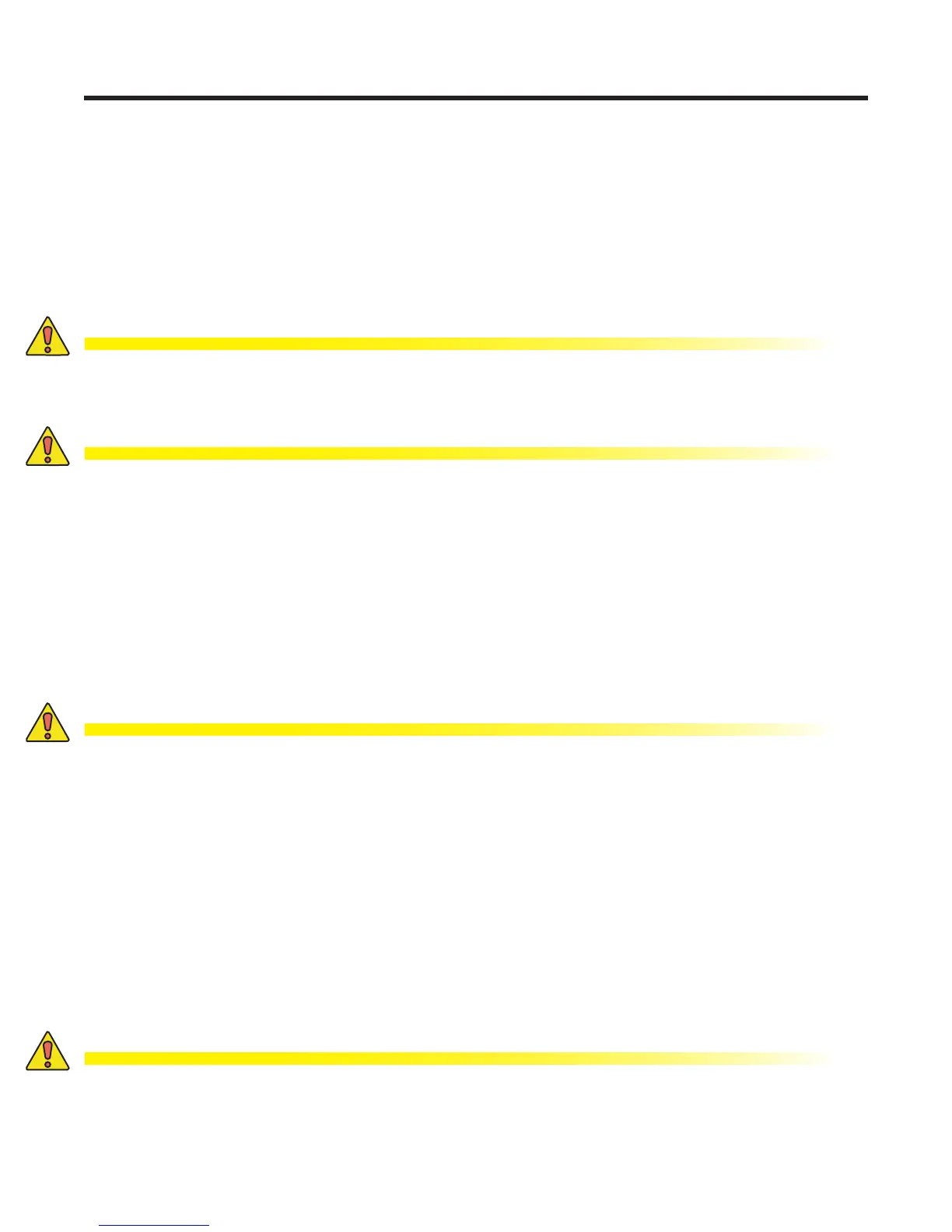29
0170009-J0 Rev B
6. UPS Maintenance
6.1 Battery Replacement Precautions
This UPS is intended for use with a maximum of one extension battery pack. Refer to Section 6.2 for the
installation procedure.
The following precautions apply when replacing batteries in a SERVICE ACCESS AREA:
• Servicing of batteries should be performed or supervised by personnel knowledgeable about
batteries and the required precautions.
• There is a risk of explosion if a battery is replaced by an incorrect type. When replacing batteries,
replace with the same type and number of batteries or battery packs.
The UPS will not provide any output power if the start-up procedure has not completed
properly even though the input power cord is connected to the wall receptacle.
CAUTION!
Do not dispose of batteries in a re. The batteries may explode. Dispose of used batter-
ies according to the instructions.
CAUTION!
A battery can present a risk of electrical shock and high short circuit current. The fol-
lowing precautions should be observed when working on batteries:
a. Remove watches, rings, or other metal objects.
b. Use tools with insula ted handles.
c. We ar rubber gloves and b oots.
d. Do not lay too ls or metal parts on top of batteries.
e. Dis connect charging source prior to connecting or disco nnecting battery terminals.
f. Determine if the battery is inadvertently g roun ded. If inadvertently gr ounded, remove sou rce f rom ground.
Contact wi th any part of a grounded battery can resul t in electrical shock. The likelihood of such shock can
be reduced if such grounds are removed during installation and maint enanc e (applicable to equipment not
having a groun ded sup ply circuit).
CAUTION!
Do not open or mutilate batteries. Released electrolyte is harmful to the skin and eyes.
It may be toxic.
CAUTION!
6.2 Battery Replacement
When the UPS is started up or a self-test is executed, the battery replacement symbol on the LCD panel
may appear because of a weak or dead battery.
1. If the battery replacement symbol on the LCD panel appears, charge the UPS for at least 8 to 10
hours. The symbol should disappear after the self-test function has executed.
2. If the battery replacement symbol stays on after charging, unscrew the battery cover and replace the
battery as shown in the following sections.