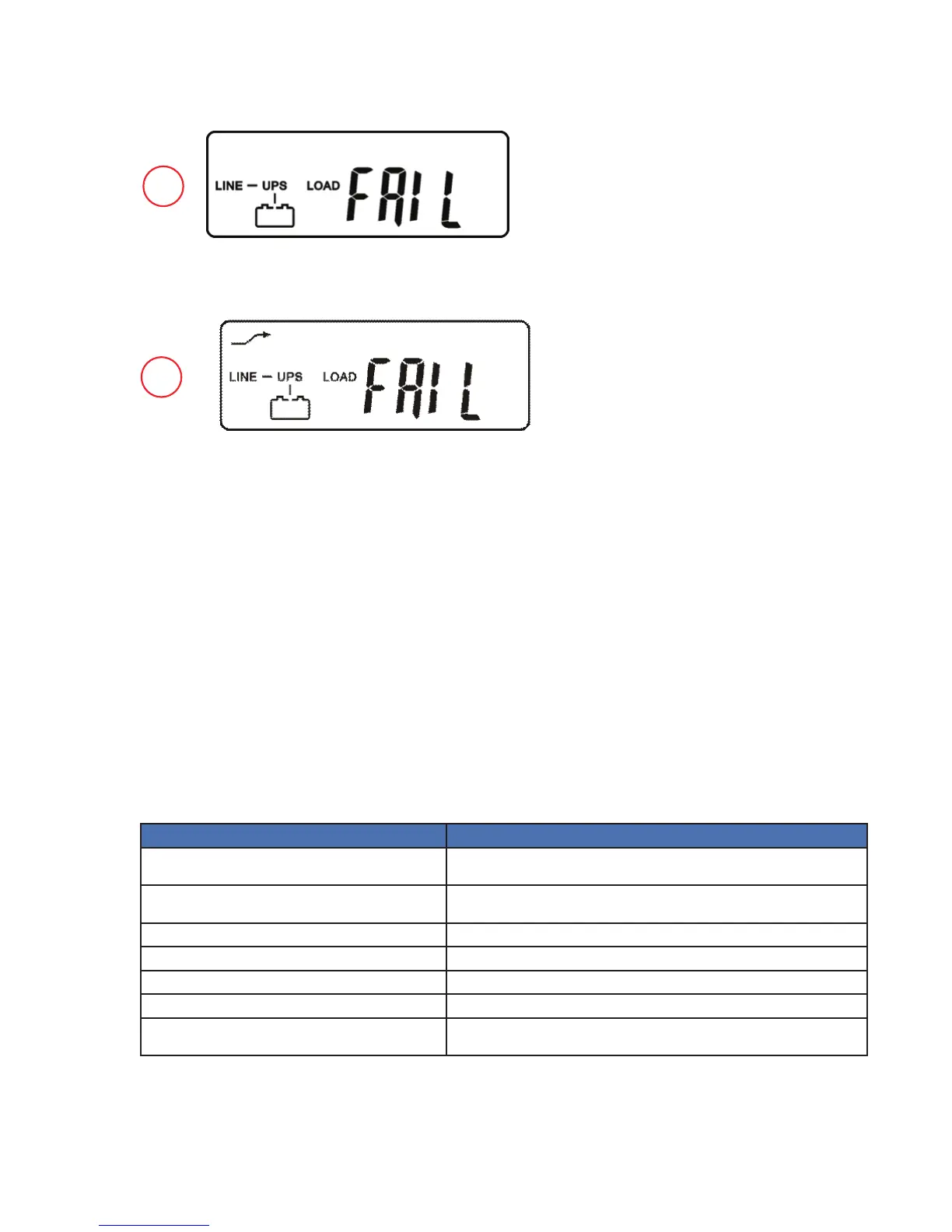0170009-J0 Rev B
28
5.2.6 UPS Is Off for Unknown Reasons
If a serious abnormal condition occurs, the UPS locks as shown in screen Y.
In most abnormal conditions, the UPS maintains bypass output; however, when it is outside of bypass
window settings, the UPS is locked and the abnormal status is shown as screen Z.
To release the UPS lock, proceed as follows:
1. Check the error messages in Table D in Section 6.3 to troubleshoot the problem. If necessary,
contact your local distributor for service.
2. Press the OFF button for 5 seconds. The buzzer sounds twice.
3. Switch off the utility input breaker.
t
5.2.7 Shut Off
1. Press and hold the OFF button for about 5 seconds: the Inverter output switches off and the UPS
stops supplying power to the loads. The LCD displays screen B.
2. Switch off the utility input breaker.
The UPS is now completely turned off.
5.2.8 Status and Alarm Buzzer
The following table shows the corresponding beeps for each UPS status.
Status Buzzer Beep Descriptions
UPS faulty, Inverter shutdown. All
functions inhibited.
Long Continuous Beep
UPS faulty, loads continue to be
supplied via Inverter or Bypass.
Single successive beep with ~ 2 sec interval
Battery mode Single short successive beep with ~1 sec interval
Battery low Very quick and short successive beeps
Conrm/RS232 port receiving 2 short beeps
Service mode OK 1 short beep
Initial start up in self-test mode 2 successive quick & short beeps, repeating per ~2 sec
interval.
Y
Z