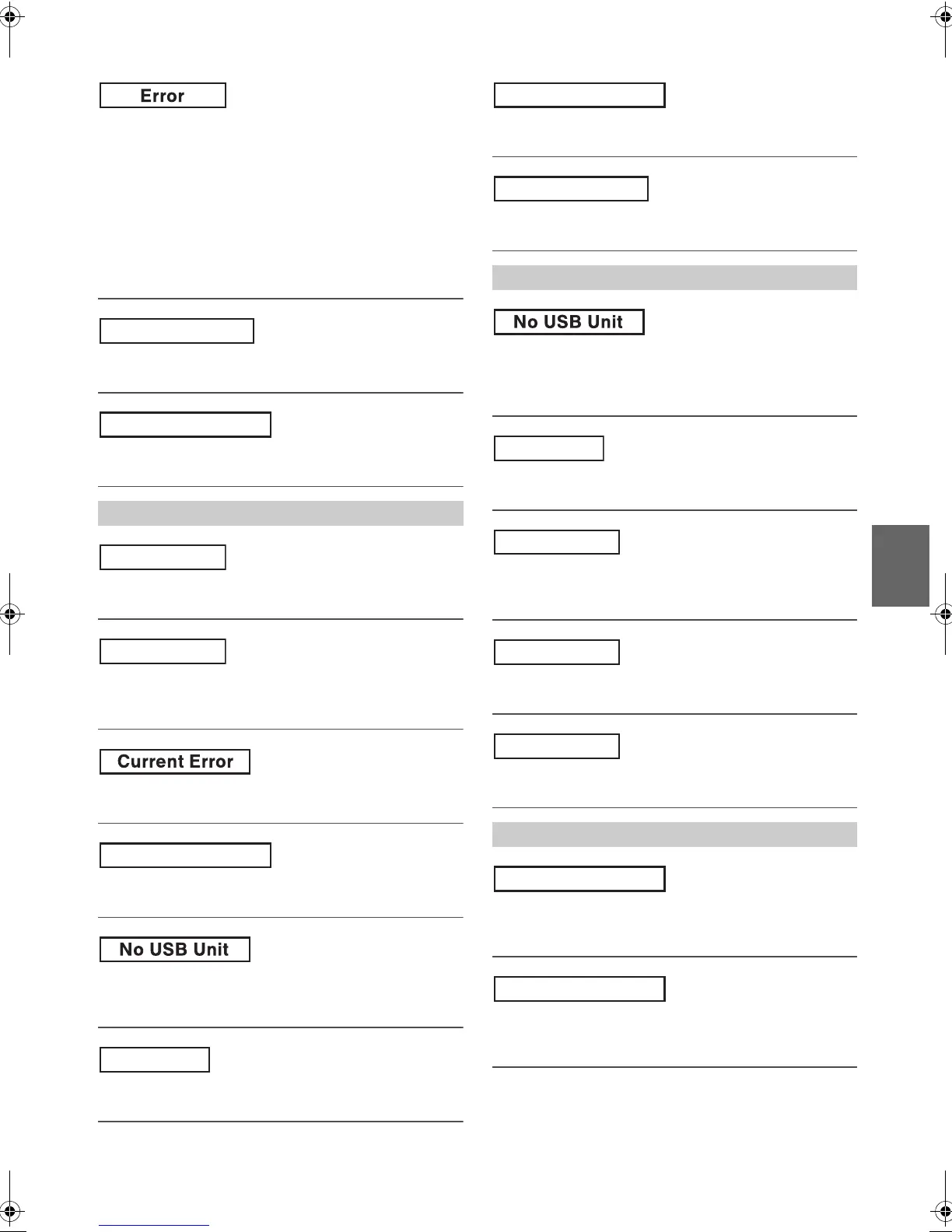41-EN
•Mechanism error.
1 Press the button and eject the CD.
If not ejecting, consult your Alpine dealer.
2 When the error indication remains after ejecting, press the
button again.
If the error indication still does not turn off after pressing the
button for a few times, consult your Alpine dealer.
• When “Error” is displayed:
If the disc cannot be ejected by pressing , press the RESET switch
(refer to “Initial System Start-Up” on page 10) and press again.
If the disc still cannot be ejected, consult your Alpine dealer.
• A copy-protected WMA file was played back.
– You can only play back non-copy-protected files.
• A sampling rate/bit rate not supported by the unit is used.
– Use a sampling rate/bit rate that is supported by the unit.
• Database error or decoder error.
– You can solve the problem by switching the source.
• Communication error or boot error, etc.
– You can solve the problem by reconnecting the USB Memory,
changing source or format the USB memory.
• Abnormal current is run to the USB connector device.
– You can solve the problem by switching the source.
• A USB device that is not supported by the unit is connected.
– Connect a USB device that is supported by the unit.
• A USB Memory is not connected.
– Make sure the USB Memory device is correctly connected and the
cable is not excessively bent.
• No song (file) is stored in the USB Memory.
– Connect the USB Memory device after storing songs (files).
• A sampling rate/bit rate not supported by the unit is used.
– Use a sampling rate/bit rate that is supported by the unit.
• A copy-protected WMA file was played back.
– You can only play back non-copy-protected files.
• The iPod/iPhone is not connected.
– Make sure the iPod/iPhone is correctly connected (refer to
“Connections” on page 47).
Make sure the cable is not bent excessively.
• There are no songs in the iPod/iPhone.
– Download songs to the iPod/iPhone and connect to this unit.
• Communication error or boot error, etc.
– You can solve the problem by reconnecting the iPod/iPhone or
changing source.
• The iPod/iPhone version is too low.
– Update the iPod/iPhone version.
• The iPod/iPhone is not verified.
– You can solve the problem by reconnecting the iPod/iPhone.
• The application cannot stream the audio data or the station has been
deleted, etc.
– Change another station.
• There is something wrong with vTuner’s server.
– Wait until the connection recovery or change to other source by
pressing VSOURCE.
Indication for USB Memory
Protect
Unsupported
Error-01
Error-02
USB Device Error
No Song
Indication for iPod Mode
Indication for vTuner Mode
Unsupported
Protect
No Song
Error-01
Error-02
Error-03
No Station
Server Error
00ALPINE.book Page 41 Friday, January 11, 2013 10:01 AM
