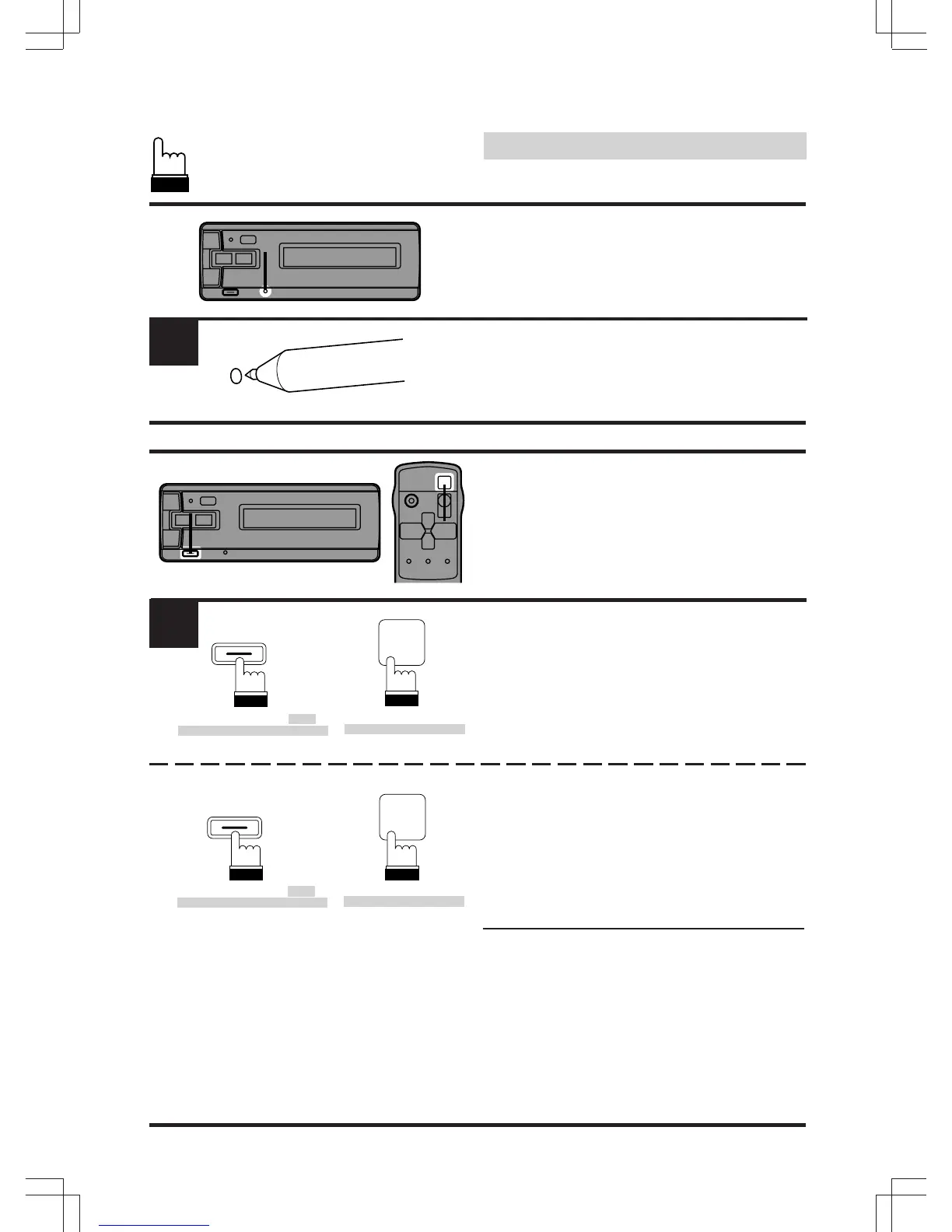16
English
CD Operation
English
Basic Operation
POWER
1
1
1
1
(Remote Control Unit/
Unité de télécommande/
Unidad de control
remoto)
1
POWER
PWR
FREQ.
(Remote Display Unit/Unité
d'affichage de télécommande/
Unidad de visualizador de
control remoto)
(Remote Control Unit/
Unité de télécommande/
Unidad de control
remoto)
(Remote Display Unit/Unité
d'affichage de télécommande/
Unidad de visualizador de
control remoto)
Initial System Setup
Immediately after installing or applying power to
the unit, it should be initialized. Using a sharp
pencil or other pointed object, press the Reset
button.
Turning Power On and Off
Press the POWER button to turn on the unit.
Note: The Remote Display Unit can be turned
on by pressing any button.
Press the POWER button again to turn off the
unit.
Notes:
• When turning the unit On or Off with the
POWER button, be sure to lower the volume
level of the factory-installed radio. This will
prevent any electrical pop noises from
entering the system.
• Once you are sure all connections are
proper, you may turn the unit on.
PWR
FREQ.
