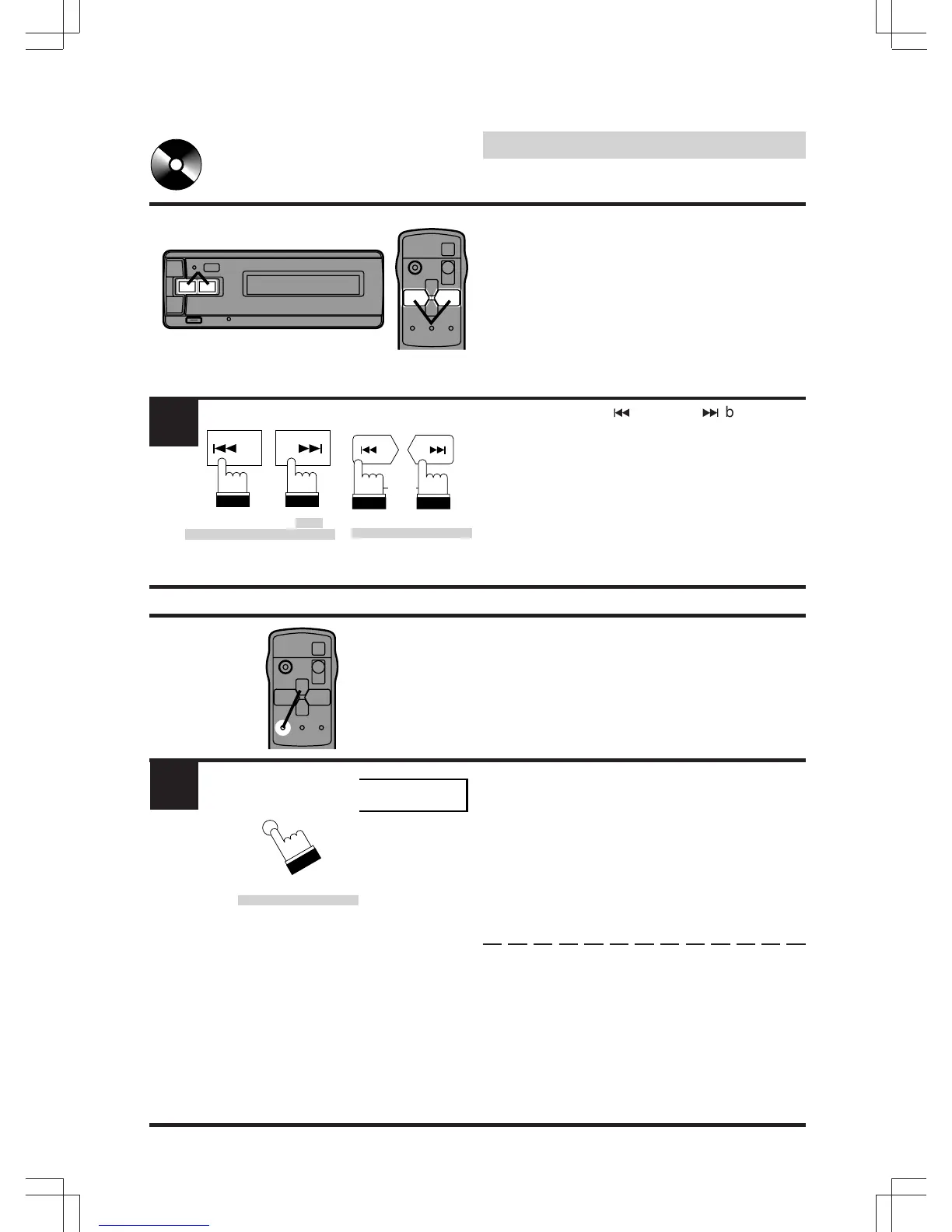24
English
CD Operation
1
1
UPDN
M.S.CD
UPDN
(Remote Control Unit/
Unité de télécommande/
Unidad de control
remoto)
(Remote Display Unit/Unité
d'affichage de télécommande/
Unidad de visualizador de
control remoto)
1
1
Fast Forward and Fast
Backward
The audible Fast Forward/Fast Backward
feature works only in the play mode. This
feature is convenient to access a specific
passage within a musical track. Fast Forward/
Fast Backward also works in the Pause
mode, although it will not be audible.
Press and hold the
c
DN or UP
f
button for
at least 2 seconds. The pickup will quickly move
backward or forward until you reach the desired
section of the track.
When the pickup reaches the end of the disc in
the Fast Forward mode, the unit will go into the
pause mode. When the pickup reaches
the beginning of the disc in the Fast Backward
mode, the unit will begin playback.
M.I.X. (Random Play)
Press the M.I.X. button in the play or pause
mode. The M.I.X. indicator will illuminate and
the tracks on the disc will be played back in a
random sequence. After all the tracks on the
disc have been played back once, the player
will load the next disc and begin a new random
sequence until the M.I.X. mode is canceled.
To cancel M.I.X. play, press the M.I.X. button
again.
1
M
•
I
•
X
•
(Remote Control Unit/
Unité de télécommande/
Unidad de control
remoto)
M.I.X.
