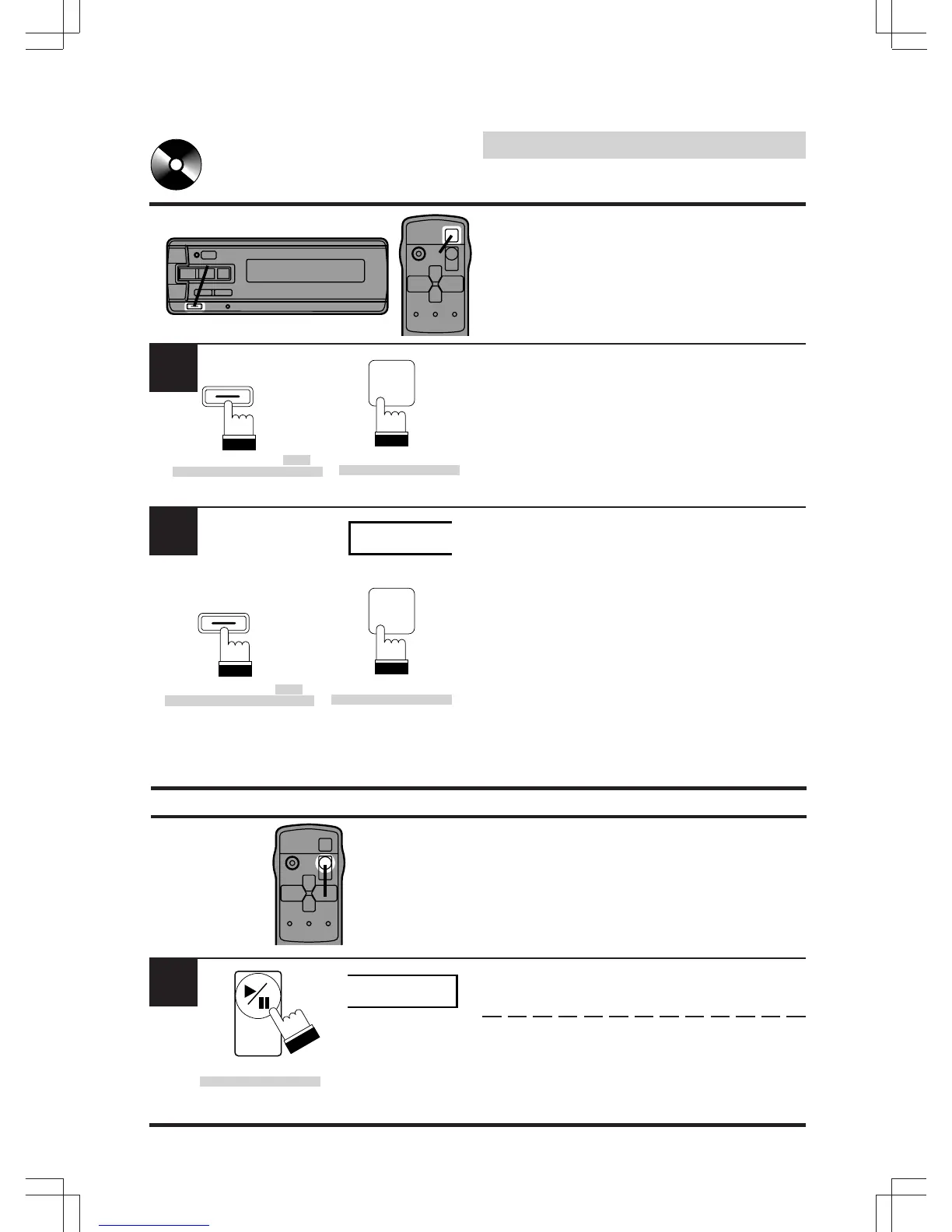16
English
CD Operation
1.2
1.2
1
(Remote Control Unit/
Unité de télécommande/
Unidad de control
remoto)
(Remote Display Unit/Unité
d'affichage de télécommande/
Unidad de visualizador de
control remoto)
2
T08
D3
(Remote Control Unit/
Unité de télécommande/
Unidad de control
remoto)
(Remote Display Unit/Unité
d'affichage de télécommande/
Unidad de visualizador de
control remoto)
1
PAU
PLAY
PAUSE
1
(Remote Control Unit/
Unité de télécommande/
Unidad de control
remoto)
Controlling CD Shuttle
(Optional)
Turn power off from the Remote Display or
Wireless Remote Control. Insert the magazine
into the CD Shuttle.
Note: The volume level gradually increases to
the previous level you were listening to
before the unit was turned off.
Press the POWER button to turn on the unit.
The unit displays the CD Shuttle mode. The
display shows the disc number and track
number.
Note: After the last track on the last disc is
played, the optical pickup returns to disc
1. Playback will continue from the
beginning of disc 1 unless the REPEAT
function has been activated.
Pause
Press the PLAY/PAUSE button to temporarily
stop playback.
To resume playback, press the PLAY/PAUSE
button again.
POWER
POWER
PWR
PWR