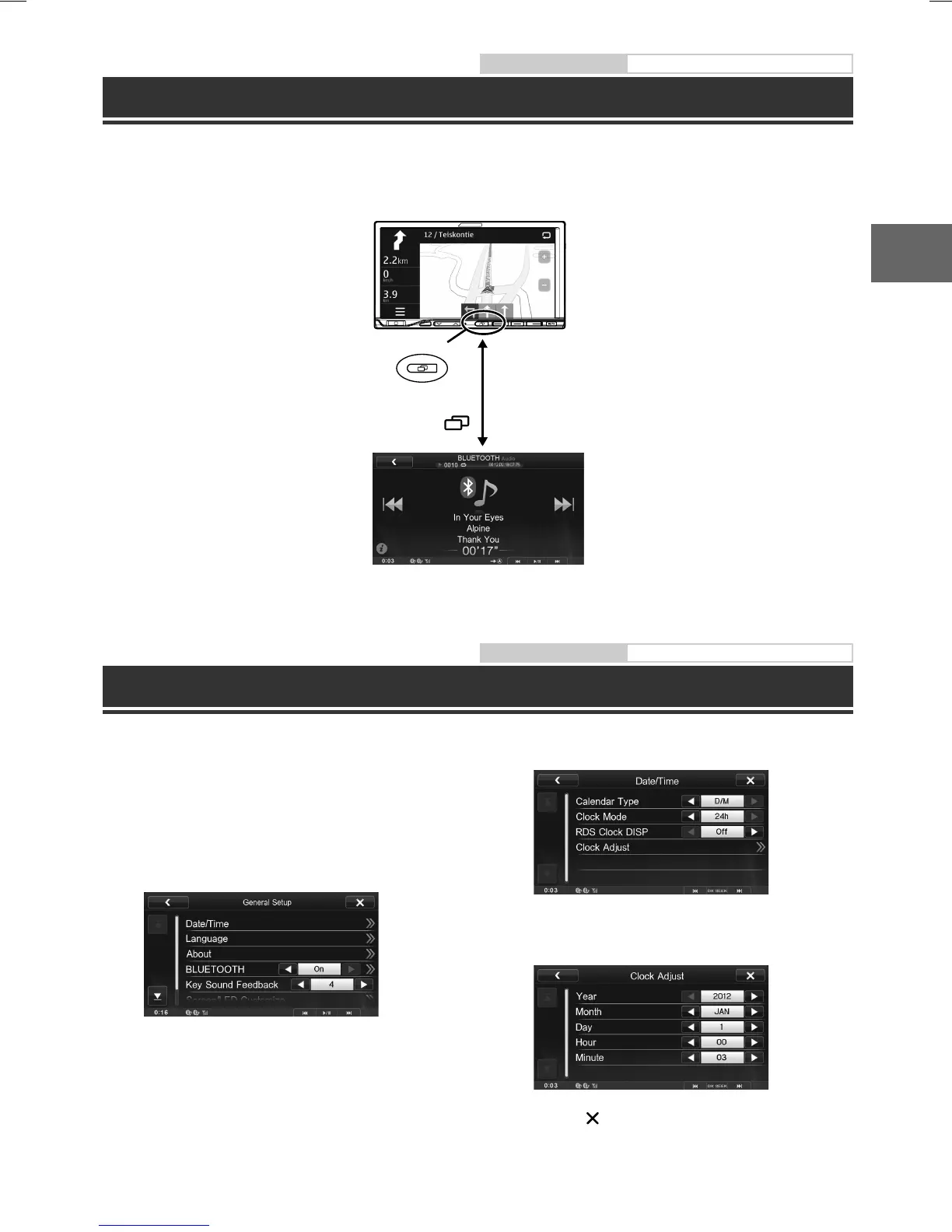ALPINE ICS-X7 68-21057Z37-A (EN)
5-EN
EN
DE
FR
ES
IT
SE
NL
RU
PL
ites
een
ons on
Owner’s manual Using the Media View button
Using the Media View button
You can switch between the Navigation screen and the main screen for the current media source with just one
touch.
ttons
yed on
Control
will
Owner’s manual Date/Time Setting
Setting the Time
1 Press the Home button.
2 Touch [Setup].
3 Touch [General Setup].
4 Touch [Date/Time].
5 Touch [Clock Adjust].
6 Touch [o] or [p] of “Year,” “Month,” “Day,”
“Hour” and “Minute” to adjust the clock.
7 Touch [ ].
Media View button
Media screen
Press
.
