Do you have a question about the Alpine INE-F904D Series and is the answer not in the manual?
Covers downloading, extracting, and preparing the first USB stick for the initial audio update process.
Details the second stage of the audio update, involving the second USB stick for BU-com audio installation.
Instructions to check the firmware version in system setup to verify the update was successful.
| AM/FM Tuner | Yes |
|---|---|
| Built-in Amplifier | Yes |
| Resolution | 800 x 480 pixels |
| GPS Navigation | Built-in |
| Bluetooth | Yes |
| Apple CarPlay | Yes |
| Android Auto | Yes |
| USB Ports | 1 |
| Audio Formats | MP3, WMA, AAC, FLAC |
| SD Card Slot | Yes |
| Steering Wheel Control Compatibility | Yes (with adapter) |
| Backup Camera Input | Yes |
| Power Output | 4 x 50W |
| Preamp Outputs | 3 PreOuts (4V, Front / Rear / Subwoofer) |







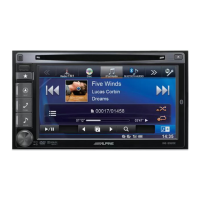




