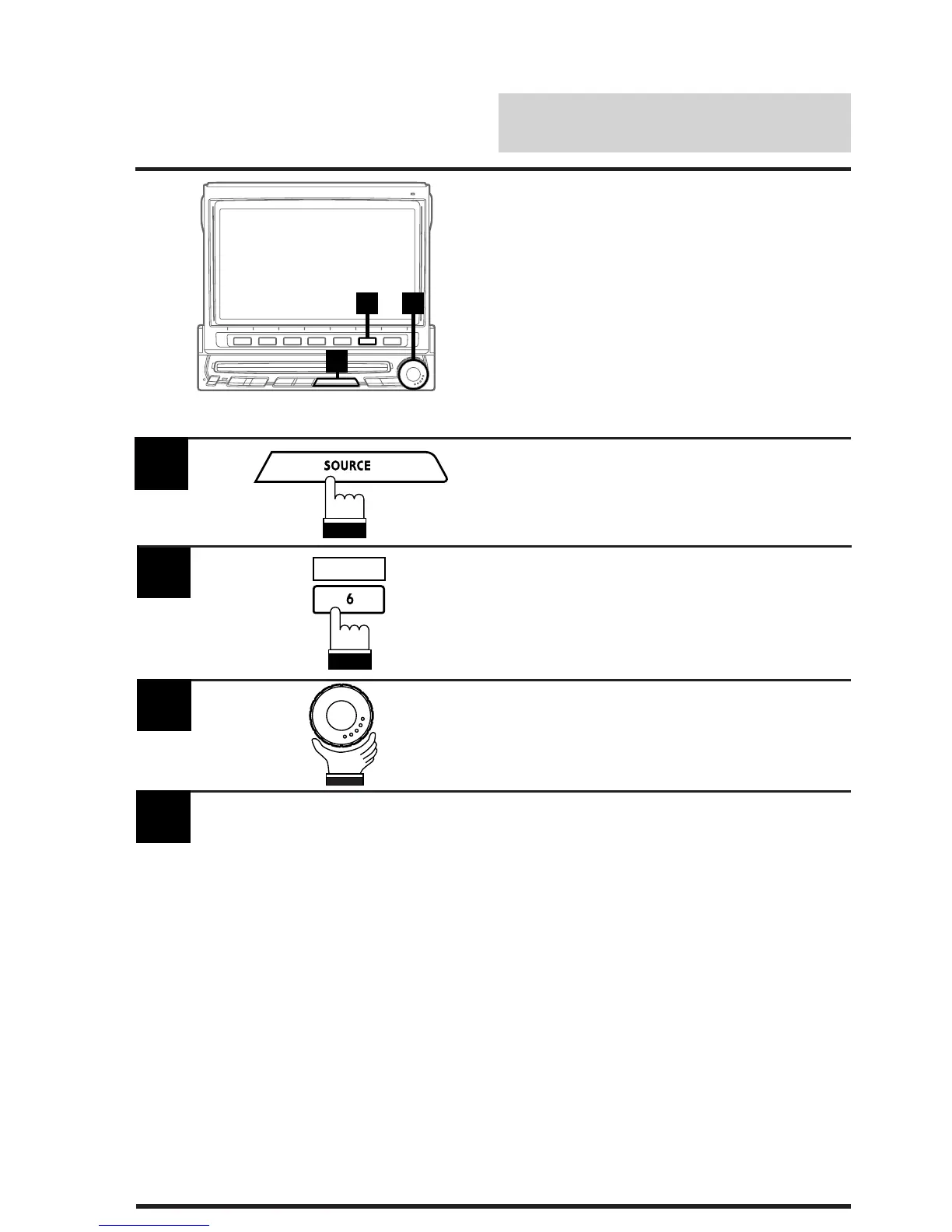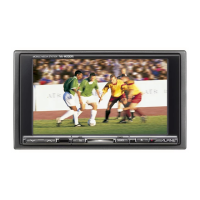English
198
Other Useful
Features
Press the 1 (NAV.) button, the navigation screen will
be displayed and the voice guidance will be produced
on the rear-seat monitor if the navigation system is
connected.
• When the 2 (AUX1) button is pressed, the device
connected to Terminal AUX 1 will be played on the
rear-seat monitor and the monitor produces picture
and sound.
• When the 3 (AUX2) button is pressed, the device
connected to Terminal AUX 2 will be played on the
rear-seat monitor and the monitor produces picture
and sound.
Notes:• If the DVD player (DVA-5205P) is connected
to the AUX1 terminal and the V. OUT button
on the remote control supplied with the DVD
player (DVA-5205P) is pressed and held for
more than 2 seconds after having performed
steps 1 to 4 above, the picture and voice will
be produced.
• To deactivate the mode, press the same
button.
• If no particular picture is selected for the rear-
seat monitor in the AUX OUT mode, the rear-
seat monitor displays the same picture as for
the IVA-C800R.
4
Selecting Rear Monitor
If a rear-seat monitor and a navigation system
are connected to the IVA-C800R, you can
switch the picture/sound of the rear-seat
monitor from the IVA-C800R.
Immediately after inputting titles or changing the
settings of Initialize Mode or Display Mode
(While the system is inputting the titles or data
automatically) do not turn the ignition key
(engine key) to OFF.
Otherwise, the title may not be written, or the
settings may not be changed.
3
1
2
Rotate the rotary encoder and select "AUX
OUT."
The Function Guide is displayed.
3
Press the 6 (INTLZ) button.
The Initialization mode screen appears.
2
Press the SOURCE button.
The main menu appears on the display.
1
INTLZ
