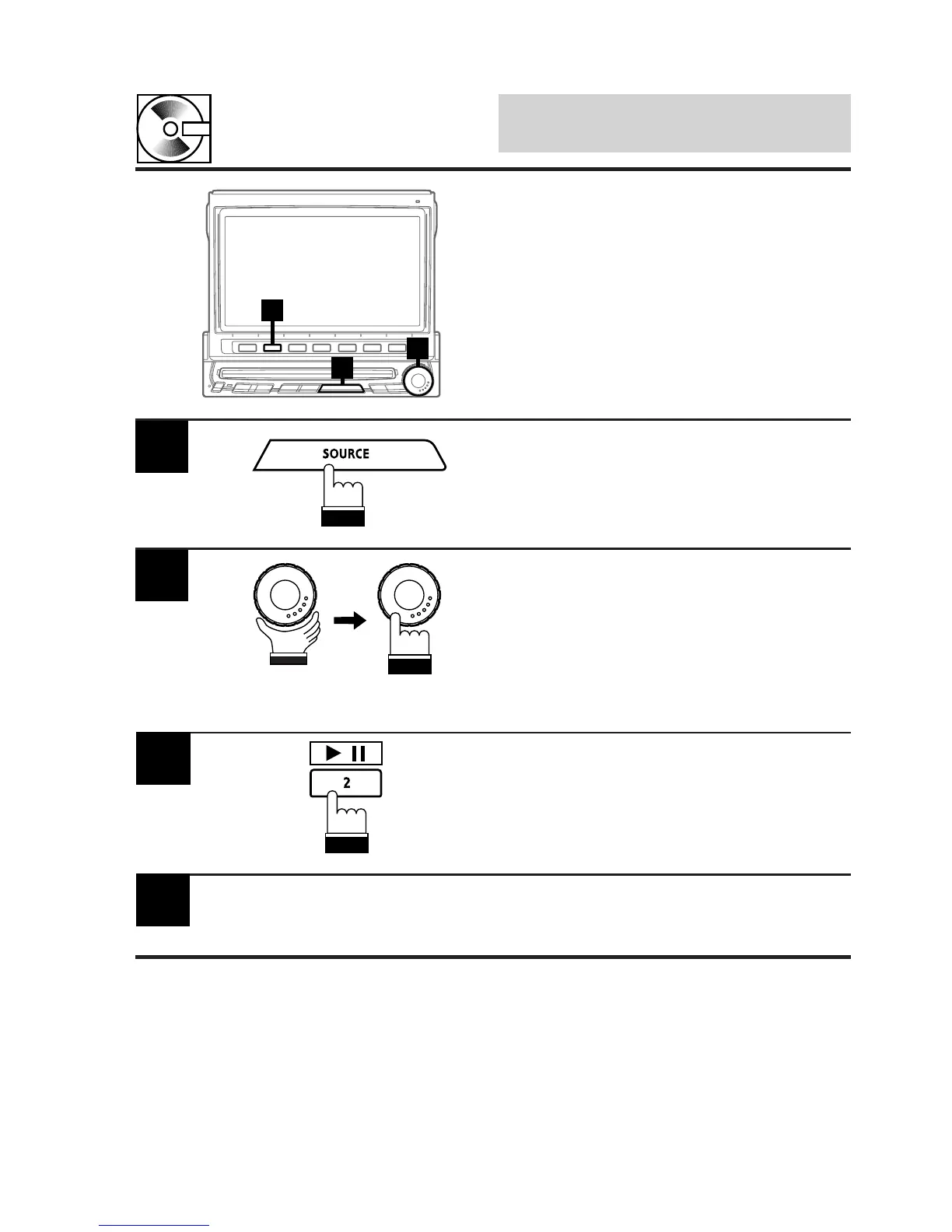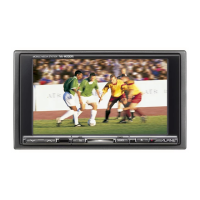98
MD Player
Operation (Optional)
English
Playing Mini-Disc (MD)
This section describes operation assuming that
an Alpine MD player is connected.
(When the MDA-5051R is connected with the
IVA-C800R, MDs can only be played back.)
1
Press the SOURCE button.
The main menu appears on the display.
Rotate the rotary encoder and select "MD" from
the main menu, then press the rotary encoder
to execute the selection.
The MD player mode screen appears on the
display.
Insert an MD into the MD player, the player
starts playing.
2
3
/
Press the 2 (:/J) button to temporarily pause
play. To resume play, press the 2 (:/J) button
for a second time.
4
Press the eject (c) button on the MD player
when you want to eject the MD.
2
1
3
