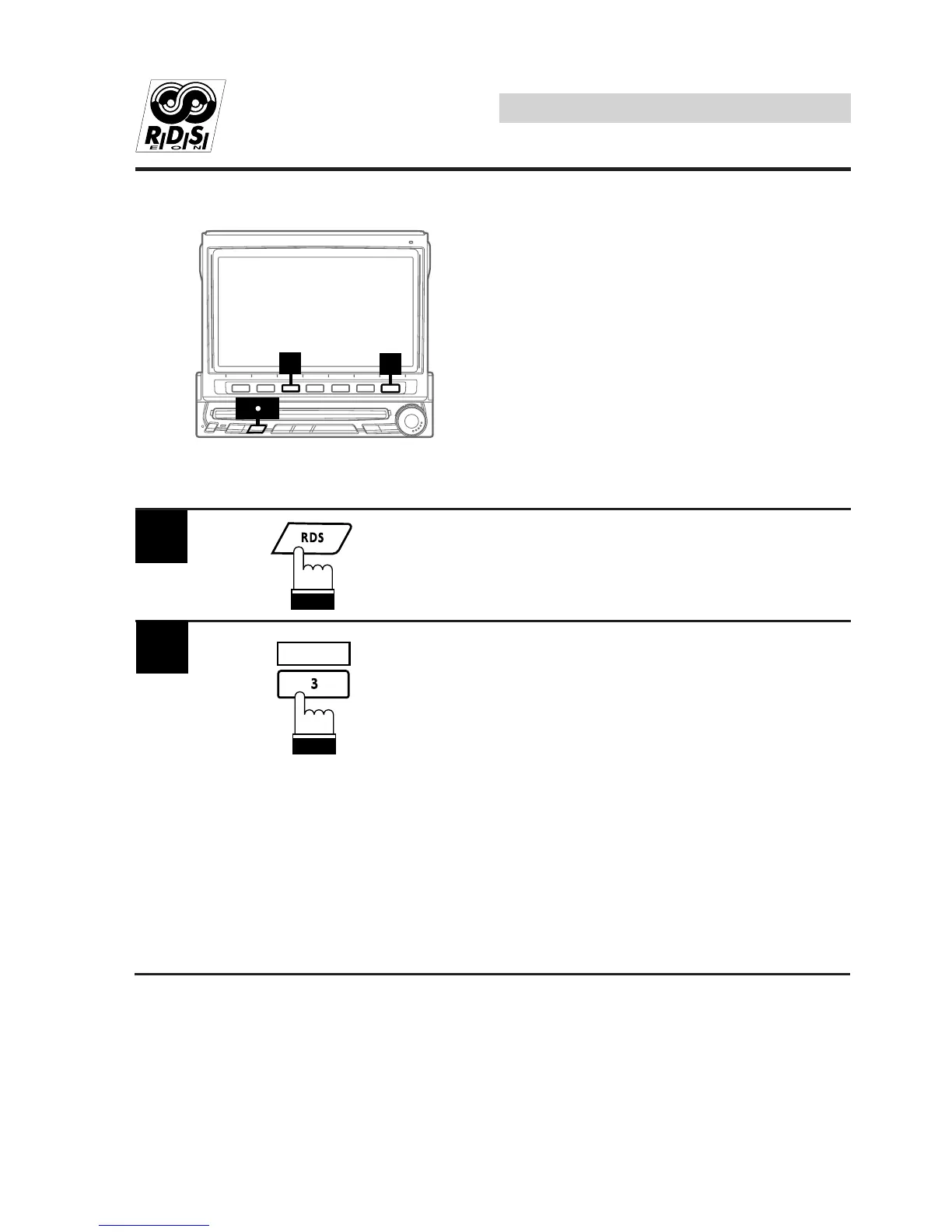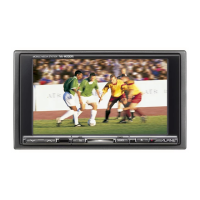52
EnglishEnglish
RDS Operation
1
Press the RDS button in the FM radio mode.
The display changes to the RDS setting screen.
Press the 3 (AF) button to select the AF
(Alternative Frequencies) ON or OFF mode.
• When the AF ON mode is selected, the unit
automatically tunes to a strong signal station
in the AF list.
• When the RDS station signal received has
become weak in the AF seek mode, press
and hold the 3 (AF) button for at least 2
seconds to have the unit automatically seek a
stronger station in the AF list.
• Use the AF OFF mode when automatic re-
tuning is not required.
2
AF
Turning AF (Alternative
Frequencies) On or Off
The RDS (Radio Data System) is a radio
information system using the 57 kHz subcarrier
of regular FM broadcast. The RDS allows you
to receive a variety of information such as traffic
information, station names, and to automatically
re-tune to a stronger transmitter that is
broadcasting the same programme.
(To be continued)
2
3
13
