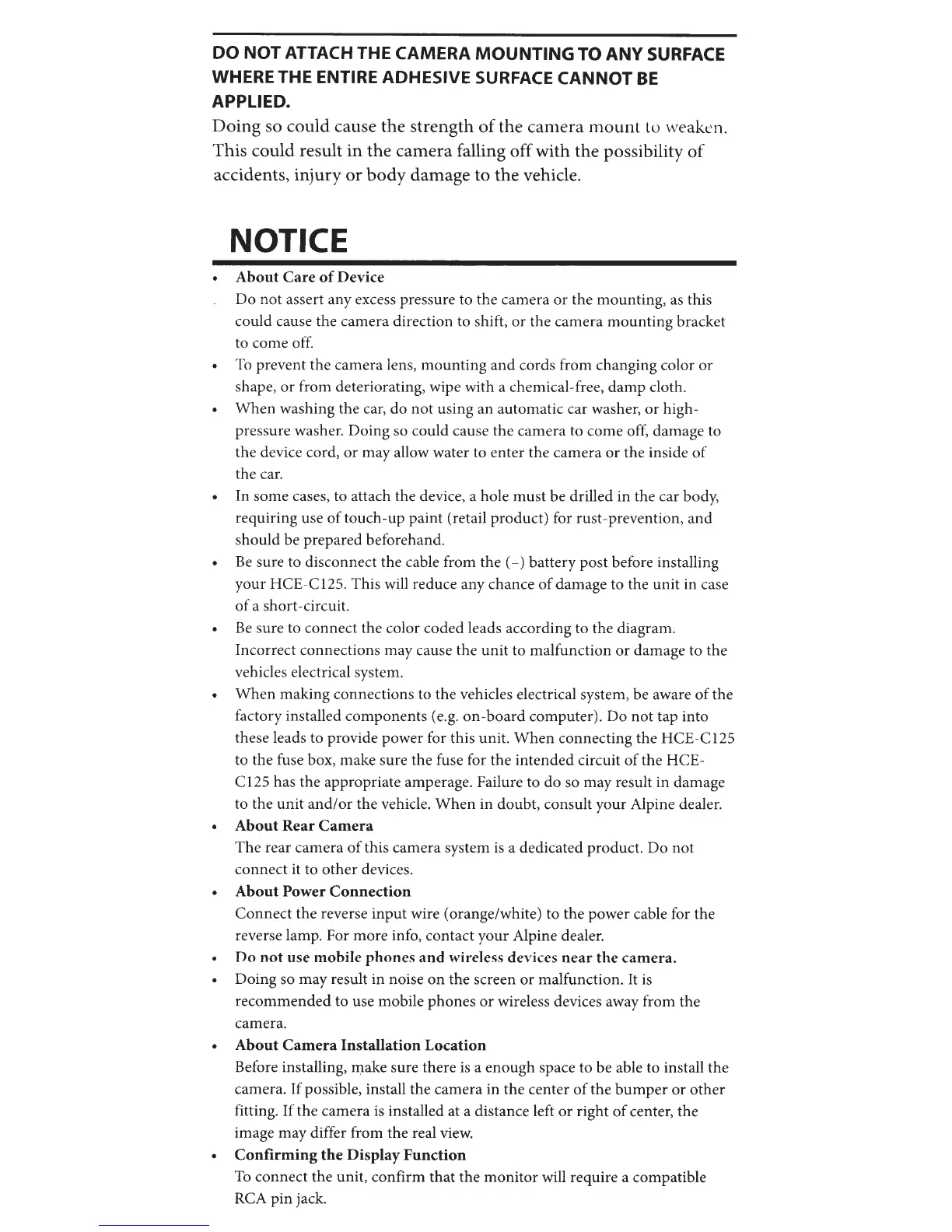DO
NOT
ATTACH THE CAMERA
MOUNTING
TO
ANY
SURFACE
WHERE THE ENTIRE ADHESIVE SURFACE
CANNOT
BE
APPLIED.
Doing so could cause
the
strength
of
the
camera
mount
to weaken.
This could result
in
the
camera
falling off with
the
possibility
of
accidents, injury
or
body
damage
to
the
vehicle.
NOTICE
About
Care
of
Device
Do
not
assert any excess pressure to the camera
or
the mounting, as this
could cause the camera direction to shift,
or
the camera
mounting
bracket
to come off.
To
prevent the camera lens,
mounting
and
cords from changing color
or
shape,
or
from deteriorating, wipe with a chemical-free,
damp
cloth.
When
washing the car, do
not
using an automatic car washer,
or
high-
pressure washer. Doing so could cause the camera to come off, damage to
the device cord,
or
may allow water to enter the camera
or
the inside
of
the car.
In some cases, to attach the device, a hole
must
be drilled in the car body,
requiring use
of
touch-up paint (retail product) for rust-prevention,
and
should
be
prepared beforehand.
Be
sure to disconnect the cable from the
(-)
battery post before installing
your
HCE-Cl25.
This will reduce any chance
of
damage to the
unit
in case
of
a short-circuit.
Be
sure to connect the color coded leads according to the diagram.
Incorrect connections may cause the
unit
to malfunction
or
damage to the
vehicles electrical system.
When
making connections to the vehicles electrical system, be aware
of
the
factory installed components (e.g.
on-board
computer). Do not tap into
these leads to provide power for this unit.
When
connecting the
HCE-Cl25
to the fuse box, make sure the fuse for the intended circuit
of
the HCE-
C 125 has the appropriate amperage. Failure to
do
so may result in damage
to the
unit
and/or
the vehicle.
When
in
doubt, consult your Alpine dealer.
About
Rear
Camera
The
rear camera
of
this camera system
is
a dedicated product.
Do
not
connect it to
other
devices.
About
Power
Connection
Connect
the reverse input wire (orange/white) to the power cable for the
reverse lamp. For
more
info, contact your Alpine dealer.
Do
not
use
mobile
phones
and
wireless devices
near
the
camera.
Doing so may result
in
noise
on
the screen
or
malfunction. It is
recommended
to use mobile phones
or
wireless devices away from the
camera.
About
Camera
Installation
Location
Before installing, make sure there is a enough space to be able to install the
camera.
If
possible, install the camera
in
the center
of
the
bumper
or
other
fitting.
If
the camera
is
installed at a distance left
or
right
of
center, the
image
may
differ from the real view.
Confirming
the
Display
Function
To
connect the unit, confirm that the
monitor
will require a compatible
RCA pin jack.
