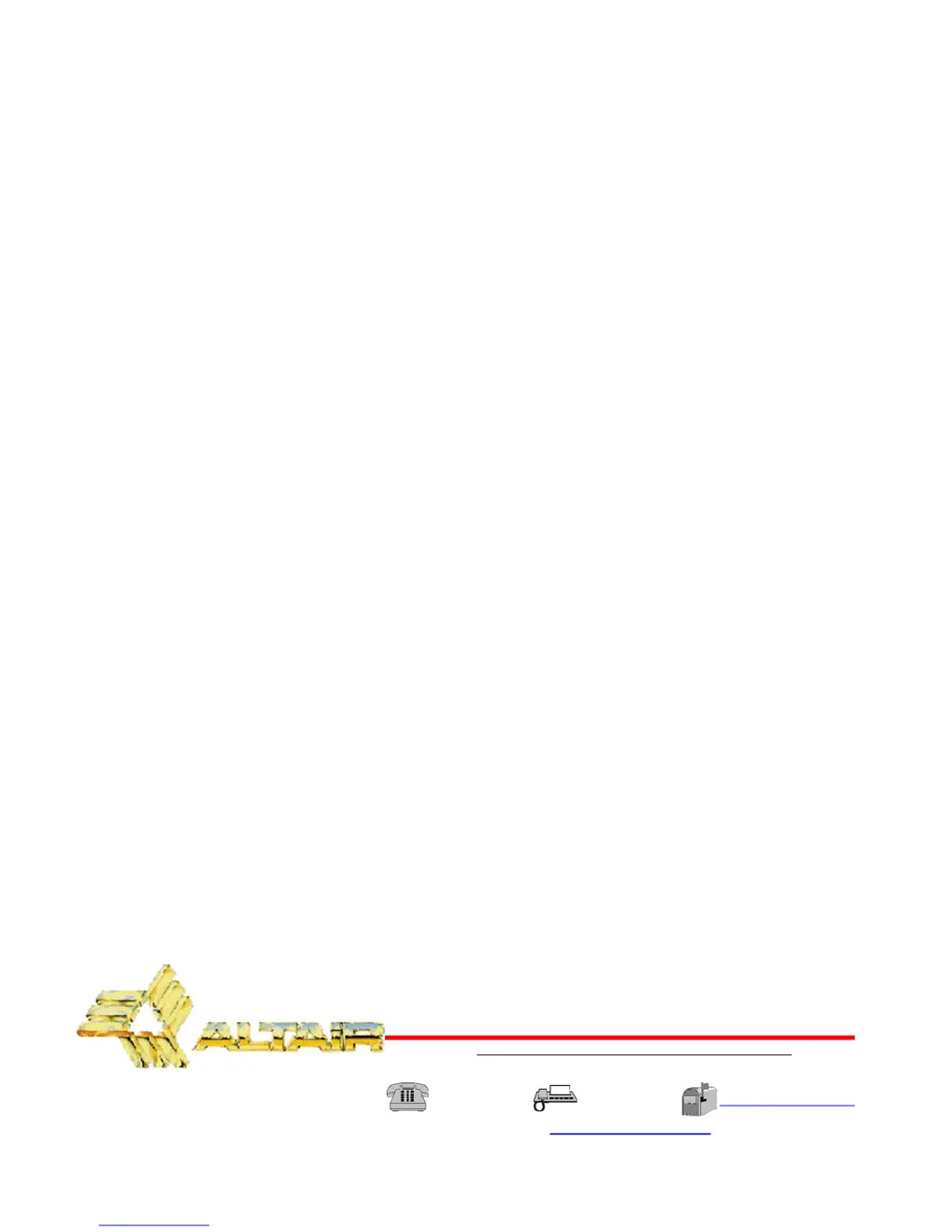What to do if Altair WBP-210 beltpack switches off suddenly?
- SSandra WilliamsAug 16, 2025
If your Altair Intercom System beltpack switches off suddenly, especially with movement, it might be due to a couple of reasons. First, the base unit might be switched off or out of range. Second, the beltpack battery may be low. Check the battery status and charge the beltpack if necessary.