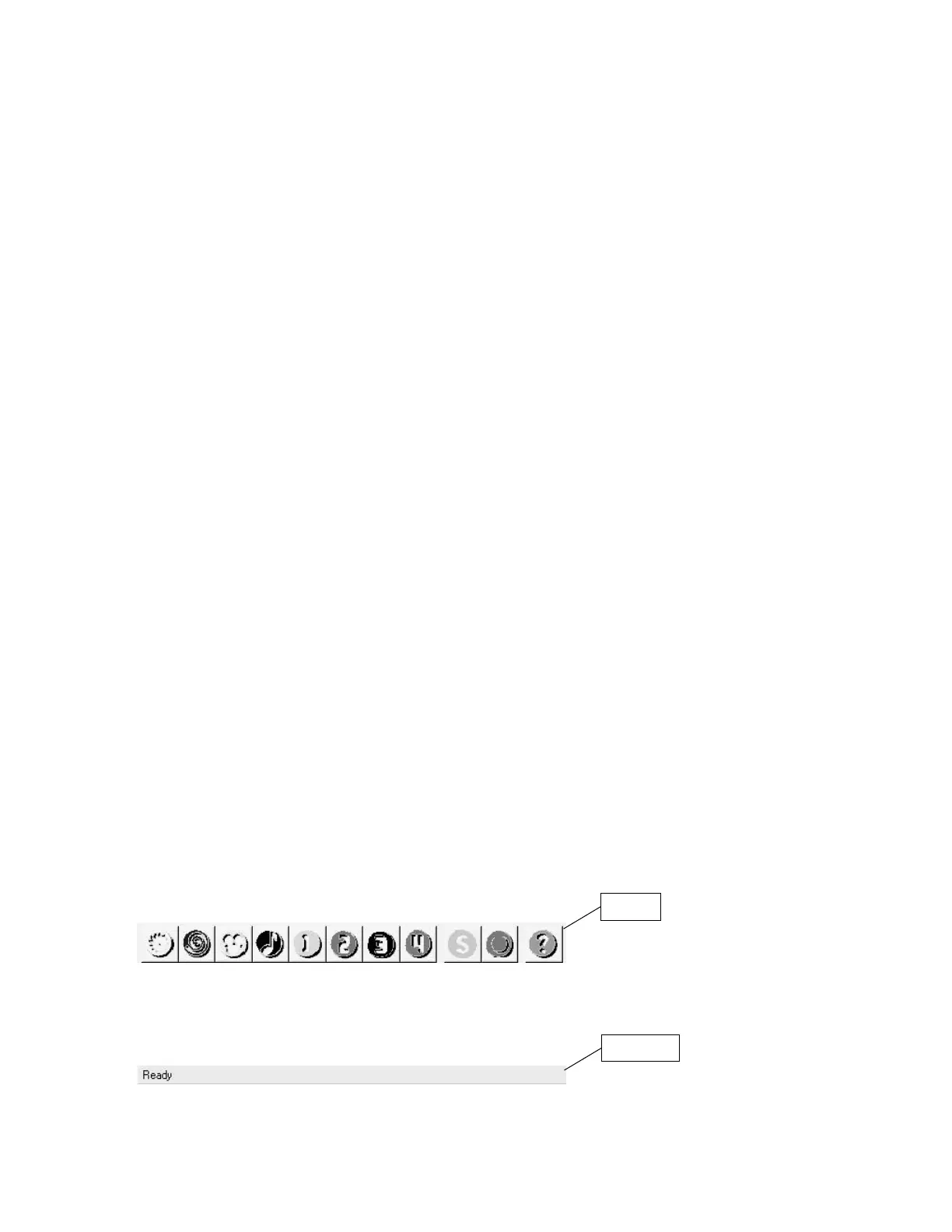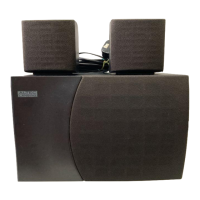2
e. If you do not receive the New hardware found message do the following.
i) Click Start | Settings | Control Panel
ii) Double click system.
iii) Look for Other devices in the device list.
iv) If there, click on the + sign to its left.
v) Look for “Universal Serial Bus Controller”, click on this item to select it.
vi) Click remove.
vii) Restart the PC.
viii)Continue with step 7.
7. Windows should display “Update device driver wizard” message.
8. Click Next.
9. If Windows displays the message “Windows was unable to locate a driver for this device” do the following,
otherwise skip to step 10.
a. Click Other Locations.
b. Windows should display “Select other location”.
c. Click Browse.
d. Locate and click on your CD-ROM drive letter.
e. Click Ok.
10. Windows should display the message “Windows found the following updated driver for this device”.
11. Click Finish.
12. Windows may ask for the driver disk to be inserted, if so click browse and select your CD-ROM drive, and click Ok.
13. Click Ok.
14. A Small gray icon representing 2 speakers should appear in the System tray. (see figure 6)
15. Click Start | Run
16. Type x:\Setup where x: is your CD-ROM drive letter.
17. Click Ok.
18. Follow on screen prompts.
GUI Operation:
1. You may start the GUI in one of the following manners.
a. Double click the AMS icon in the system tray. (see figure 6)
b. Click Start | Programs | Audio Management Software.
2. Menu choices.
a. File menu
i) Exit - Exits GUI
b. View menu
i) Toolbar — Toggles tool bar on \ off
ii) Status bar — Toggles status bar on \ off.
Toolbar
Status bar
