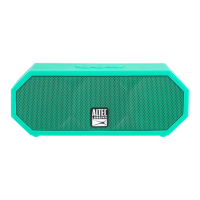Do you have a question about the Altec Lansing RM3010 and is the answer not in the manual?
Instructions for removing the Altec Lansing RM3010 speaker from its packaging.
Guide to connecting audio inputs like game consoles (Xbox, PlayStation, Wii) to the speaker.
Details on how to turn the speaker on and connect it to a power source.
Illustration of the Altec Lansing RM3010 speaker integrated with a TV and gaming console.
Diagrams showing how to connect both speakers to the audio source and each other.
Steps to finalize the two-speaker setup, including power connections.
Illustration of a user interacting with the complete two-speaker audio setup.
| Brand | Altec Lansing |
|---|---|
| Model | RM3010 |
| Category | Speakers |
| Language | English |